Controls and modes, Section 4: controls and modes, Standby -1 – Mark Levinson N32 User Manual
Page 45: Sleep -1, Section 4, “controls and modes” f, Standby
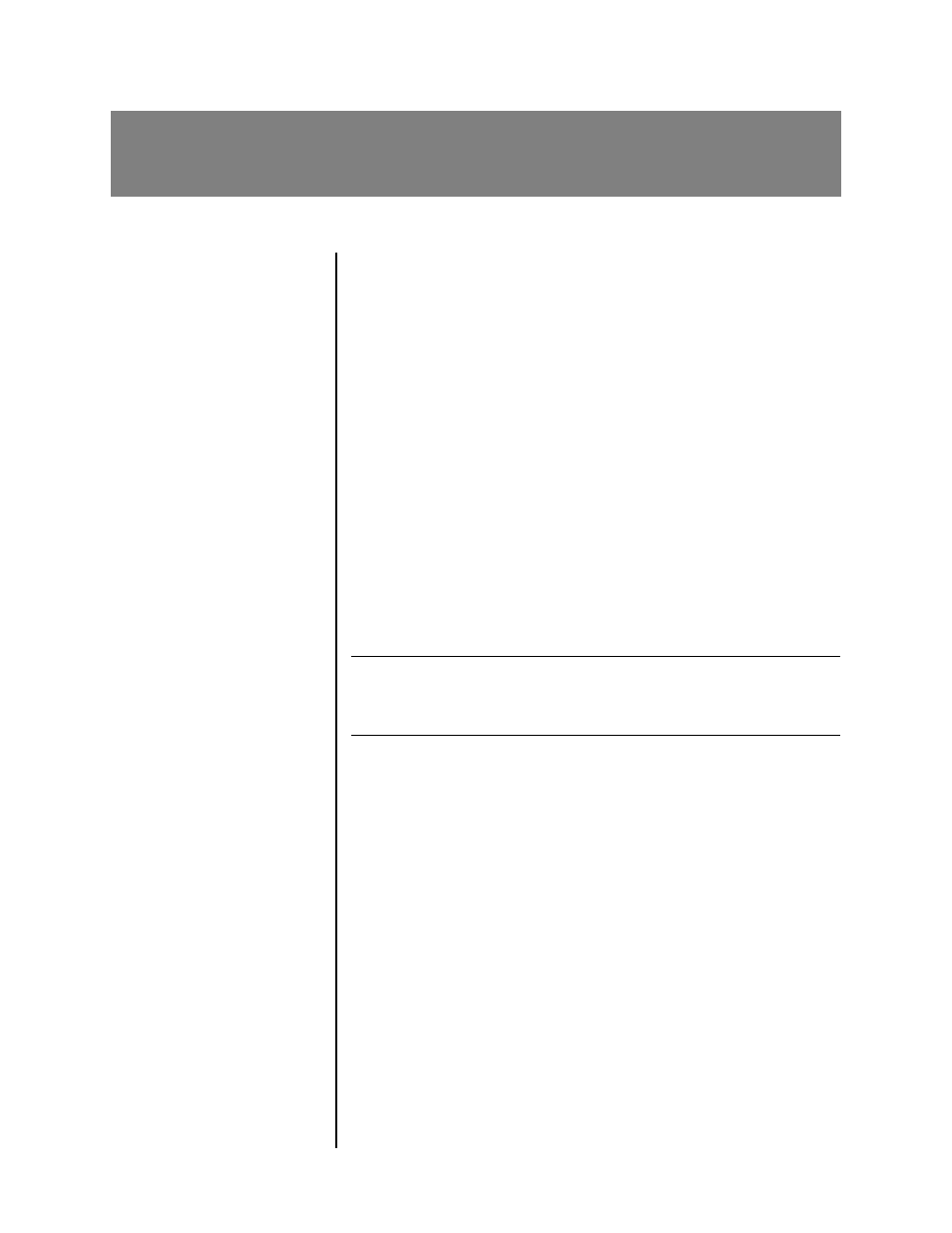
4-1
Standby
Standby mode allows the Nº32 to remain warmed-up to deliver
optimal performance at all times. The Nº32 cannot be placed into
standby unless it is powered on with the power button. See
“Continuous Operation” on page 1-8 for additional information.
To place the Nº32 into or take the Nº32 out of standby:
When the Nº32 is powered, press and release the standby button.
•
When the Nº32 is not in standby, pressing and releasing the
standby button places the Nº32 into standby. The standby LED
on the controller front panel and the preamplifier front panel
LED both blink in unison when the Nº32 is in standby.
•
When the Nº32 is in standby, pressing and releasing the
standby button takes the Nº32 out of standby. The controller
front panel standby LED remains steadily lit when the Nº32 is
not in standby.
Note
When powered on with the power button, the Nº32 automatically
enters standby after completing its initialization sequence. Power is still
connected to the Nº32 when the Nº32 is in standby.
Sleep
-OFF-, 0h 30m to 4h 0m
Controls the sleep timer, which configures the Nº32 to automati-
cally enter standby after a designated amount of time has passed.
The SLEEP parameter can be set to –OFF– or in 30-minute incre-
ments between 30 minutes and 4 hours. The factory-default SLEEP
parameter setting is –OFF–.
When –OFF– is selected, the Nº32 does not automatically enter
standby. When a time increment setting is selected, the Nº32 auto-
matically enters standby after the designated amount of time has
passed. For example, if the 2h 30m setting is selected, the Nº32
automatically enters standby after 2 hours and 30 minutes have
passed.
To set the sleep timer:
1. With the Nº32 out of standby, press and hold the standby but-
ton
until the SLEEP parameter opens on the front panel display.
Controls and Modes
4
