Record mode -7, Activating record mode -7, Eq (equalizer) mode -7 – Mark Levinson N32 User Manual
Page 51: Making eq mode connections -7, Record mode, Eq (equalizer) mode
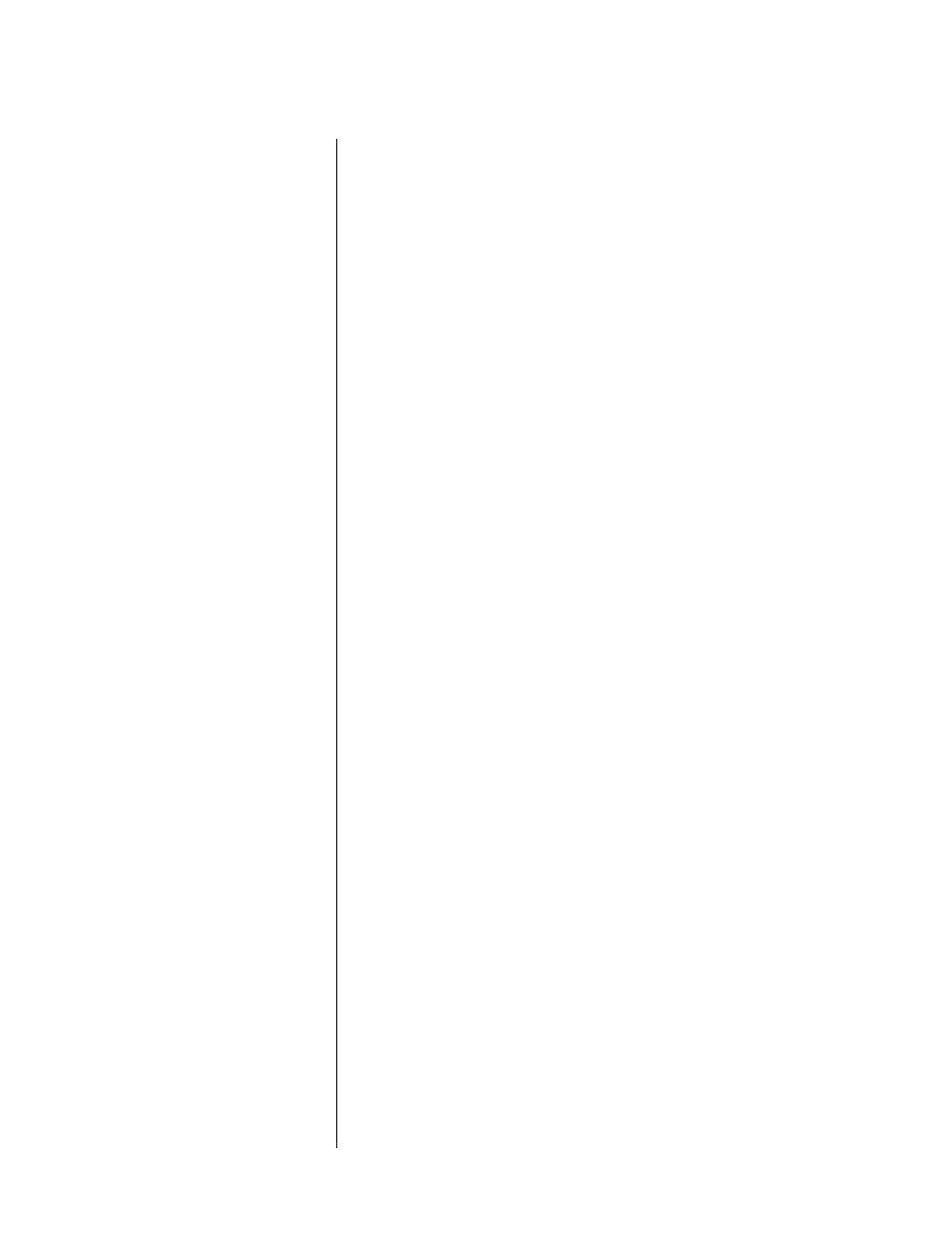
4-7
Nº32 Reference Preamplifier
Controls and Modes
5. Using the L – R output signal, adjust the associated phono car-
tridge azimuth to achieve a minimal output signal.
Playing a mono recording when L – R mono playback is acti-
vated should result in silence (no output signal). Because phono
cartridges differ, it is recommended that you adjust azimuth to
achieve a minimal output signal.
6. Press and release the mono button to cancel L – R mono play-
back and return to stereo playback.
Record Mode
Record mode allows the select knob and select / buttons to
select the input to send to the record output connectors. The
selected input is sent to all record output connectors that have not
been deactivated with the Rec.Out parameter.
Activating Record
Mode
To activate record mode:
1. Press the front panel record out button.
The front panel record out LED lights when record mode is acti-
vated.
2. Rotate the select knob or press the select / buttons to select
the input to send to the record output connectors.
3. Select NONE to send no input to the record output connectors.
The selected input is sent to all record output connectors that
have not been deactivated with the Rec.Out parameter. See
“Rec.Out” on page 3-7 for additional information.
4. When the desired input is selected, press the record out button
to deactivate record mode.
EQ (Equalizer) Mode
Configures the selected input to route an input signal through a
dedicated equalizer using the record output connectors.
Making EQ Mode
Connections
To make EQ mode connections:
1. Make sure the Nº32 and all associated components are powered
off and disconnected from electrical outlets.
