Mark Levinson N32 User Manual
Page 41
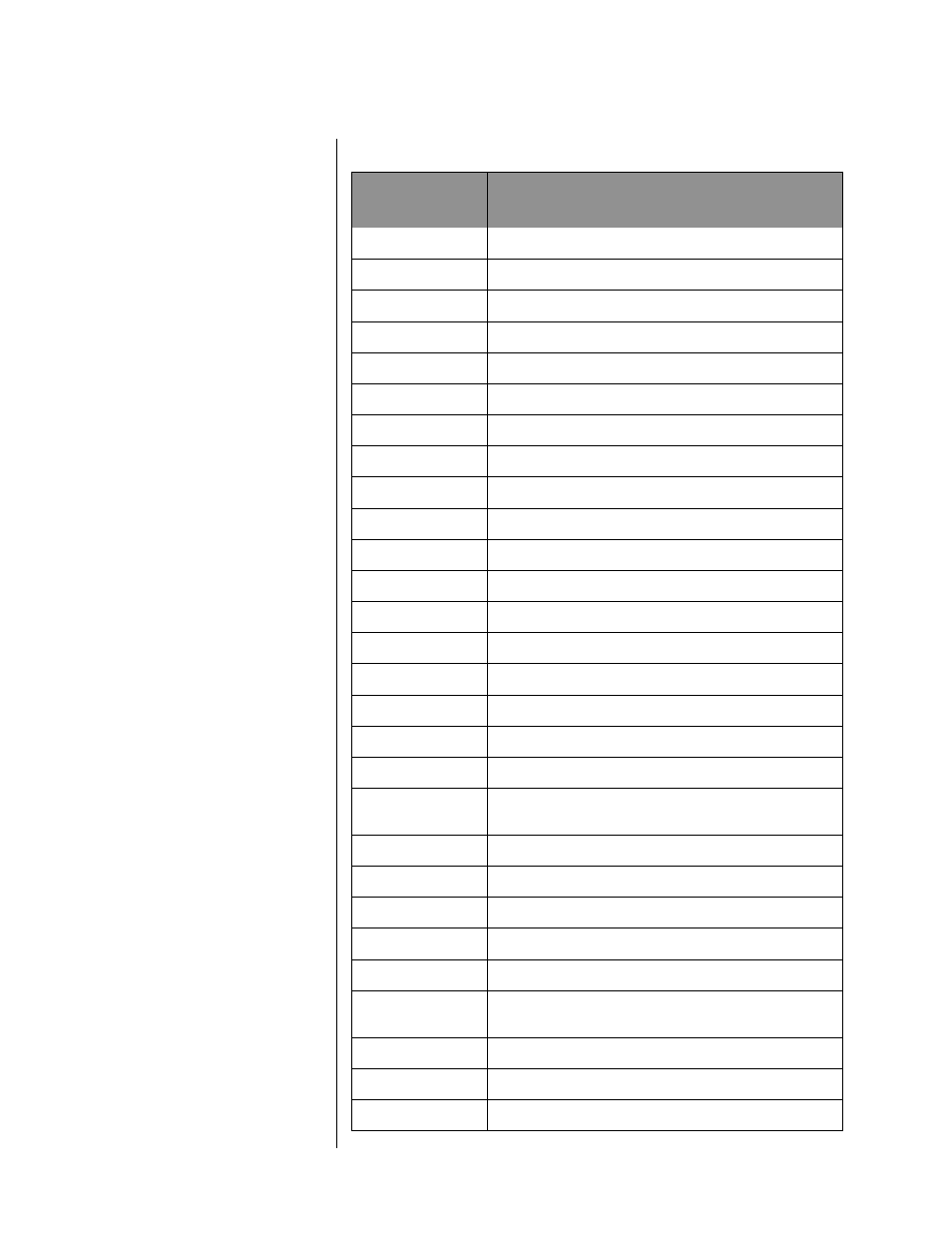
3-9
Nº32 Reference Preamplifier
Setup Menu
Table 3-2: IR Command List.
Custom
Name
Description
VOLUME UP
Executes volume + button commands.
VOLUME DOWN
Executes volume – button commands.
SELECT NEXT
Executes select button commands.
SELECT PREV
Executes select button commands.
INTENSITY
Executes display intensity/display button commands.
MUTE KEY
Executes mute button commands.
MONO KEY
Executes mono button commands.
POLARITY KEY
Executes polarity button commands.
STANDBY KEY
Executes standby button commands.
ENTER KEY
Executes enter button commands.
SETUP KEY
Executes setup button commands.
BALANCE KEY
Executes balance button commands.
RECORD KEY
Executes record out button commands.
EXIT STANDBY
Takes the Nº32 out of standby.
GO STANDBY
Places the Nº32 into standby.
GO INPUT 1-8
Selects the corresponding input.
GO PHONO 1
Selects (the optional) phono module 1.
GO PHONO 2
Selects (the optional) phono module 2.
GO MUTE
Attenuates master volume by the selected mute
level.
GO UNMUTE
Restores master volume to its original level.
GO MONITOR
Deactivates record mode.
GO RECORD
Activates record mode.
GO BALANCE
Opens the balance control.
EXIT BALANCE
Closes the balance control.
DISPLAY OFF
Sets display intensity to 0%, deactivating the front
panel display.
DISPLAY DIM
Sets display intensity to 25%.
DISPLAY HALF
Sets display intensity to 50%.
DISPLAY FULL
Sets display intensity to 100% (full brightness).
