Galaxy 4000 – MGE UPS Systems 40-75KVA User Manual
Page 40
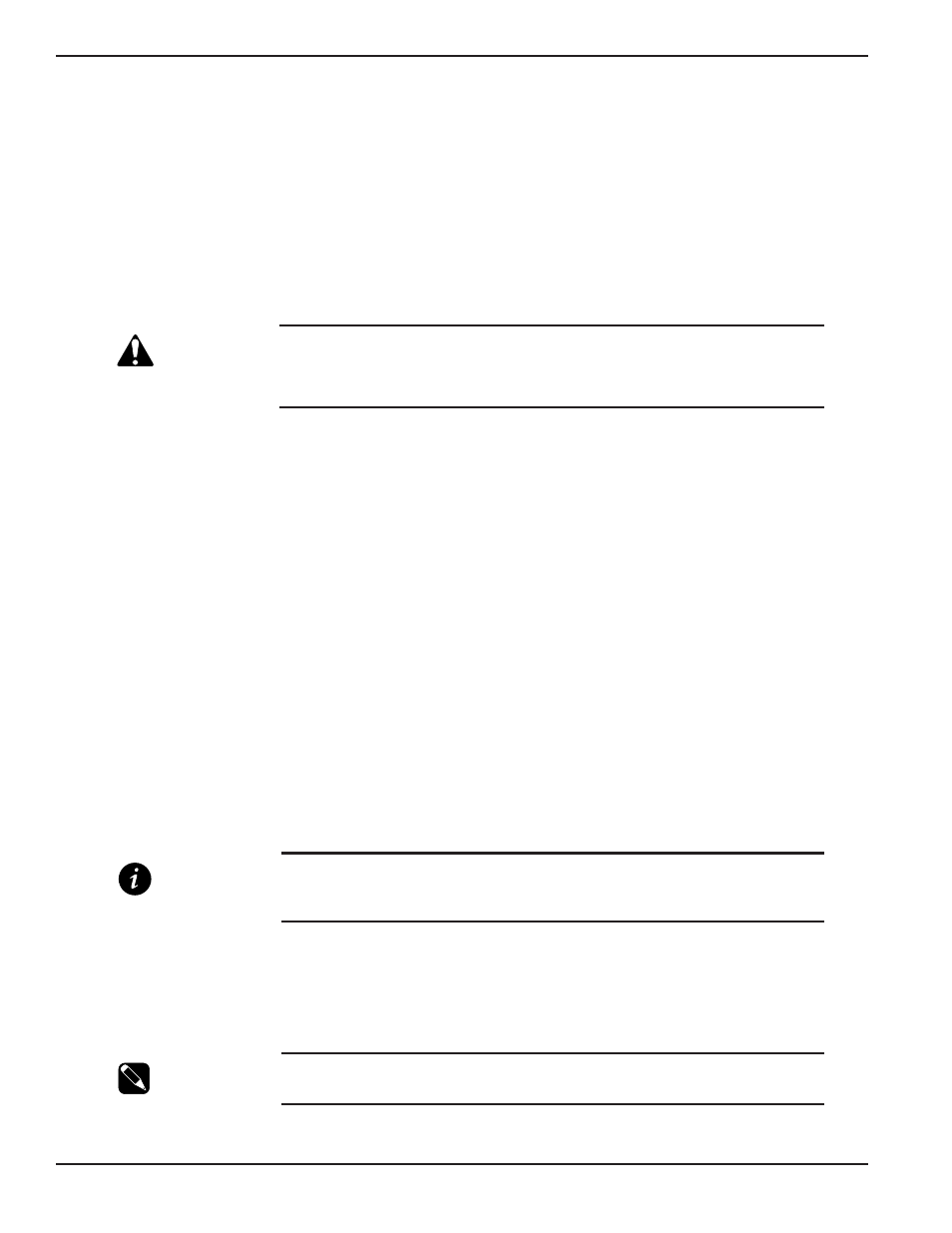
4.3
Post Startup Safety Check List
After initial startup of the system, normal operation should be tested. At the minimum, the following tests should be
performed as applicable to your installation.
◗
Emergency Power Off (EPO) test.
◗
Remote Emergency Power Off (REPO) test (if applicable).
◗
Inverter start and stop.
◗
Battery transfer test.
◗
Maintenance bypass procedure.
CAUTION
As soon as AC input power is supplied to the Galaxy 4000 (customer supplied
upstream circuit breaker is in the "ON" position), the load is initially supplied via
the "Static Switch". Verify that no error indications are present on the operator
interface display panel.
4.4
Shutdown Procedure
Proceed as follows:
1.
Press the gray, Inverter OFF button.
2.
Confirm by pressing the function key.
The load is no longer protected by the UPS. It is supplied via the bypass.
3.
Set the battery circuit breakers CB1 (in battery cabinet) to the OFF position.
4.
Close Q3BP, open input switch Q1, bypass switch Q4S, and output breaker Q5N.
5.
To completely remove power from the UPS, open Q3BP and open the upstream circuit breakers supplying AC
power to switches Q1 and Q4S. Attention: There is no power to the load.
4.5
Shutdown Using EPO
During an emergency situation the UPS and all downstream devices can be instantly shutdown by pressing the red
emergency power off (EPO) pushbutton on the front door of the UPS cabinet, or pressing the remote emergency
power off (REPO) pushbutton (if applicable) located within the room.
IMPORTANT
Pressing the EPO button disconnects the attached load. The emergency power off
(EPO) is to be used during emergency situations only, where a hazard to
personnel or equipment exists.
4.6
Recovery from EPO
To recover from an emergency power off press the EPO pushbutton again. Follow the normal startup procedure in
Section 4.2.
NOTE
The EPO pushbutton is a latching device. The EPO condition will remain until the
EPO button is depressed a second time.
Galaxy 4000
Operation
4 — 4
86-173010-00 A00
