Setup and installation – MGE UPS Systems 40-75KVA User Manual
Page 19
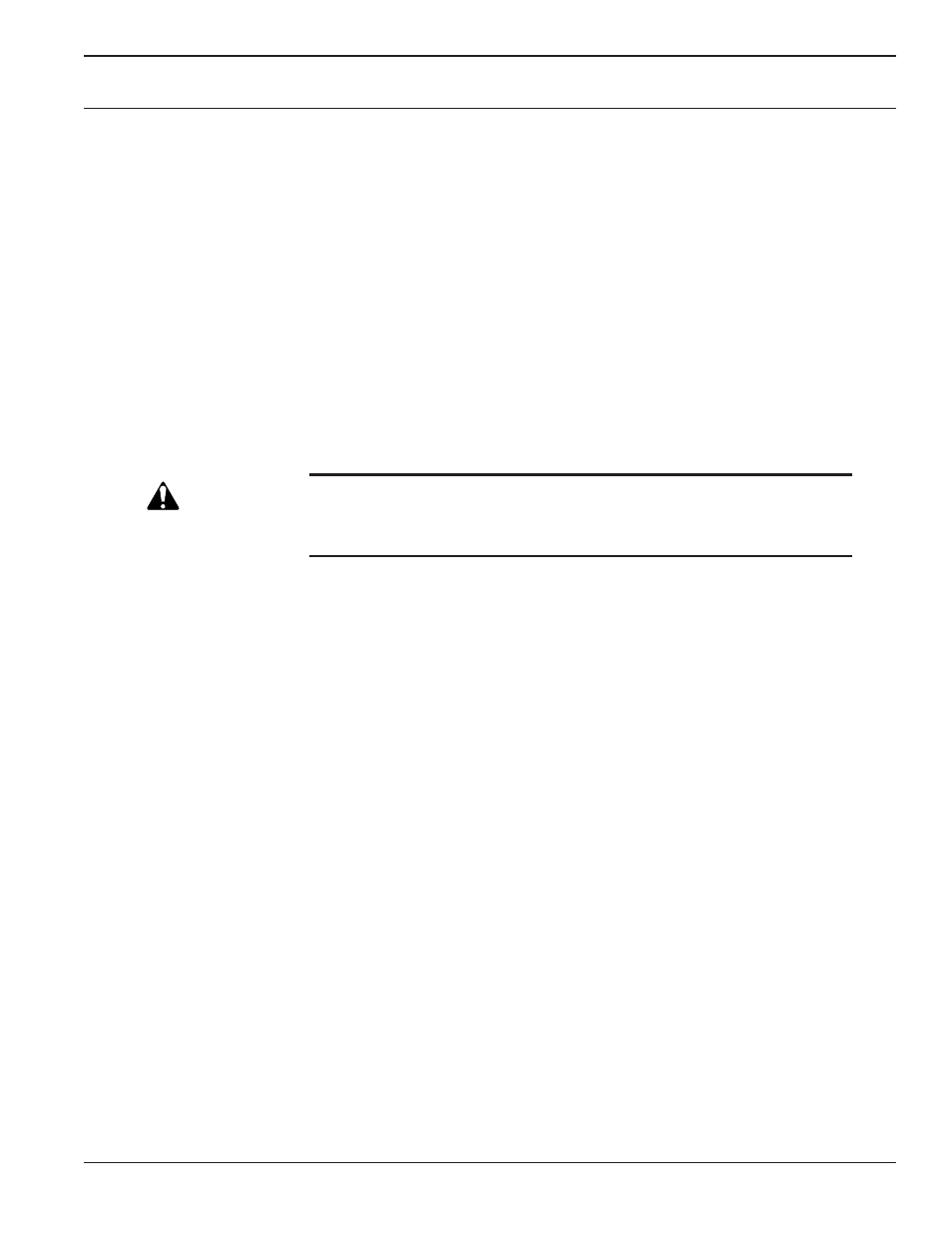
Setup and Installation
2.0
Scope
Guides the user through tools and equipment required for unpacking and performing connections required for initial
installation. Included are the electrical specifications, environmental recommendations and connection details.
2.1
Installation Steps
MGE recommends correct installation verification and unit startup to be performed by a qualified MGE Field
Service Engineer.
CAUTION
Scheduling of the MGE Field Service Engineers typically should be done 7 to 10
days before they are required on-site. If the startup of the UPS is critical to
maintaining your schedule, please call the MGE toll free telephone number at
1-800-438-7373 for assistance.
To insure a successful installation, each of these (5) steps should be followed in their correct sequence.
Note that any unauthorized installation may cause damage to the UPS(s).
First steps by an on-site qualified Technical Engineer
Step 1. Unpack and position the unit.
Step 2. Connect the main (utility) power.
Step 3. Connect the output to the load.
Final steps by MGE Field Service Engineer
Step 4. Call MGE and wait for the MGE Field Service Engineer to approve the installation.
Step 5. The MGE Field Service Engineer finalizes installation and the startup process.
2.2
Environmental and Electrical Specifications
2.2.1
Environmental Recommendations
Recommended environment 20° to 25°C (68° to 77°F.); 50% relative humidity; computer room or other
temperature, and humidity-controlled environment.
Operating temperature
0° to 30°C (32° to 86°F) except battery.
Storage
-20° to 40°C (-4° to 113°F) except battery.
Humidity
up to 90% non-condensing (operating).
Altitude
sea level to 3,000 feet without derating.
Acoustic noise
69 dBA at rated load as measured 5 feet from the front of the UPS cabinet.
2 — 1
86-173010-00 A00
Installation
