Display panel – MGE UPS Systems 40-75KVA User Manual
Page 27
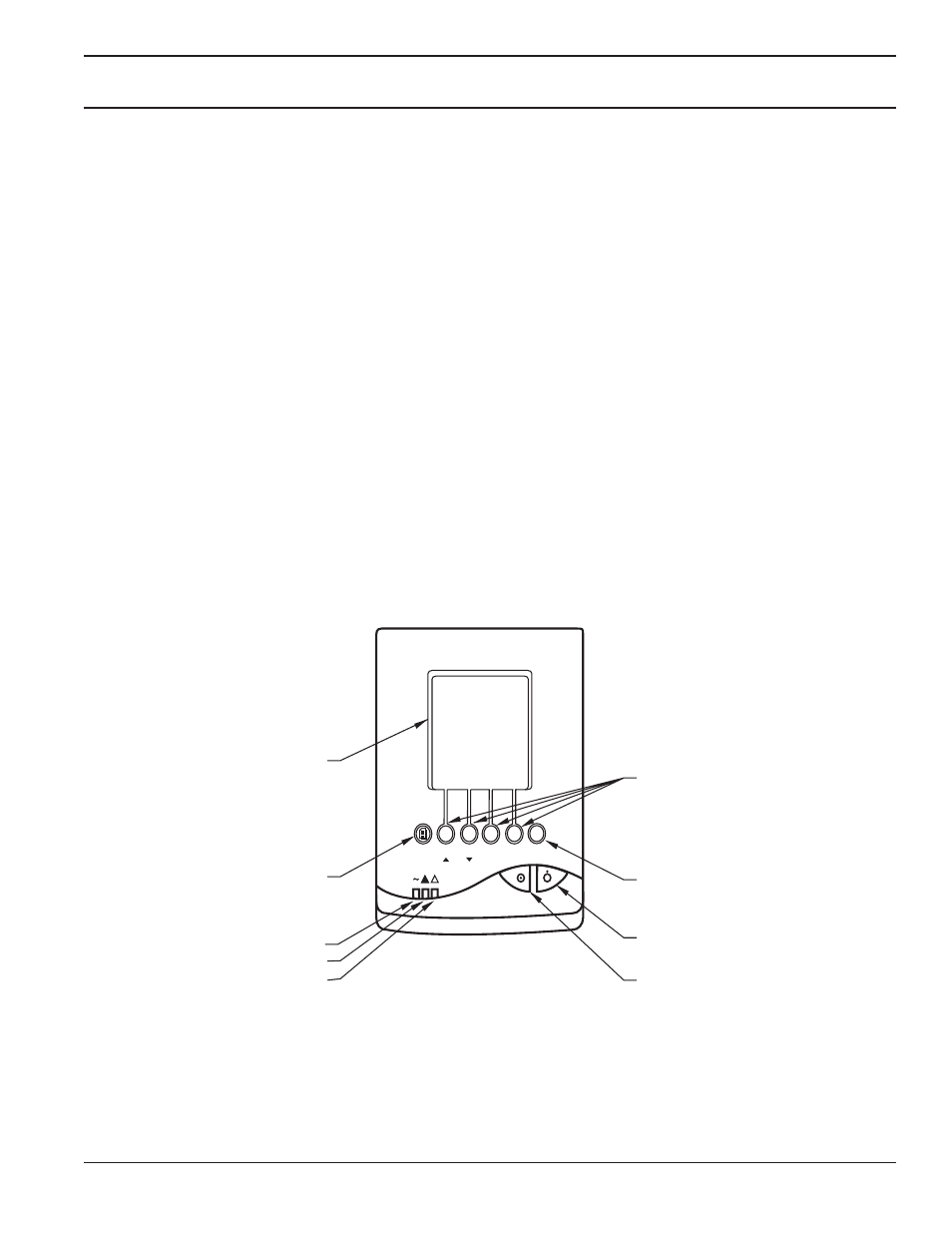
Display Panel
3.0
Scope
Describes the operator display panel, interface screens, keys, and mimic diagram.
3.1
Operator Interface Keys and Indicators
The operator interface screens contained on the Galaxy 4000 display panel provide an easy to use method to
access and control the Galaxy 4000 features.
The Soft Keys are programmed to allow you to scroll up and down through the list of alarms (soft keys #1 and #2).
Soft key #3 allows you to delete a specific alarm message. Soft key #4 allows you to examine in further detail a
specific alarm message. Although slightly different in operation, the detail key (soft key #4) must be held down to
examine the message details. See Figure 3-1.
The four dedicated purpose keys are the main menu, online help, ON (green), and OFF (gray) buttons. For inverter
OFF a confirmation will always be requested.
Figure 3-1: Display Panel Keys and Indicators.
?
!
!
2
3
4
1
(
(
COLOR DISPLAY
(Screen Saver shown)
MAIN MENU KEY
LOAD PROTECTED (green) LED INDICATOR
MINOR FAULT (orange) LED INDICATOR
MAJOR FAULT (red) LED INDICATOR
SOFT KEYS
1 = Scroll up
2 = Scroll down
3 = View Alarm messages
4 = Detail of Alarm message
ONLINE HELP KEY
INVERTER OFF BUTTON
INVERTER ON BUTTON
Galaxy 4000
3 — 1
86-173010-00 A00
Display Panel
