Installation and user manual – MGE UPS Systems 40-75KVA User Manual
Page 35
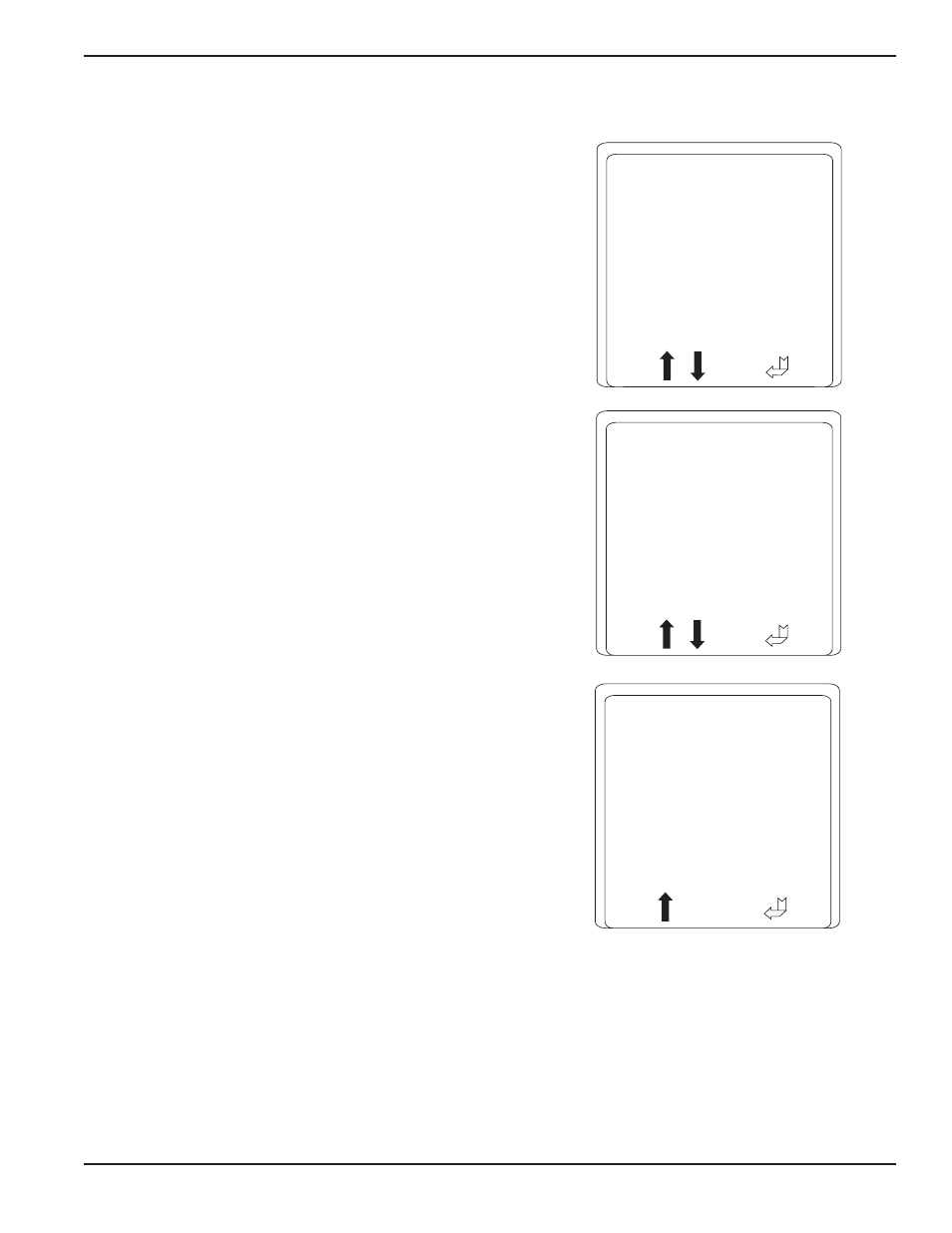
Installation and User Manual
3.8
Commands Screen
The Commands screen presents options that impact
the operation of the UPS system. Extreme care should
be exercised when selecting ANY of these menu
options. See Figure 3-15.
The Commands screen provides the following:
Fault reset
Allows the user to reset a fault condition.
Battery equalization
Turns the charger on to the maximum battery voltage.
Forced transfer to UPS
Allows transfer to UPS when bypass is not
available. Use of this command will drop load.
Forced transfer to BP (Bypass)
Allows transfer to bypass with 100ms break. Use of
this command will drop load.
Desynchronize / AC BP
To desynchronize the Inverter from the AC bypass.
Transfer inhibit will not allow transfer to and from
inverter.
Resynchronize / AC BP
To resynchronize the Inverter to the AC bypass.
Lamp Test
Allows the user to test the backlight.
Buzzer Off
Allows the user to disable the buzzer.
Close AC Bypass SS (static switch)
Closes the bypass static switch. Normally closed.
Open AC Bypass SS
Disconnects the bypass source.
Validate LCM Signalization
Factory set. Requires password.
Inhibit LCM Signalization
Factory set. Requires password.
3.9
Startup Procedure Screen
The Startup Procedure screen provides the user
general information for startup, shutdown and transfer-
ring to manual bypass.
Display Panel
3 — 9
86-173010-00 A00
Figure 3-15: Commands screens.
Commands
Fault reset
Batt. equalization
Forced transfer to UPS
Forced transfer to BP
Desynchronize / AC BP
Commands
Resynchronize / AC BP
Lamp Test
Buzzer Off
Close AC Bypass SS
Open AC Bypass SS
Commands
Validate LCM Signalization
Inhibit LCM Signalization
