Marathon monitors inc – Marathon Computer AACC 2000 User Manual
Page 91
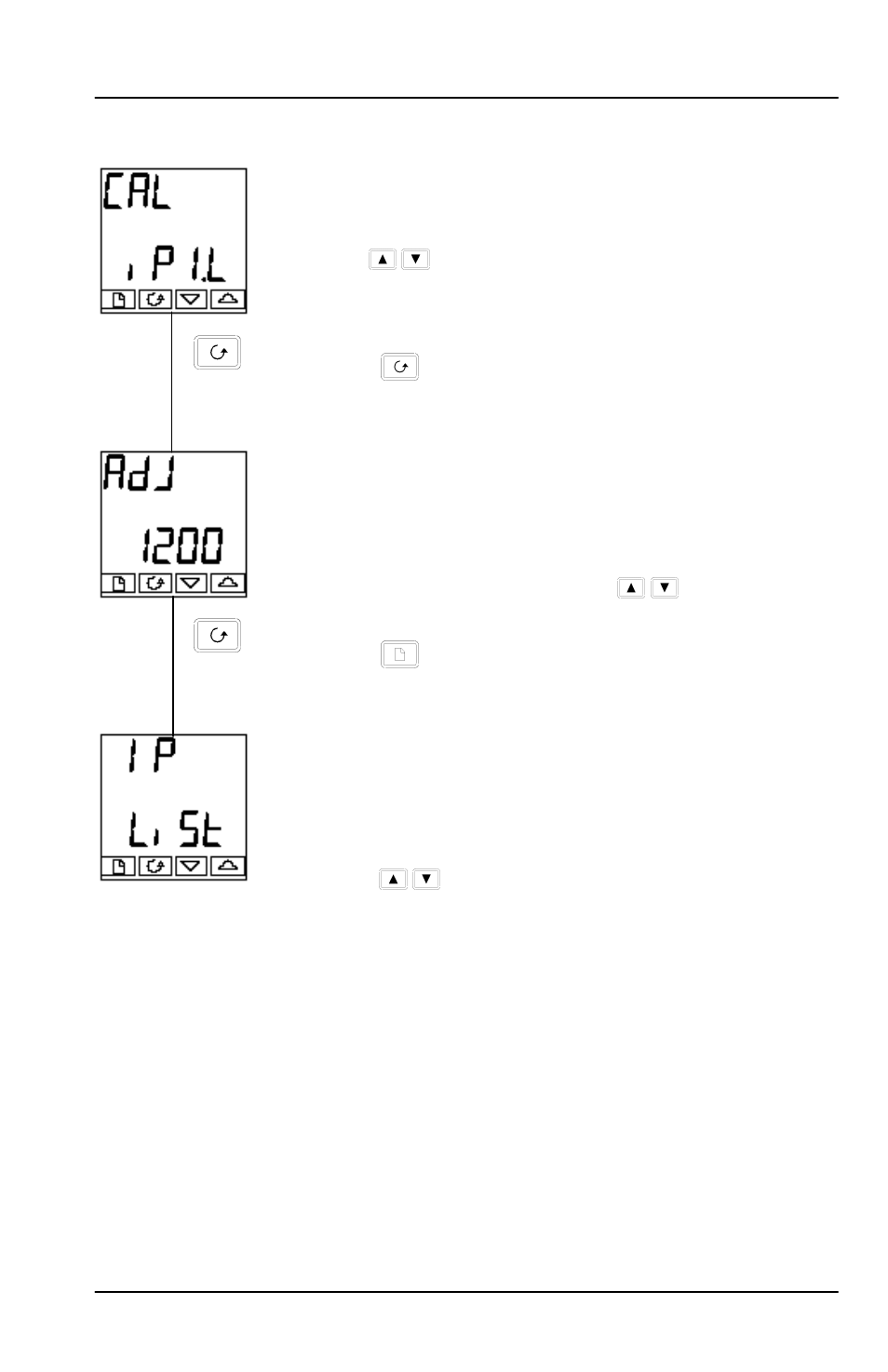
Marathon Monitors Inc.
AACC 2000 Carbon Nov. 1, 1997
91
Select High-point Calibration
This is the Calibration Status display, again.
Use
/
to select the parameter for the High-point
Calibration of Input 1, ‘
ip1.H’.
Press
Adjust High-point Calibration
This is the display for adjusting the High Calibration point of
Input 1. The lower readout is a live reading of the process
value, which changes as the input changes.
Feed the desired high-point calibration signal to the
controller, from the calibration source. If the lower readout
does not show this value, then use
/
to adjust the
reading to the required value.
Press
to return to the ‘
ip-List’ header.
To protect the calibration against unauthorised adjustment
return to Operator level and make sure that the calibration
parameters are hidden. Parameters are hidden using the
‘
Edit’ facility described in Chapter 3.
To perform a User Calibration on Input 2, proceed as with
Input 1 above, except that when ‘
CAL.S-nonE’ appears,
press
/
until ‘
CAL.S-iP2.L’ is obtained, then
proceed as with Input 1. Repeat the procedure for ‘
iP2.H’
