Marathon monitors inc – Marathon Computer AACC 2000 User Manual
Page 86
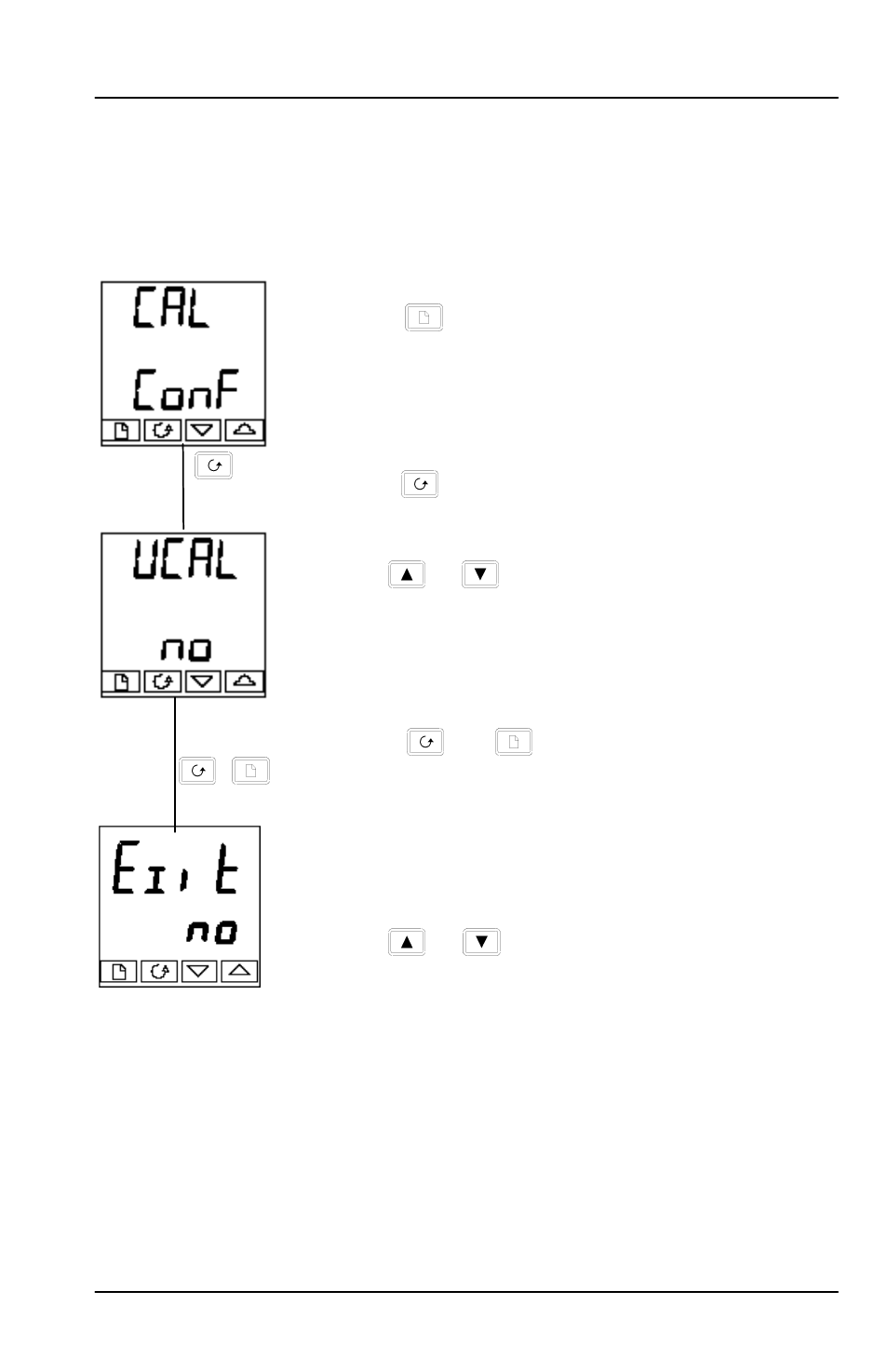
Marathon Monitors Inc.
AACC 2000 Carbon Nov. 1, 1997
86
User Calibration Enable
The User calibration facility must first be enabled in configuration level by setting the
parameter ‘
UCAL' in the input conf list to 'YES'. This will make the User calibration
parameters visible in Operator ‘
FuLL’ level.
Select configuration level as shown in Chapter 5, Configuration.
+
The Calibration Configuration List
Press
until you reach the ‘
CAL-Conf’ list.
Press
until you reach ‘
UCAL’.
User Calibration Enable
Use
or
to select:
•
YES:
Calibration enable
•
no:
Calibration disabled
Press
and
together to go to the
Exit
display.
Exit configuration
Use
or
to select ‘
YES’ to return to Operator
level.
