Motorola 68014301013 User Manual
Page 7
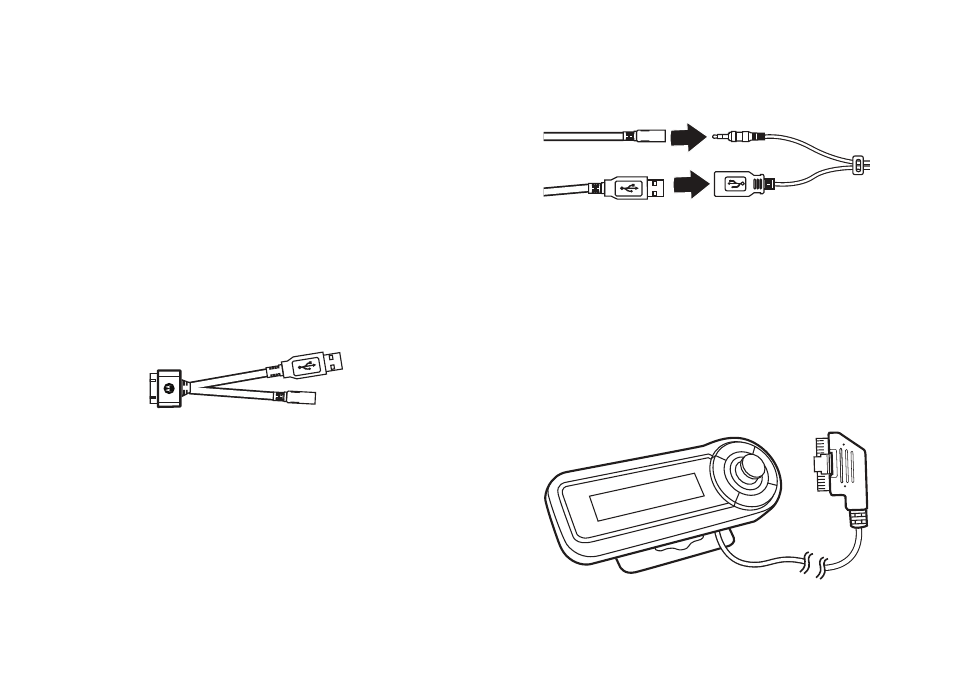
5
Installation
•
To play music from an auxiliary device, connect
cable connector L to the 3.5mm headphone jack on
the auxiliary music device.
•
Connecting or disconnecting your music player
from the Auxiliary input while that source is
selected on your TK30 could result in a short static
or pop noise.
•
To play music from an iPod/iPhone, use the
second audio cable (supplied):
1
Connect cable connector O to the iPod/iPhone.
2
Connect cable connectors K and L on first audio cable
to connectors M and N on second audio cable.
Note:
Route the cable so the USB connector and the
3.5mm connector are accessible to the end user.
Mount and connect the user interface module
Use the User Interface Module (UIM) to operate your car
kit.
M
N
O
K
L
M
N
P
See also other documents in the category Motorola Mobile Phones:
- RAZR V3 (110 pages)
- C118 (60 pages)
- C330 (166 pages)
- C139 (26 pages)
- C139 (174 pages)
- T720i (112 pages)
- C380 (97 pages)
- C156 (106 pages)
- C350 (30 pages)
- C550 (110 pages)
- V80 (108 pages)
- C155 (120 pages)
- C650 (124 pages)
- E398 (120 pages)
- TimePort 280 (188 pages)
- C200 (96 pages)
- E365 (6 pages)
- W510 (115 pages)
- V60C (190 pages)
- ST 7760 (117 pages)
- CD 160 (56 pages)
- StarTac85 (76 pages)
- Bluetooth (84 pages)
- V8088 (59 pages)
- Series M (80 pages)
- C332 (86 pages)
- V2088 (80 pages)
- P8088 (84 pages)
- Talkabout 191 (100 pages)
- Timeport 260 (108 pages)
- M3288 (76 pages)
- Timeport 250 (128 pages)
- V51 (102 pages)
- Talkabout 189 (125 pages)
- C115 (82 pages)
- StarTac70 (80 pages)
- Talkabout 192 (100 pages)
- i2000 (58 pages)
- i2000 (122 pages)
- Talkabout 720i (85 pages)
- i1000 (80 pages)
- A780 (182 pages)
- BRUTE I686 (118 pages)
- DROID 2 (70 pages)
- 68000202951-A (2 pages)
