Messages, Read new messages, Read existing messages – Motorola 68014301013 User Manual
Page 28: Reply to message, Call message sender, Read new message? max chin
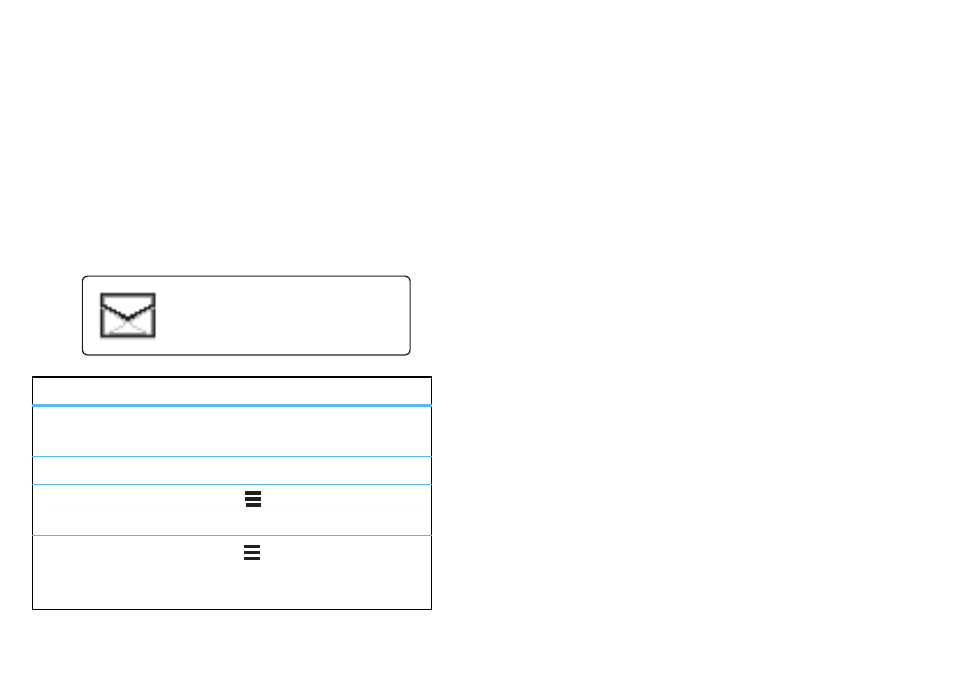
26
Messages
Messages
Your car kit can receive and read your text messages to you
over your vehicle entertainment system, and send replies
using pre-defined templates.
Note:
To use this feature, it must by supported by your phone.
Read new messages
When you receive a new text message on one of your
connected phones, you’ll see a screen like this.
Read existing messages
1
From the home screen, select Messages.
Note:
Unread messages are bulleted.
2
Using scroll knob, locate and select message sender.
3
Select Read to read message.
Reply to message
1
From the home screen, select Messages.
2
Using scroll knob, locate and select message sender.
3
Select Reply.
4
Select pre-defined template to use for reply.
5
Press select knob to send.
Call message sender
1
From the home screen, select Messages.
2
Using scroll knob, locate message sender.
3
Select Call to make a call to the message sender.
To...
read message
press the scroll knob (or Green
button)
skip message
press Red button
reply to message
(after reading)
press
, then select Reply
call message
sender (after
reading)
press
, then select Call
Read new message?
Max Chin
