Selective mute feature – Motorola 68014301013 User Manual
Page 14
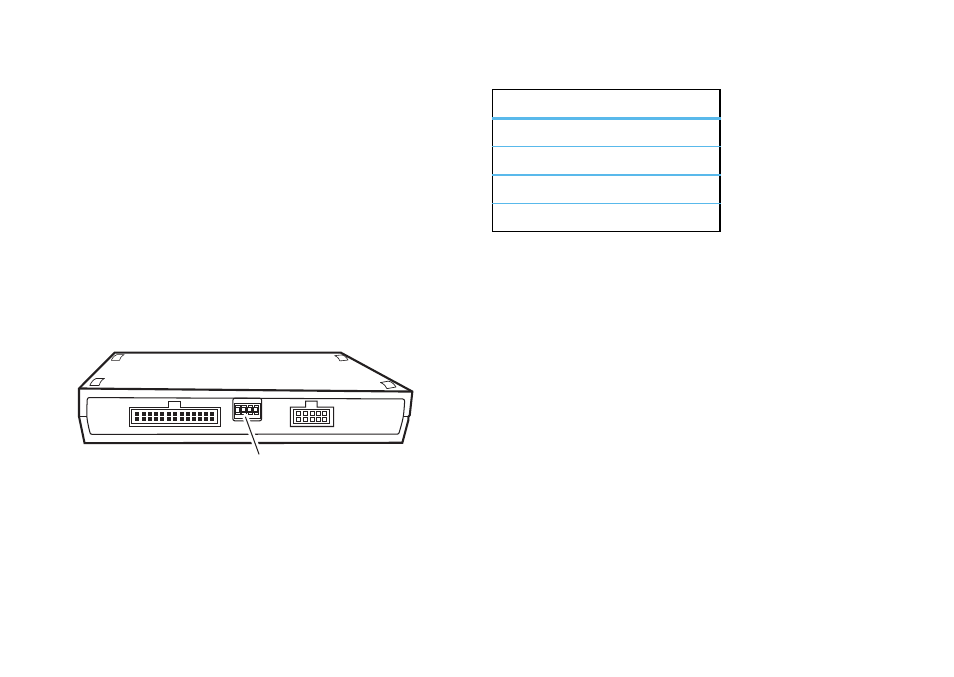
12
Installation
Selective mute feature
Whenever your car kit plays music or a hands-free call, it
automatically disconnects (or “takes over) the speakers
from the vehicle’s entertainment system.
However, some vehicles have features that play audio
prompts over the vehicle entertainment system (such as
audio navigation, parking sensors, etc.,). In these
scenarios, you will still need to maintain an audio path (or
“channel”) to the vehicle entertainment system.
On the vehicle integration kit, the multi-position switch
allows you to select a channel to remain connected to the
vehicle entertainment system during hands-free calls.
Each position on the switch corresponds to one of the four
speaker channels.
When the switches are all down (or "on"), then the channels
are all connected to car kit audio. When one of the
switches is moved up (or "off"), the audio from the vehicle
entertainment system will pass-through to the speaker.
Note:
Do not disable both front speaker channels or
hands-free call audio will not be heard.
Selective Mute
Switch
switch
speaker channel
1
right - rear
2
right - front
3
left - rear
4
left -front
