Pair & connect, Pair to bluetooth devices, Connect to devices – Motorola 68014301013 User Manual
Page 18
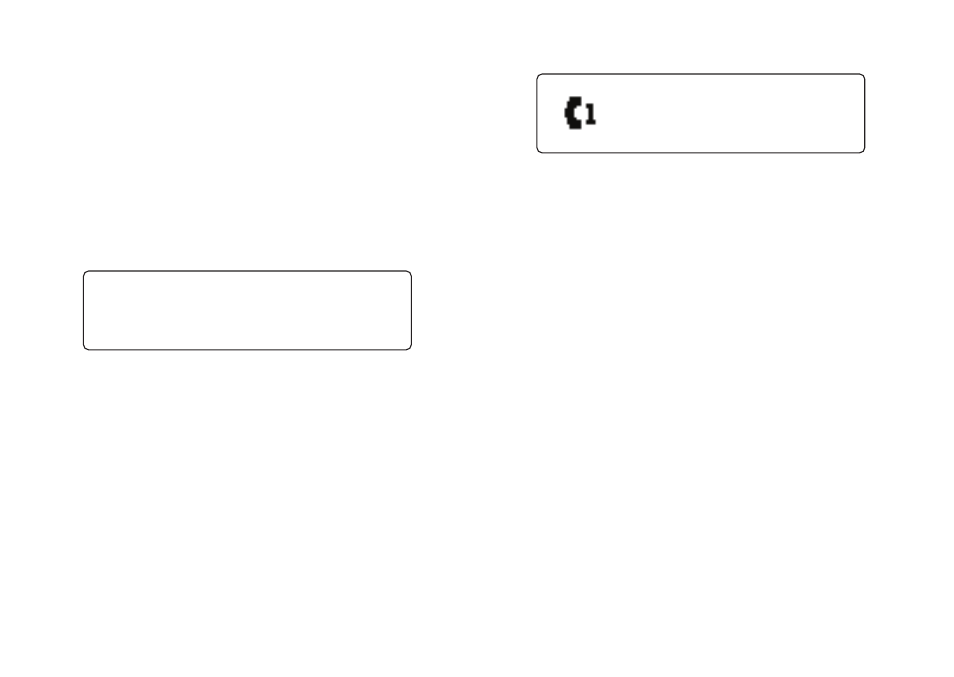
16
Pair & connect
Pair & connect
Pair to Bluetooth devices
To use the hands-free calling and/or streaming music
features of your Bluetooth device with your car kit, they
must first be paired together.
1
Turn on the Bluetooth feature on your device.
2
From the home screen, select Settings > Bluetooth >
Pair Device.
3
Set your phone or music device to search for Bluetooth
devices.
4
Select Motorola TK30 from the search results on your
device.
5
Select OK or Yes to pair your car kit with your
Bluetooth device.
Note:
If prompted, enter 0000 for the passkey.
When successful, you‘ll see:
Once paired and connected, your car kit automatically
downloads contact names and numbers from your phone’s
contact list.
To cancel pairing mode, press the Red button.
Connect to devices
Your car kit turns on automatically when starting your
vehicle. Once turned on, the car kit establishes a wireless
connection with paired Bluetooth devices, (phone and/or
music devices) as well as a wired connection to your iPod,
USB, or auxiliary device.
Note:
To connect with your car kit, your Bluetooth devices
must be paired first. See “Pair to Bluetooth devices” on
page 16 to do this.
Pairing Mode - Enter 0000,
if pin code required
connected
