Optimizing video settings, Dct3080 installation manual – Motorola DCT3080 User Manual
Page 43
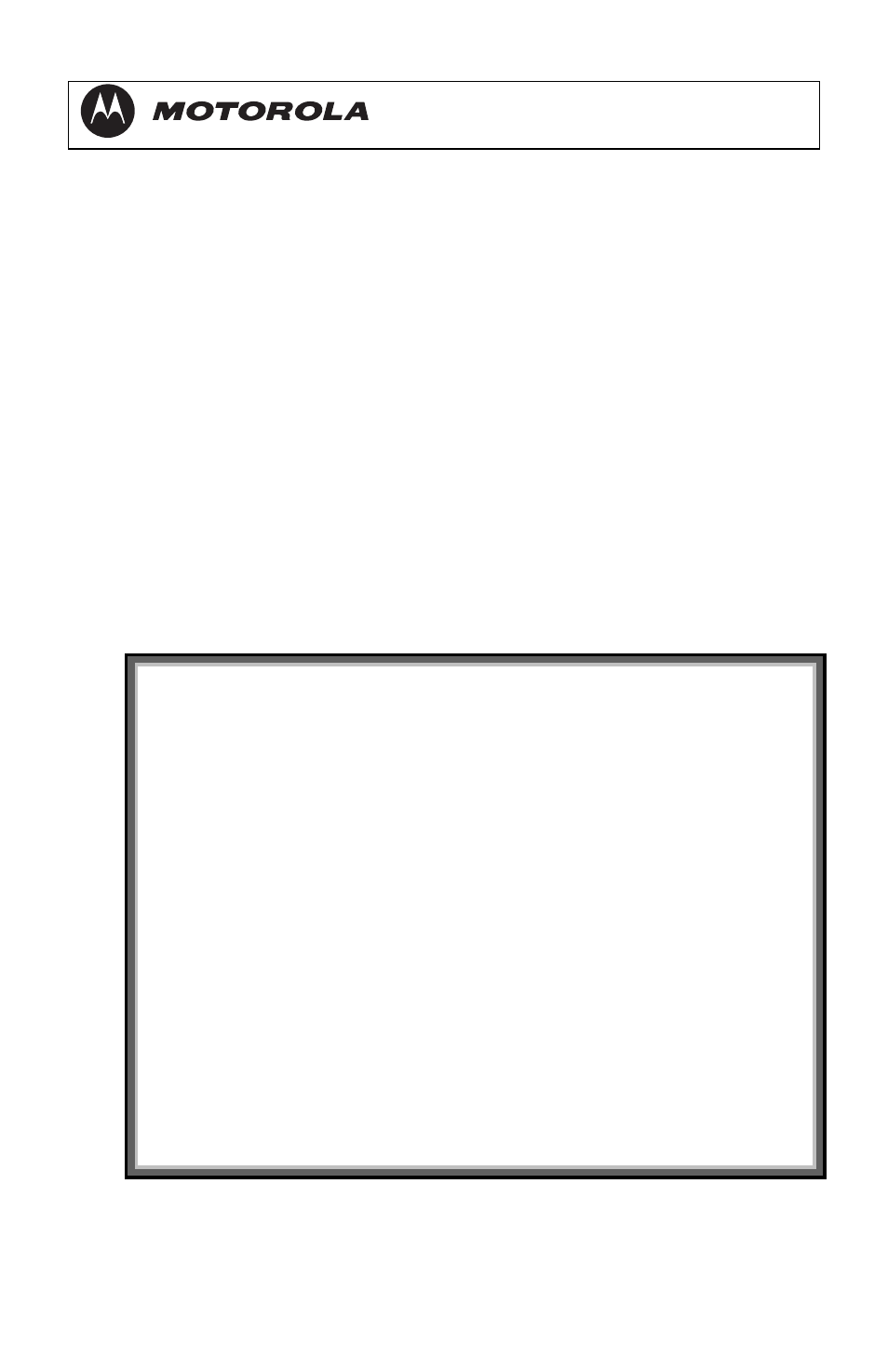
DCT3080 Installation Manual
37
Optimizing Video Settings
This subsection describes how to optimize standard definition video
settings and closed captioning based on subscriber preferences.
Before you optimize the output settings:
Connect the DCT3080 to other home entertainment devices
Plug the DCT3080 into a power outlet
Perform the boot cycle
Initialize the DCT3080 and authorize services
Turn the TV on
For optimal viewing:
1
Power off the DCT3080, and then immediately press the menu
key on the front panel. If the TV is on, the on-screen menu lists
the settings you can configure:
USER SETTINGS
>
TV TYPE
4:3 PAN/SCAN
YPbPr OUTPUT
480I
4:3 OVERRIDE
OFF
CLOSED
CAPTION
DISABLED
SERVICE SELECTION
ANALOG
CC1
DIGITAL
PRIMARY LANGUAGE
FONT SIZE
AUTO
FONT COLOR
AUTO
FONT OPACITY
AUTO
FONT EDGE TYPE
AUTO
FONT EDGE COLOR
AUTO
BACKGROUND COLOR
AUTO
BACKGROUND OPACITY
AUTO
SETTINGS
AUTO
