Attention tone, Route parameter settings, Route – Mio MIOMAP C220 User Manual
Page 76: Short, Fast, Economical, Vehicle
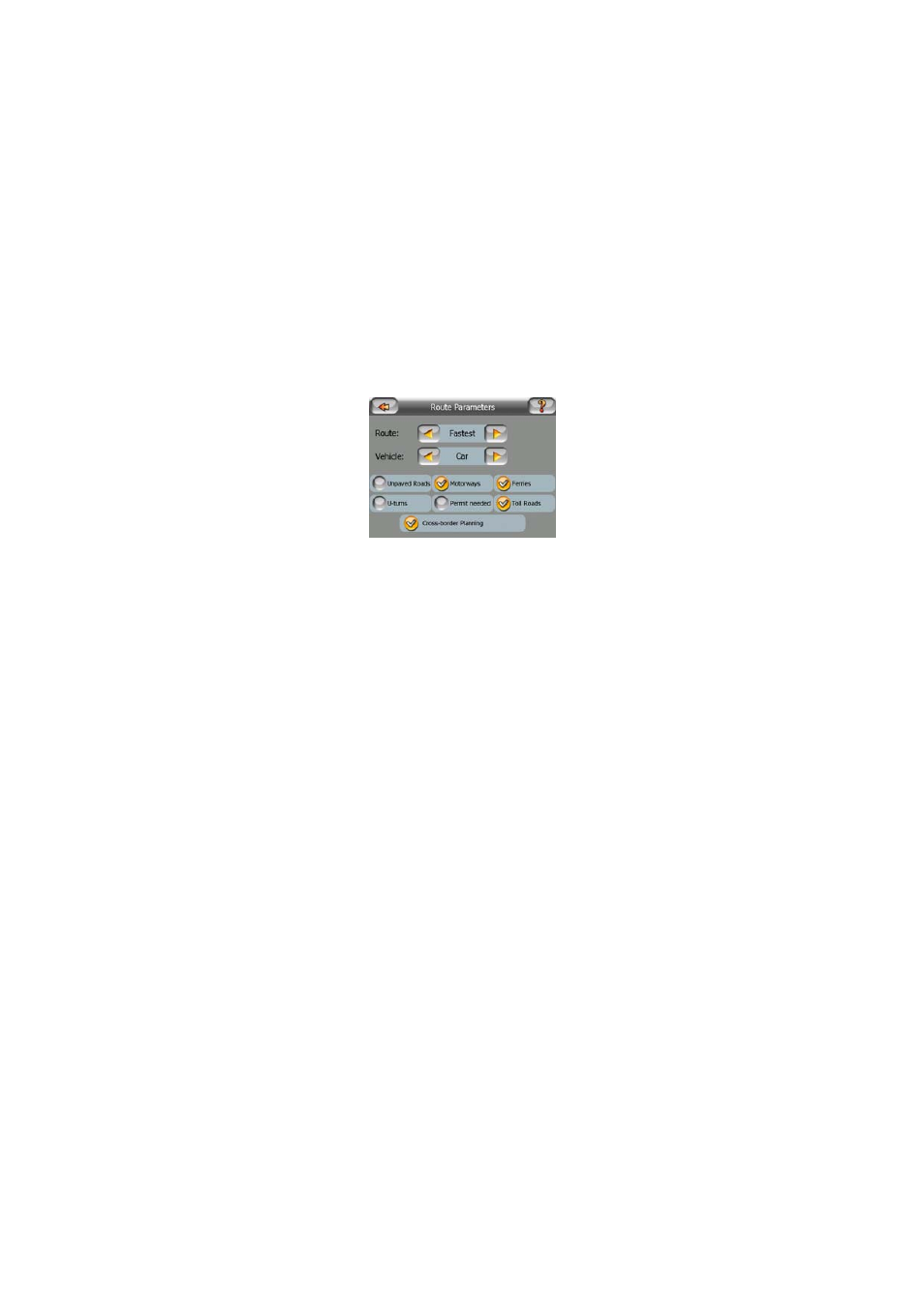
6.2.5 Attention Tone
If this is set to Disabled, the voice guidance will sound without a preceding attention
tone. Setting it to Single Tone will initiate a single attention tone before the
instructions, while Double Tone will use a double tone.
6.3 Route parameter settings
This is a very important page. Settings here determine how routes will be calculated.
This screen is directly accessible from the Route Information screen (Page 35).
6.3.1 Route
Here you can choose from three different route types.
6.3.1.1 Short
Choosing Short will result in a route that has the smallest total distance of all
possible routes between the given points. This is usually preferred by pedestrians,
cyclists or slow vehicles.
6.3.1.2 Fast
Choosing Fast will result in the quickest possible route, given that you can travel at
or near the speed limits on all included roads. This is usually preferred for fast and
normal cars.
6.3.1.3 Economical
This setting is a wise combination of the previous two. Although basically going for
the fastest solution, if there is another route taking a bit more time but a lot less
distance compared to the fastest one, MioMap will choose this one instead to save
fuel.
6.3.2 Vehicle
You can set the type of the vehicle that you will use to navigate the route. Based
upon this setting, some of the road types will be excluded from the route (e.g.
