Matrox Electronic Systems II User Manual
Page 41
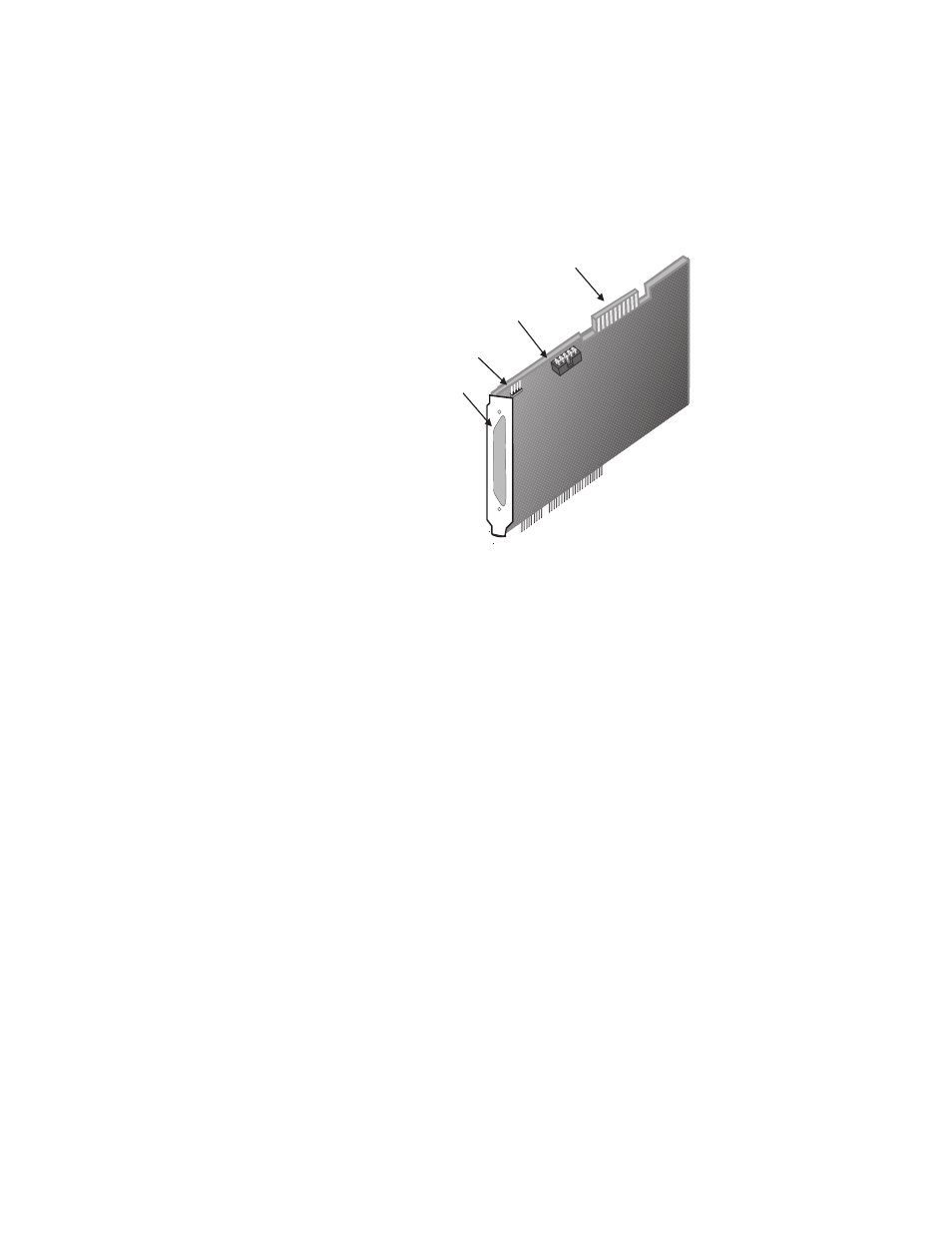
Connecting external devices 41
■
Digital Video input. Used to receive digital video, as well
as send and receive synchronization signals.
■
Trigger input. A connector for direct trigger input in TTL
or opto-isolated format.
■
RS-232 input connector. Used as a standard RS-232 serial
port interface.
■
VMChannel. Used to send data to another Matrox board.
Connecting a video input to Meteor-II /Digital
Connect video sources to Matrox Meteor-II /Digital’s video
input connector, using the optional DBHD100-TO-OPEN. This
cable can be customized to fit with the connector on your video
source. See Appendix D for the pinouts, signals, and mating
connector supplier.
Connecting Matrox Meteor-II /Digital to other boards
The VMChannel interface allows the transfer of data to other
Matrox boards. Insert a VMChannel backplane (available with
interconnect kits) across the VMChannel interface to connect
the boards. Note that when connecting multiple Matrox boards,
at least one of the boards you are connecting must be
bus-controller capable. Matrox Meteor-II is not bus-controller
capable.
VMChannel
RS-232
Video input
Trigger input
