What you need to get started – Matrox Electronic Systems II User Manual
Page 18
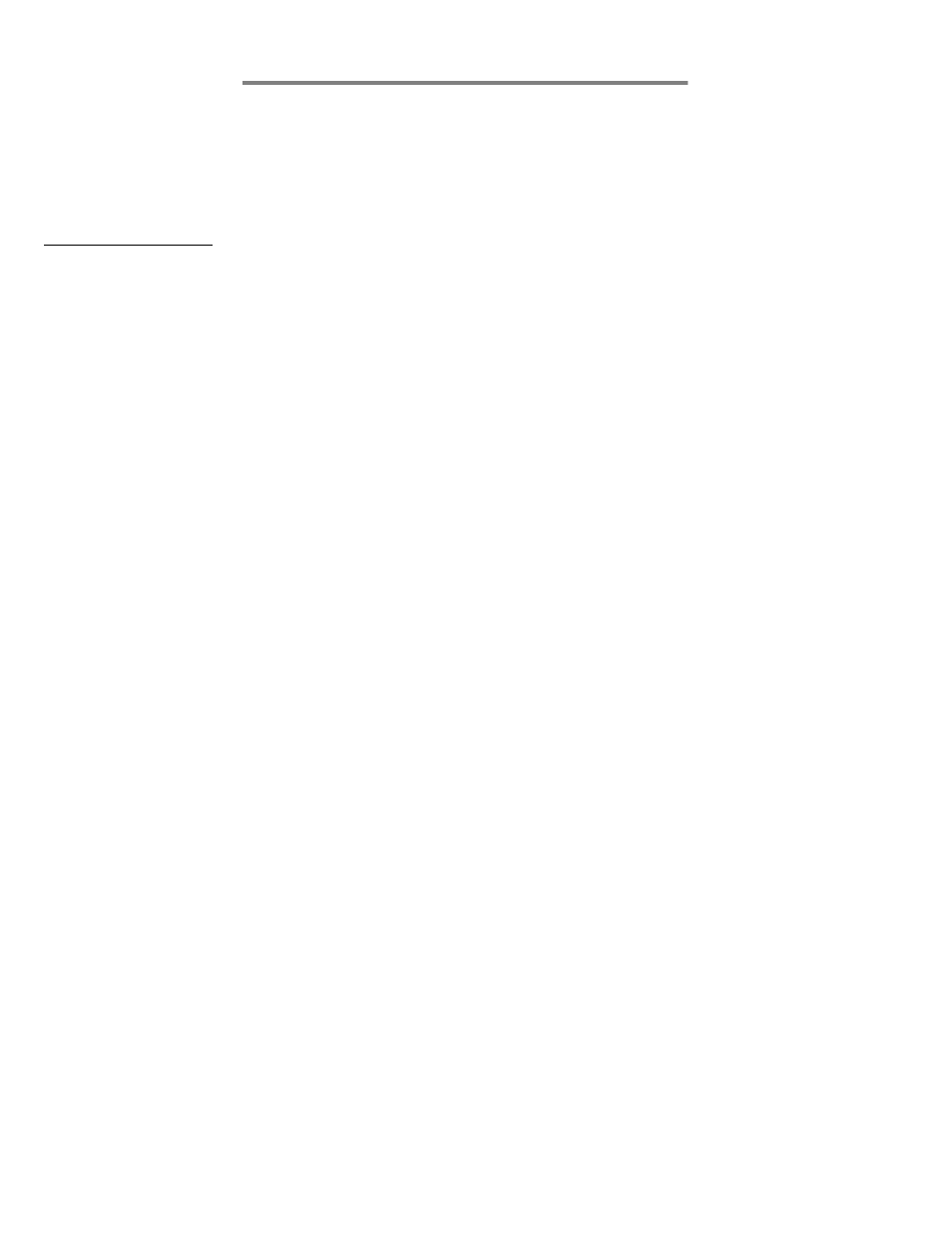
18 Chapter 1: Introduction
What you need to get started
To begin using Matrox Meteor-II, you need the following:
■
computer with a PCI bus and a Pentium processor or better.
■
Windows: See your software package for supported
environments and RAM requirements.
Other useful
considerations
■
A computer with a relatively up-to-date PCI chipset, such as
the Intel 430HX, 430VX, 430TX, 440FX, 440LX, or 440BX for
full Matrox Meteor-II functionality. These chipsets are
recommended because they offer the required
sustained-throughput to Host memory.
■
A computer with an empty full-length 32-bit PCI expansion
slot (bus master capable).
■
A CD drive, and a hard disk or network drive on which to
install the Matrox Meteor-II software.
