Handling components – Matrox Electronic Systems II User Manual
Page 20
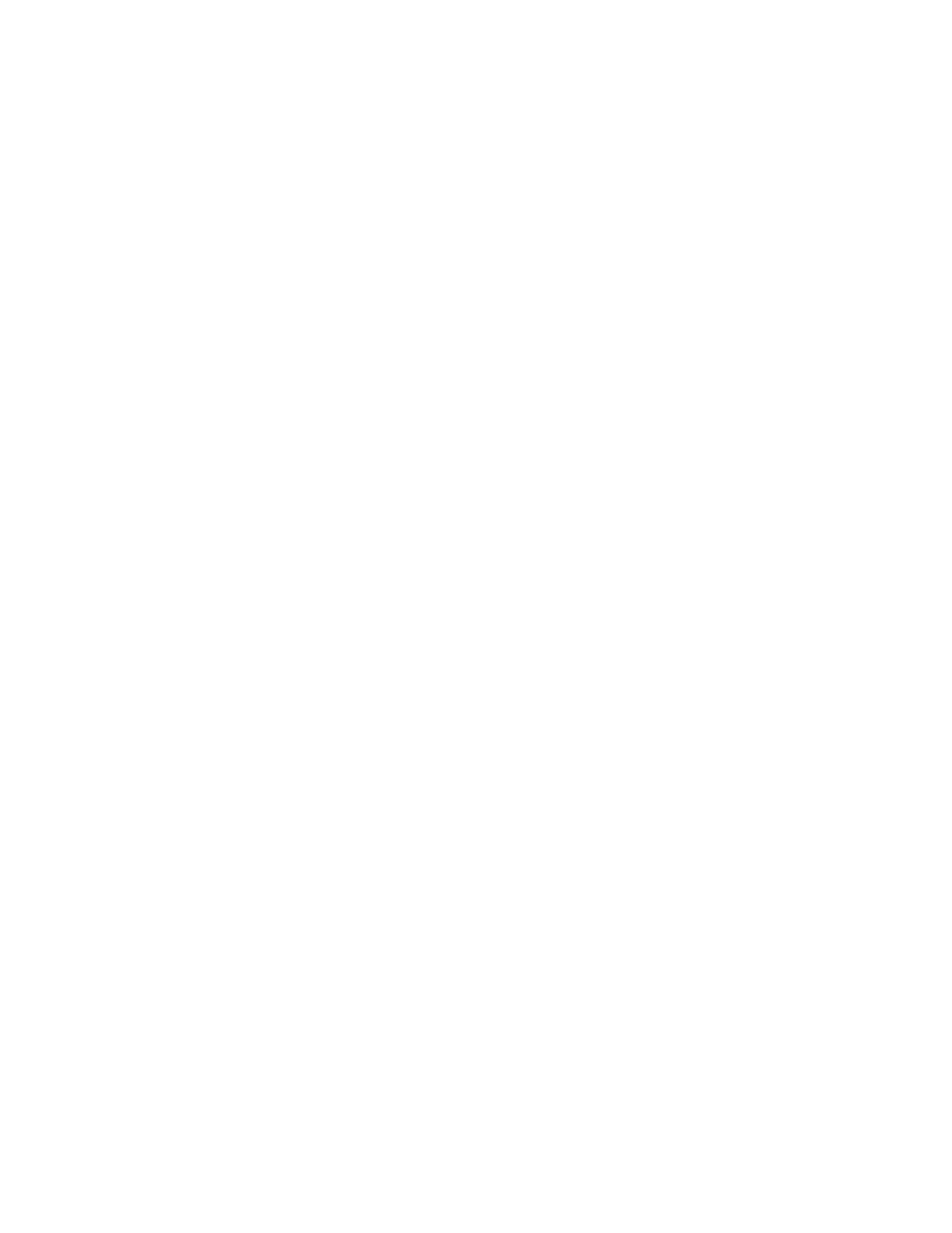
20 Chapter 1: Introduction
■
DBHD44-TO-13BNC input cable with a high density 44-pin
connector and thirteen BNC connectors for the Matrox
Meteor-II /Standard (PCI and CompactPCI form factors). Six
BNC-TO-SVHS (Y/C) adapter cables are shipped with the
DBHD44-TO-13BNC cable.
■
DH44-TO-13BNC/O input cable with a high density 44-pin
connector, available for the Matrox Meteor-II /Standard. This
cable is required if you want to connect to special input and
output signals, such as synchronization signals, control
signals, and DC power output.
■
DBHD44-TO-8BNC input cable with a high density 44-pin
connector and eight BNC connectors for Meteor-II
/Multi-Channel (PCI form factor). Three BNC-TO-SVHS
(Y/C) adapter cables are shipped with the
DBHD44-TO-8BNC cable.
■
DH44-TO-8BNC/O input cable with a high density 44-pin
connector, available for the Matrox Meteor-II
/Multi-Channel. This cable is required if you want to connect
to special input and output signals, such as synchronization
signals, control signals, and DC power output.
■
DBHD100-TO-OPEN cable for the 100-pin digital input
connector on the Matrox Meteor-II /Digital board.
❖
Cables for Matrox Meteor-II /1394 are typically supplied with
the camera.
Handling components
The electronic circuits in your computer and the circuits on
Matrox Meteor-II are sensitive to static electricity and surges.
Improper handling can seriously damage the circuits. Be sure
to follow these precautions:
■
Drain static electricity from your body by touching a metal
fixture (or ground) before you touch any electronic
component.
■
Avoid letting your clothing come in contact with the circuit
boards or components.
▲ Caution
Before you add or remove devices from your computer, always
turn off the power to your computer and all peripherals
.
