Matrox Electronic Systems II User Manual
Page 3
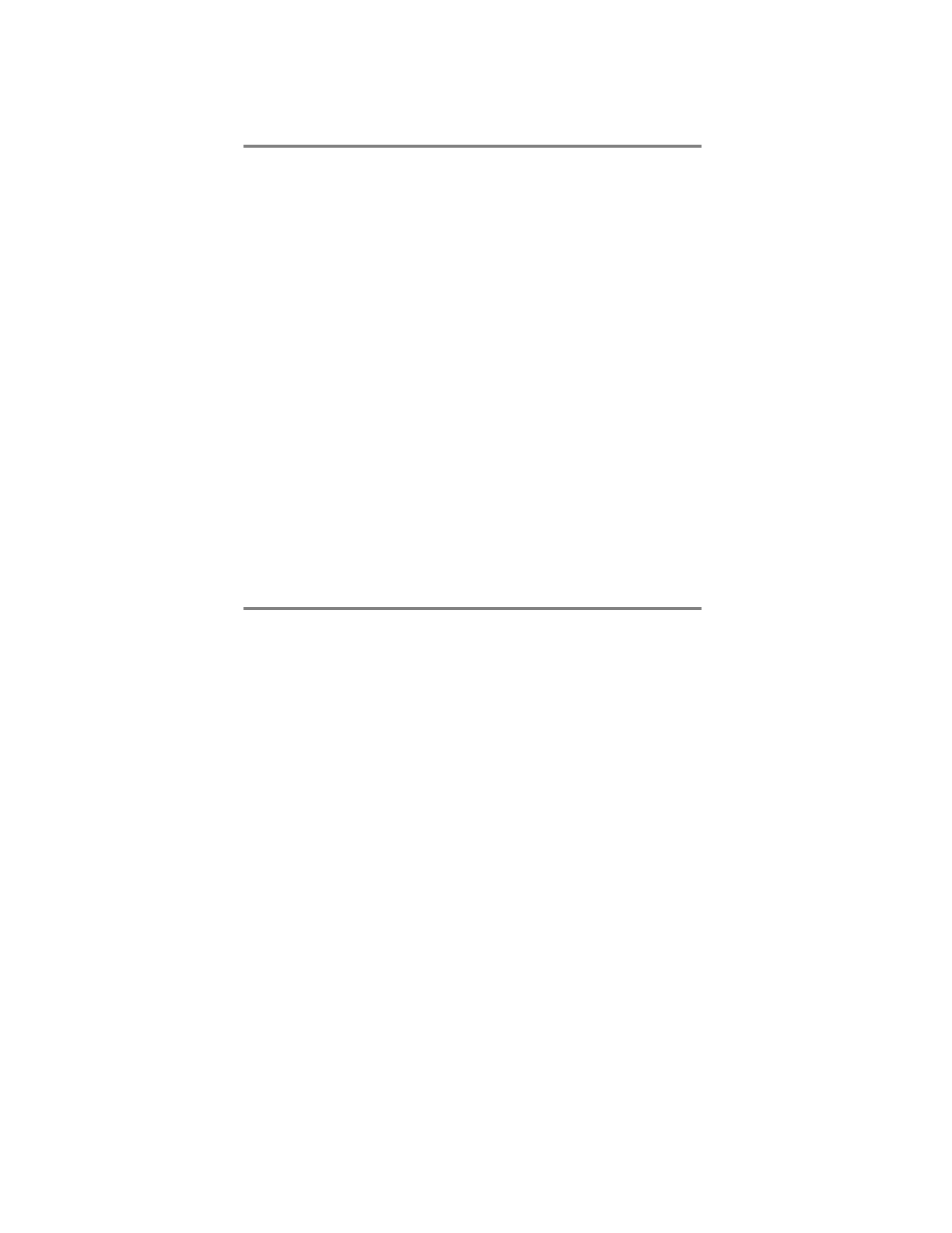
Contents
. . . . . . . . . . . . . . . . . . . . . . . . . . . 9
Matrox Meteor-II boards . . . . . . . . . . . . . . . . .10
Matrox Meteor-II /Standard . . . . . . . . . . . .10
Matrox Meteor-II /Multi-Channel . . . . . . . .11
Matrox Meteor-II /Digital . . . . . . . . . . . . . .13
Matrox Meteor-II /1394 . . . . . . . . . . . . . . .14
Matrox Meteor-II MJPEG module . . . . . . . .15
Data transfer . . . . . . . . . . . . . . . . . . . . . . .16
Software . . . . . . . . . . . . . . . . . . . . . . . . . . .16
What you need to get started. . . . . . . . . . . . . .18
Inspecting the Matrox Meteor-II package. . . . .19
Standard package. . . . . . . . . . . . . . . . . . . .19
Optional items . . . . . . . . . . . . . . . . . . . . . .19
Handling components. . . . . . . . . . . . . . . . .20
Installation overview . . . . . . . . . . . . . . . . . . . .21
Chapter 2: Hardware installation
. . . . . . . . . . . . . . . . . . 23
Installing Matrox Meteor-II . . . . . . . . . . . . . . .24
Installing Matrox Meteor-II for PCI . . . . . . .24
Installing Matrox Meteor-II for
CompactPCI . . . . . . . . . . . . . . . . . . . . . . . .27
Installing Matrox Meteor-II for
PC/104-Plus . . . . . . . . . . . . . . . . . . . . . . . .29
Installing the Matrox Meteor-II
MJPEG module . . . . . . . . . . . . . . . . . . . . . . . .31
