Filling empty drive bays, Installing memory – Gateway E-9722R User Manual
Page 37
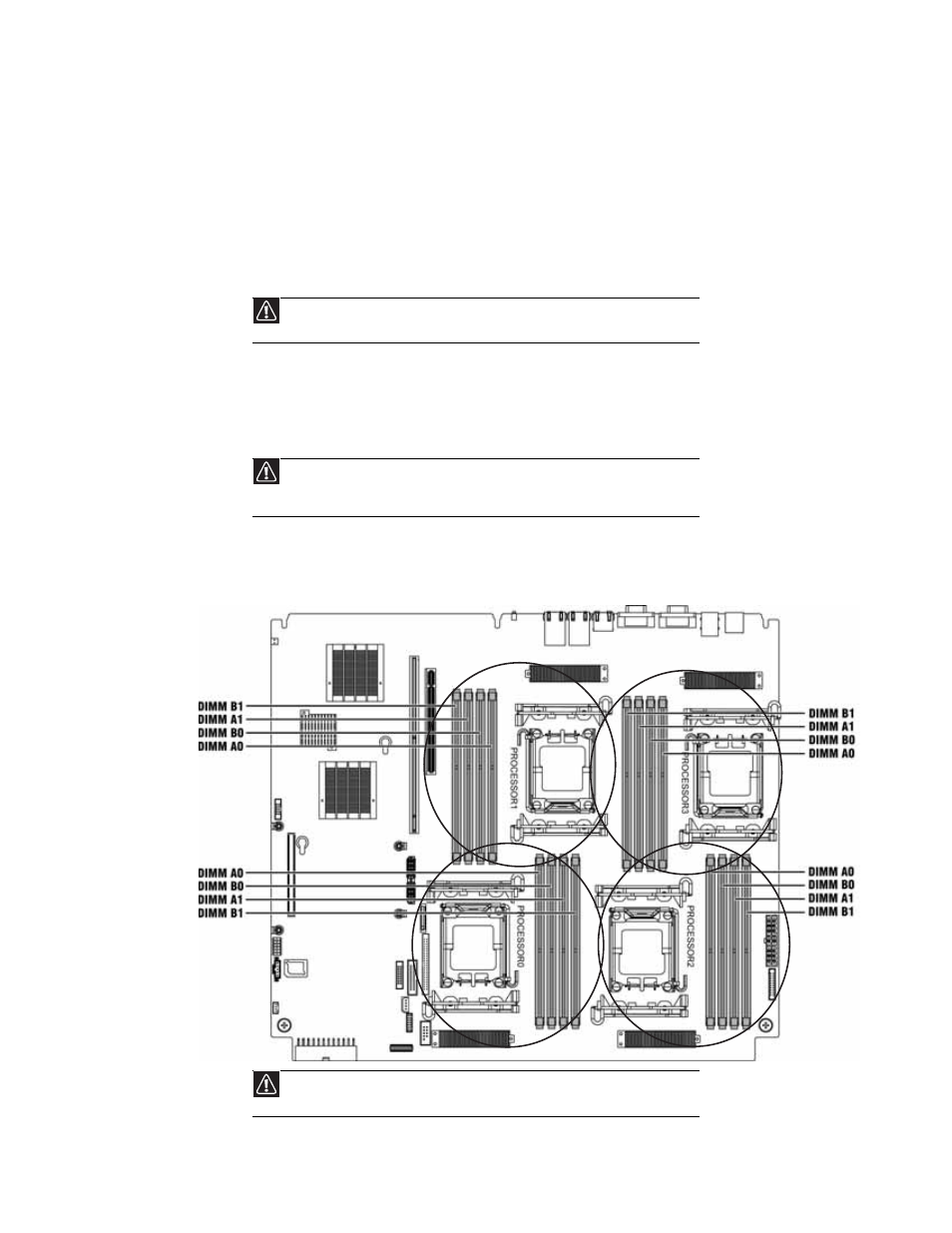
www.gateway.com
31
Filling empty drive bays
Empty drive bays in the server must be filled by empty drive trays. With the bezel removed,
install the appropriate carrier, then replace the bezel by snapping it into place on the front of
the server. Empty drive carriers for unused drive bays are included with your server.
Installing memory
The system board supports 16 DDR2 667 MHz vertical DIMMs to provide up to 64 GB of memory
with ECC support. The 667 MHz differential memory clocks are driven by the AMD processor with
length matching and impedance controlled through all the DIMM slots. Supported DIMM sizes
include 256 MB, 512 MB, 1 GB, 2 GB, and 4 GB.
The BIOS configures the memory controller to run in single channel, dual channel, or four channel
mode.
DIMM banks must be populated using the following guidelines:
There are four groups of DIMMs with four DIMMs in each group on the system board, to support
processor 0, processor 1, processor 2, and processor 3. Each group supports one processor
(circled). When you insert the DIMM(s), you must always start with DIMMA1 and DIMMB1 as a pair.
Caution
Use only DDR2-667 MHz compliant, 184-pin, SDRAM registered ECC, DIMM memory
modules
.
Caution
When using dual rank (double row) DIMMs, a maximum of four loads per memory
channel is supported. This means a maximum of four dual rank DIMMs can be populated
on this system board.
Caution
All DIMMs installed must be the same speed. Do not install more than four dual rank
DIMMs or the BIOS will generate a memory configuration error.
