Server security, Locking the server, Using bios security passwords – Gateway E-9722R User Manual
Page 24
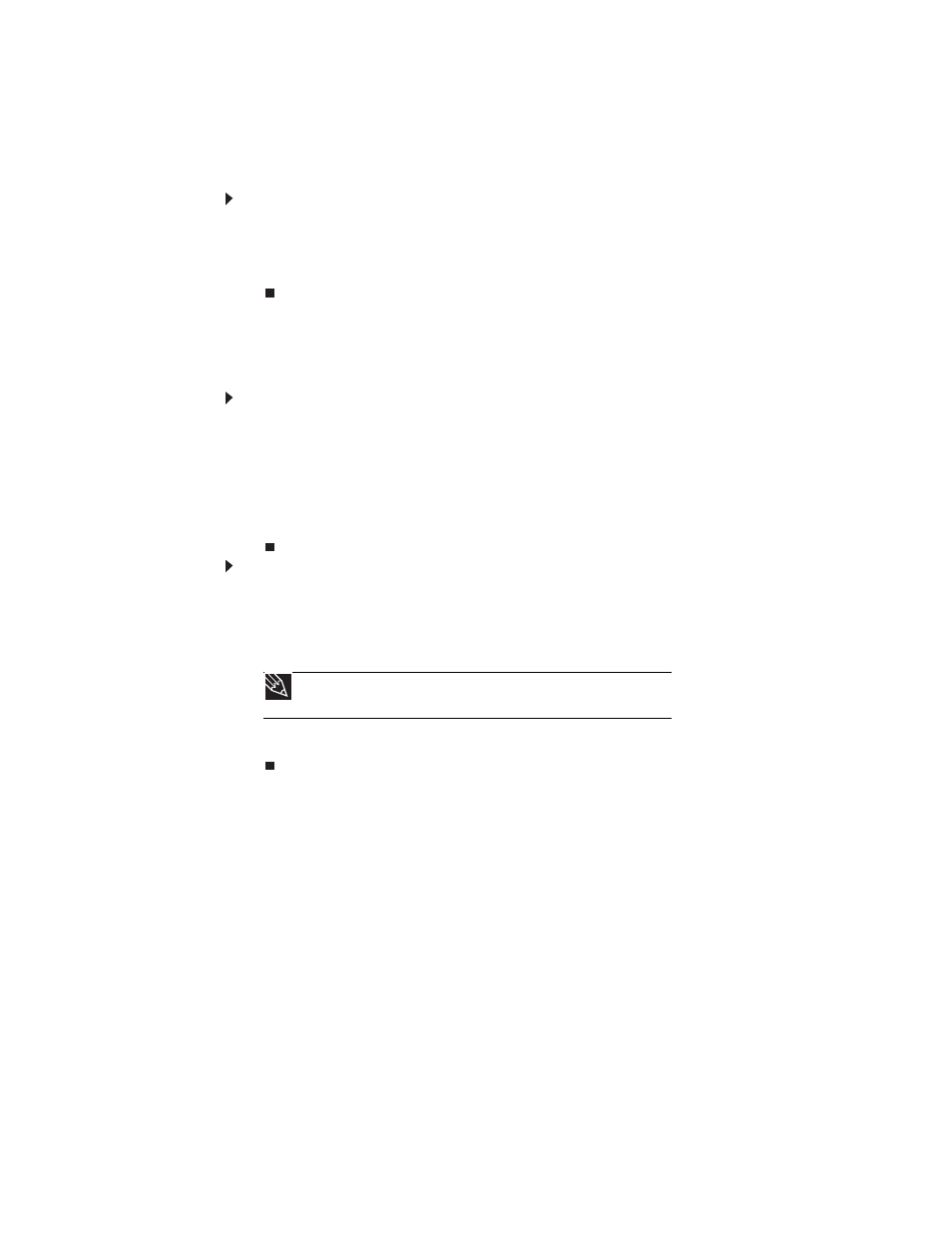
CHAPTER 3: Maintaining Your Server
18
Server security
Locking the server
To lock the server:
1
Remove the bezel lock keys from the inside of the bezel, then snap on the bezel. The handles
must be installed for the bezel to snap on.
2
Insert the key into the lock and rotate it ¼ turn clockwise. To unlock it, rotate the key ¼
turn counter-clockwise.
Using BIOS security passwords
To prevent unauthorized use of the server, you can set server startup passwords. Set an
administrator password to prevent unauthorized access to the BIOS Setup utility.
To set the BIOS security passwords:
1
Restart your server, then press F2 when the Gateway logo screen appears during startup.
The BIOS Setup utility opens.
2
Select the Security menu.
3
Select Change Supervisor Password.
4
Type the password and press E
NTER
, then type it again and press E
NTER
.
5
Save your changes and close the BIOS Setup utility.
To remove a BIOS security password:
1
Restart your server, then press F2 when the Gateway logo screen appears during startup.
The BIOS Setup utility opens.
2
Select the Security menu, then select the password to remove.
3
Enter the current password, then press E
NTER
.
4
For the new password, leave the password field blank, then press E
NTER
. The password is
removed.
Tip
Passwords can also be cleared using jumpers on the system board. For
instructions, see
“Resetting BIOS passwords” on page 57
.
