Grizzly G0709 User Manual
Page 50
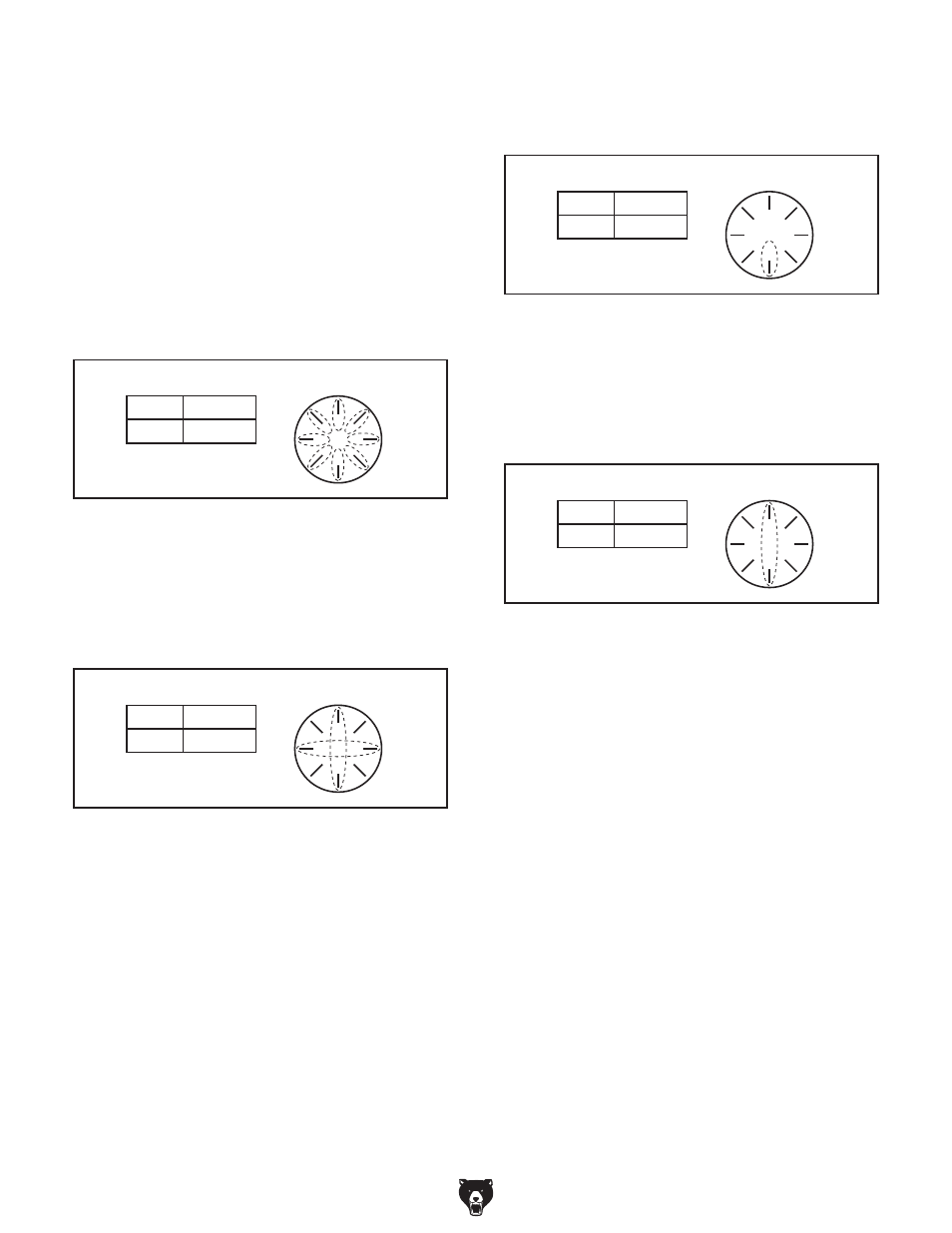
-48-
Model G0709 (Mfg. Since 5/11)
T.P.I. SCALE
4
1–4
1
2
3
4
Table
Thread Dial
figure 63. example of an inch thread pitch
divisible by 4, not by 8.
TpI Divisible by 4 & Not by 8: For threading a
tpi divisible by four but not by 8, use any num-
bered line on the thread dial (see the example in
figure 63).
Odd Numbered TpI: For odd numbered tpi,
use only the number 1 on the thread dial (see the
example in
figure 64).
T.P.I. SCALE
5
1
1
2
3
4
Table
Thread Dial
figure 64. example of an odd numbered inch
thread pitch.
Even Numbered TpI Not Divisible by 4 or 8:
For threading any even numbered tpi not divis-
ible by 4 or 8, use the numbers 1 and 3 (see the
example in
figure 65).
T.P.I. SCALE
6
1&3
1
2
3
4
Table
Thread Dial
figure 65. example of even numbered inch
thread pitch not divisible by 4 or 8.
Find the tpi (threads per inch) that you want to cut
in the left columns (under
TpI), then reference the
dial number in the right columns (under
Scale).
the dial number indicates when to engage the
halfnut for a specific thread pitch as indicated by
the thread dial (see
figure 60).
the following examples explain how to use the
thread dial and the thread dial chart.
TpI Divisible by 8: For threading a tpi divisible
by eight, use any line on the thread dial (see the
example in
figure 62).
T.P.I. SCALE
8
ALL
1
2
3
4
Table
Thread Dial
figure 62. Any position on dial for threading tpi
divisible by 8.
Important: Once a number has been selected,
continue using that number or its odd/even
counterpart.
For example:
• if you make the first threading pass and select
1, then all following passes you must select
odd numbers 1, 3.
• if you make the first threading pass and select
2, then all following passes you must select
even numbers 2, 4.
