GE Monogram Security Legend Camera User Manual
Page 61
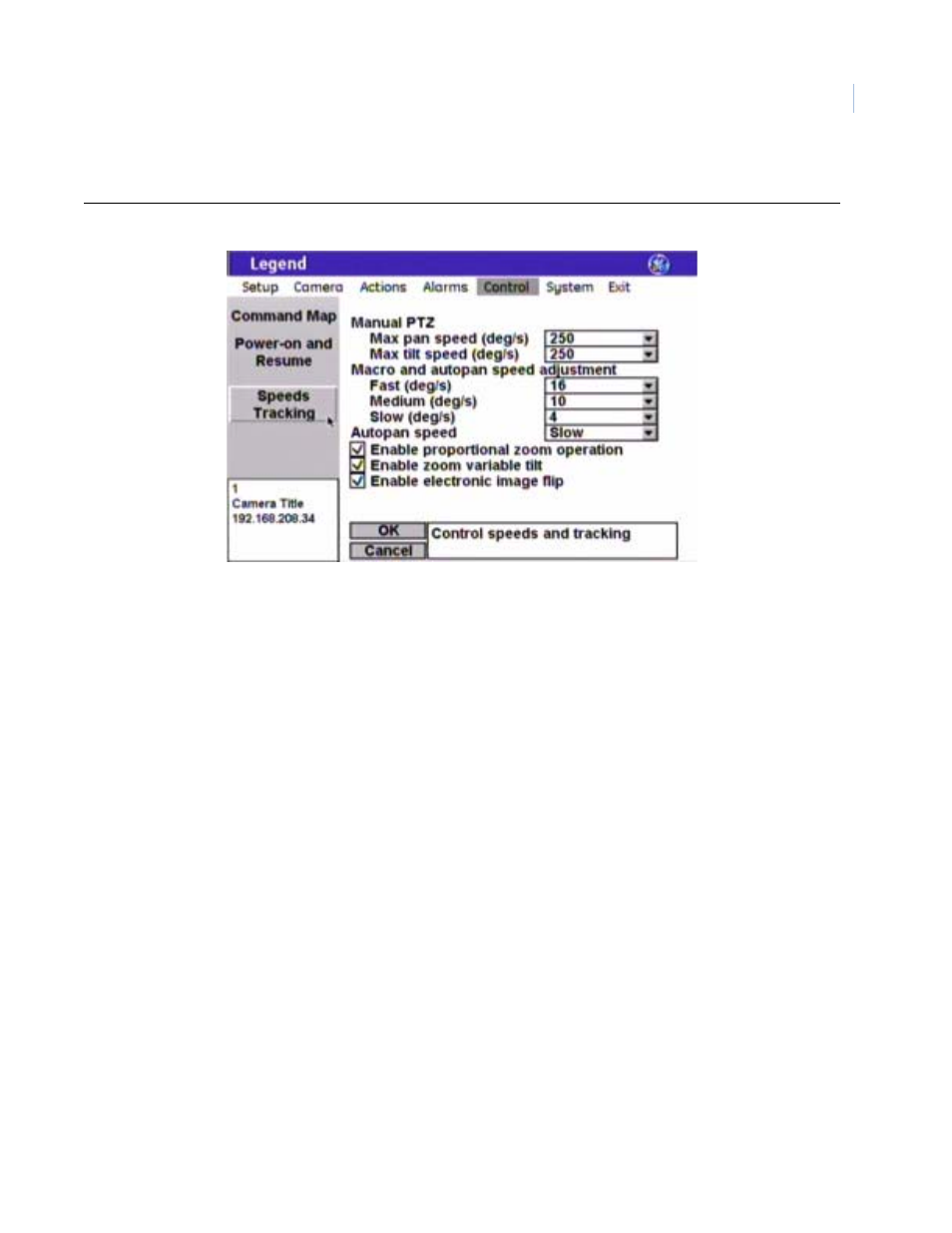
57
Speeds/Tracking screen ( Control | Speeds/Tracking )
Figure 49. Speeds/Tracking screen ( Control | Speeds/Tracking )
Note:
Remember to select OK to save any changes you make on the page.
Manual PTZ:
Max pan speed (deg/s)
The Max pan speed is a feature that sets the fastest the camera will move (in
degrees per second) while manually panning.
Choices are 100 through 250 (default) in increments of 10.
Manual PTZ:
Max tilt speed (deg/s)
The Max tilt speed is a feature that sets the fastest the camera will move (in
degrees per second) while manually tilting.
Choices are 100 through 250 (default) in increments of 10.
Macro/autopan speed:
Fast (deg/s)
The Fast speed setting is a feature that sets how fast the camera moves (in
degrees per second) at the fast speed while traveling between presets in
macros and while autopanning.
Choices are 0 through 20 in increments of 2. Default is 16. A setting of 0
(degrees/second) makes the camera move as slowly as possible. This is not a
stop motion command.
Macro/autopan speed:
Medium (deg/s)
The Medium speed setting is a feature that sets how fast the camera moves (in
degrees per second) at the medium speed while traveling between presets in
macros and while autopanning.
Choices are 0 through 20 in increments of 2. Default is 10. A setting of 0
(degrees/second) makes the camera move as slowly as possible. This is not a
stop motion command.
Macro/autopan speed:
Slow (deg/s)
The Slow speed setting is a feature that sets how fast the camera moves (in
degrees per second) at the slow speed while traveling between presets in
macros and while autopanning.
Choices are 0 through 20 in increments of 2. Default is 4. A setting of 0
(degrees/second) makes the camera move as slowly as possible. This is not a
stop motion command.
