Table 2. exposure control settings – GE Monogram Security Legend Camera User Manual
Page 28
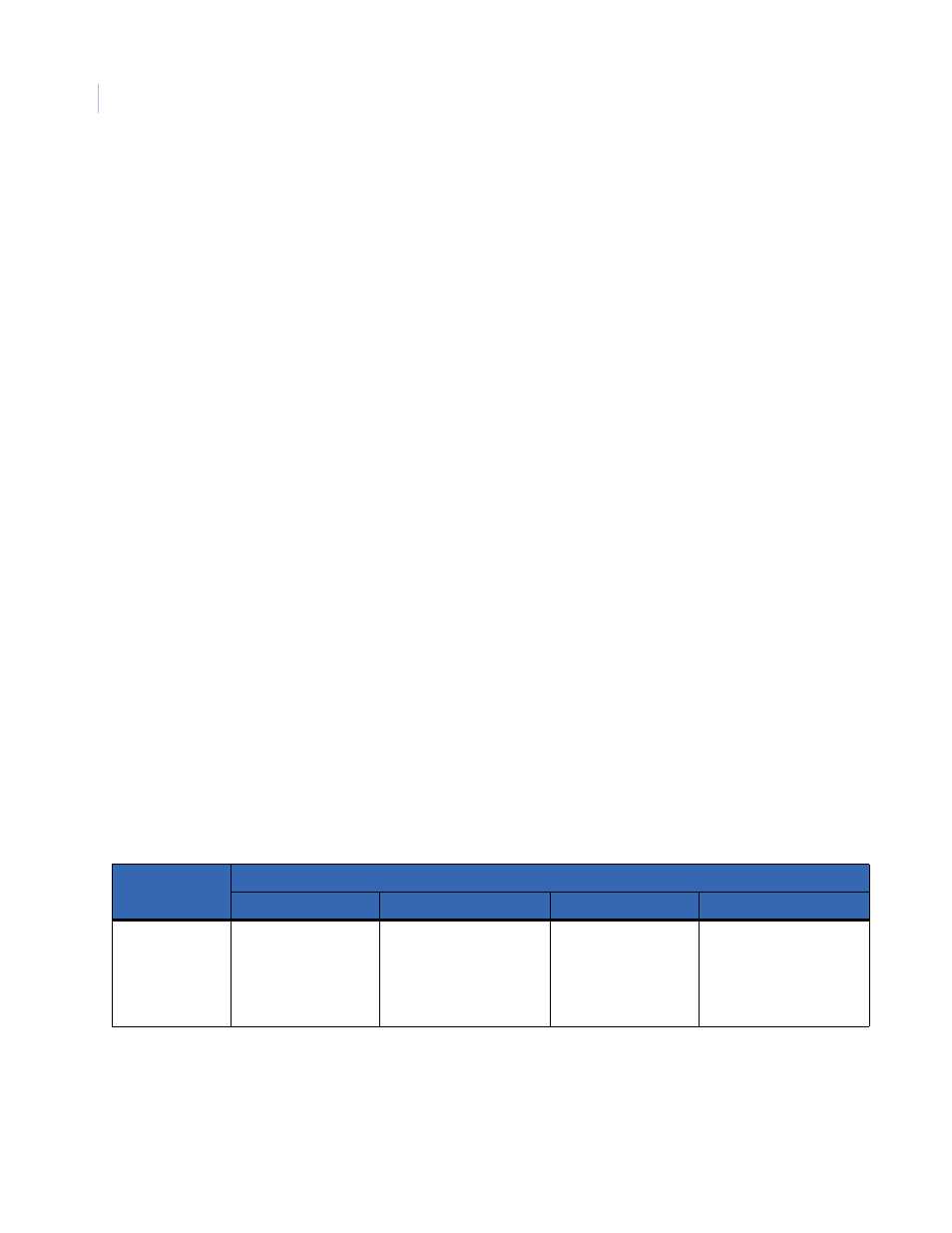
Legend
User Manual
24
Exposure:
Control
Control is an exposure feature that determines which exposure control setting
takes priority in automatic and manual operation.
Note:
The Day/Night feature works only if the Exposure feature is set to Auto or
Return to auto. Also see
Interrelationship between the Exposure and Day/Night
Choices are Auto, Shutter, Iris (default), and Manual. See Table 2 on page 24
and Table 3 on page 25 for details about the exposure settings.
Exposure:
Autoslow shutter
This setting is available only if the Auto control setting is selected. Autoslow
shutter is a camera feature that compensates for lighting conditions. It
automatically slows the shutter speed as the light level entering the camera
decreases so that more light can be gathered to increase image clarity. This
option works best when the camera is stationary. Because of the slowing
shutter speed, any motion in the image will begin to blur. As the light level
and the shutter speed continue to decrease, the blur of the video will gradually
increase.
Choices are Off (default) and On.
See Table 2 on page 24 and Table 3 on page 25 for details about the exposure
settings.
Exposure:
Lowest shutter speed
This setting is available only if the Shutter or Manual control setting is
selected. It sets the lowest allowable shutter speed that can be used.
Choices are as shown and are different for NTSC and PAL domes.
See Table 2 on page 24 and Table 3 on page 25 for details about the exposure
settings.
Exposure:
Return to auto
This setting is available only if the Shutter, Iris, or Manual control setting is
selected. It returns the dome to the Auto exposure mode when the camera is
manually moved.
Choices are Off and On (default).
See Table 2 on page 24 and Table 3 on page 25 for details about the exposure
settings.
Table 2.
Exposure control settings
Operation
Exposure control setting
Auto
Shutter
Iris
Manual
Function
controlled by the
iris keys
Backlight
compensation
(irs + for on and iris -
for off)
Shutter speed (sec)
Iris setting (F-stop)
First, iris setting (F-stop),
until limit reached.
Second, shutter speed
(sec), until limit reached.
Third, gain (dB).
