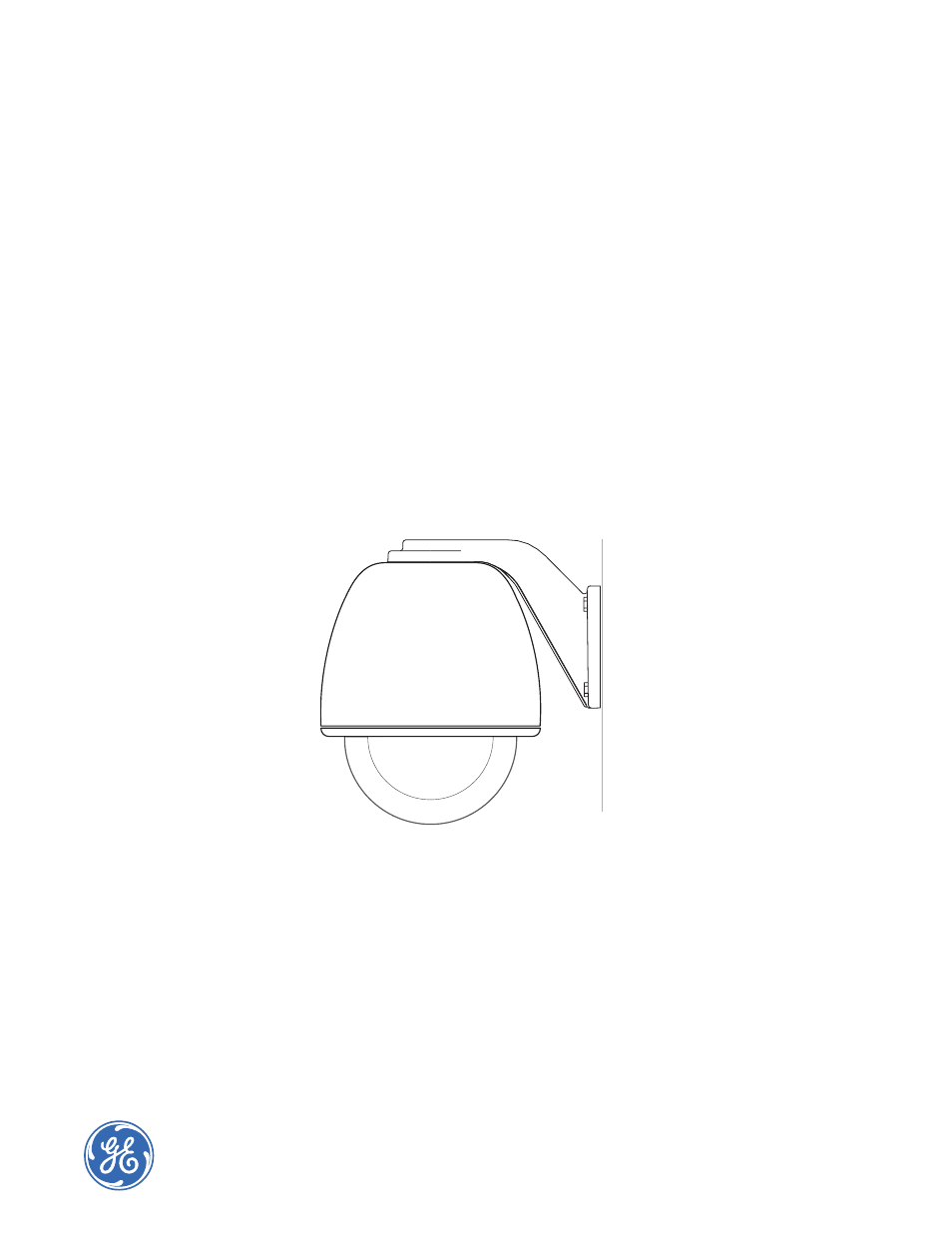GE Monogram Security Legend Camera User Manual
User manual
Table of contents
Document Outline
- User Manual
- Introduction
- Overview
- Accessing the programming interface
- Figure 2. Normal display (visible before programming interface accessed)
- Figure 3. Enter programming code display
- Figure 4. Equipment selection display (v1.2.09 or later)
- Figure 5. Equipment selection display (v1.1.06 or earlier)
- Figure 6. Second equipment selection display for older keypads
- Figure 7. Enter site number display
- Figure 8. See Monitor For Menus display
- Figure 9. Log on screen for the programming interface
- Figure 10. Main programming screen
- Navigating the programming interface
- Basic programming
- Advanced programming
- Setup menu
- Camera menu
- Actions menu
- Alarms menu
- Control menu
- System menu
- System operation
- Troubleshooting, maintenance, support
- Appendix. System defaults