System recovery, Creating a startup diskette, Keeping a record of system configuration – Gateway E3400 User Manual
Page 84: Using your system restoration cd
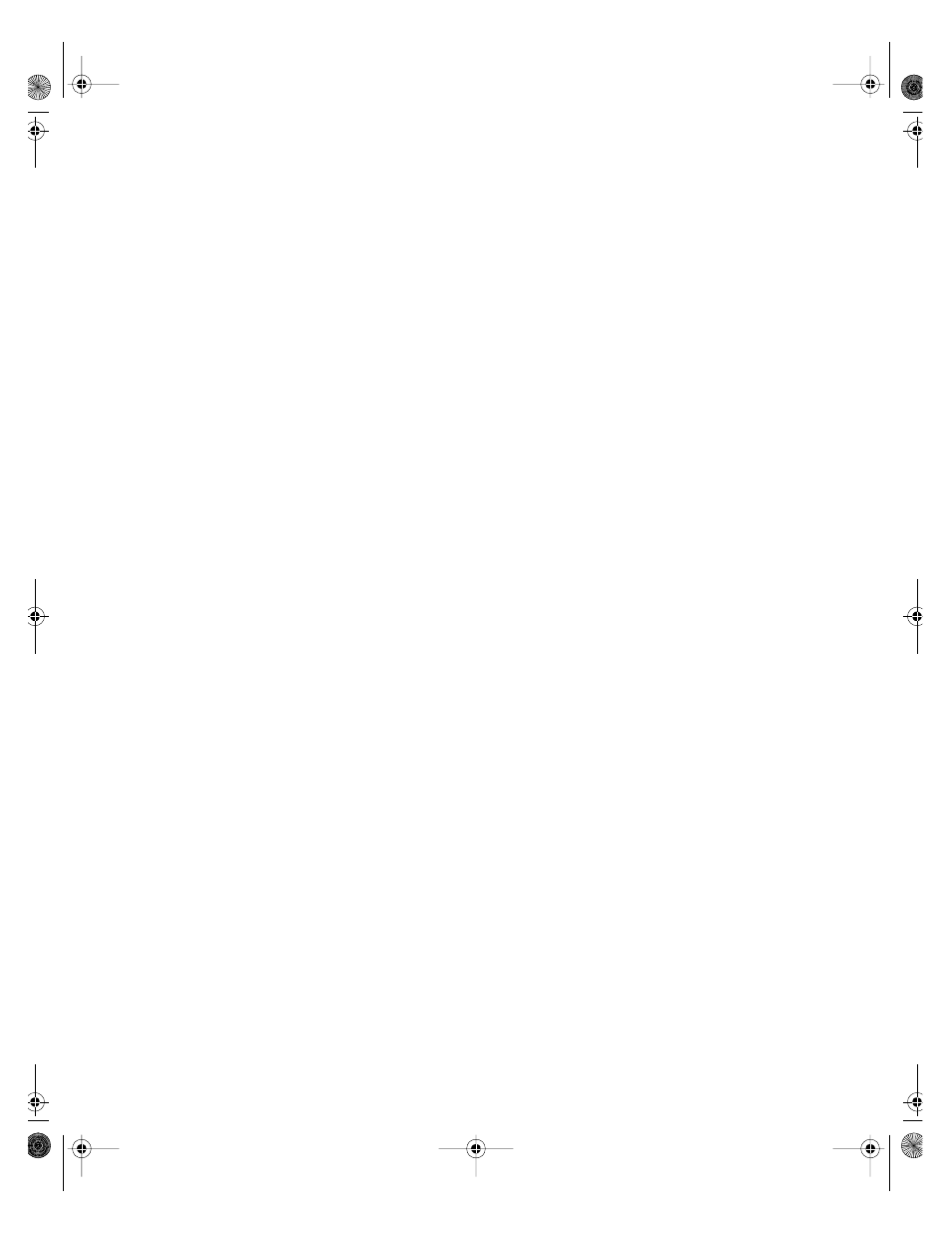
System recovery
77
System recovery
Take advanced precautions that will allow you to restart your system and
recover damaged files in the event that your hard drive is damaged, or your
BIOS or system files get corrupted.
Creating a startup diskette
If your computer hard drive is damaged, you may not be able to start the
computer from the hard drive. A startup diskette is a bootable diskette that
enables you to start the computer and attempt to fix the problem.
Some operating systems prompt you to create a startup diskette as part of the
setup process and some will allow you to create one at any time. Refer to the
software documentation or visit the online help system of your operating
system for specific instructions.
Keeping a record of system configuration
Some operating systems allow you to print a summary of the configuration
of your system and the memory allocation. This printed summary can provide
information to reset your system configuration properly if the information
is lost, or help you troubleshoot your system. Refer to the software
documentation or visit the online help system of your operating system for
specific instructions.
Using your System Restoration CD
The System Restoration CD included with your system can be used to:
■
Install hardware drivers
■
Reinstall selected software applications, such as LANDesk Client Manager
Instructions for each operating system are provided with the System
Restoration CD.
05957.book Page 77 Monday, May 8, 2000 10:09 AM
