Replacing the power supply – Gateway E3400 User Manual
Page 59
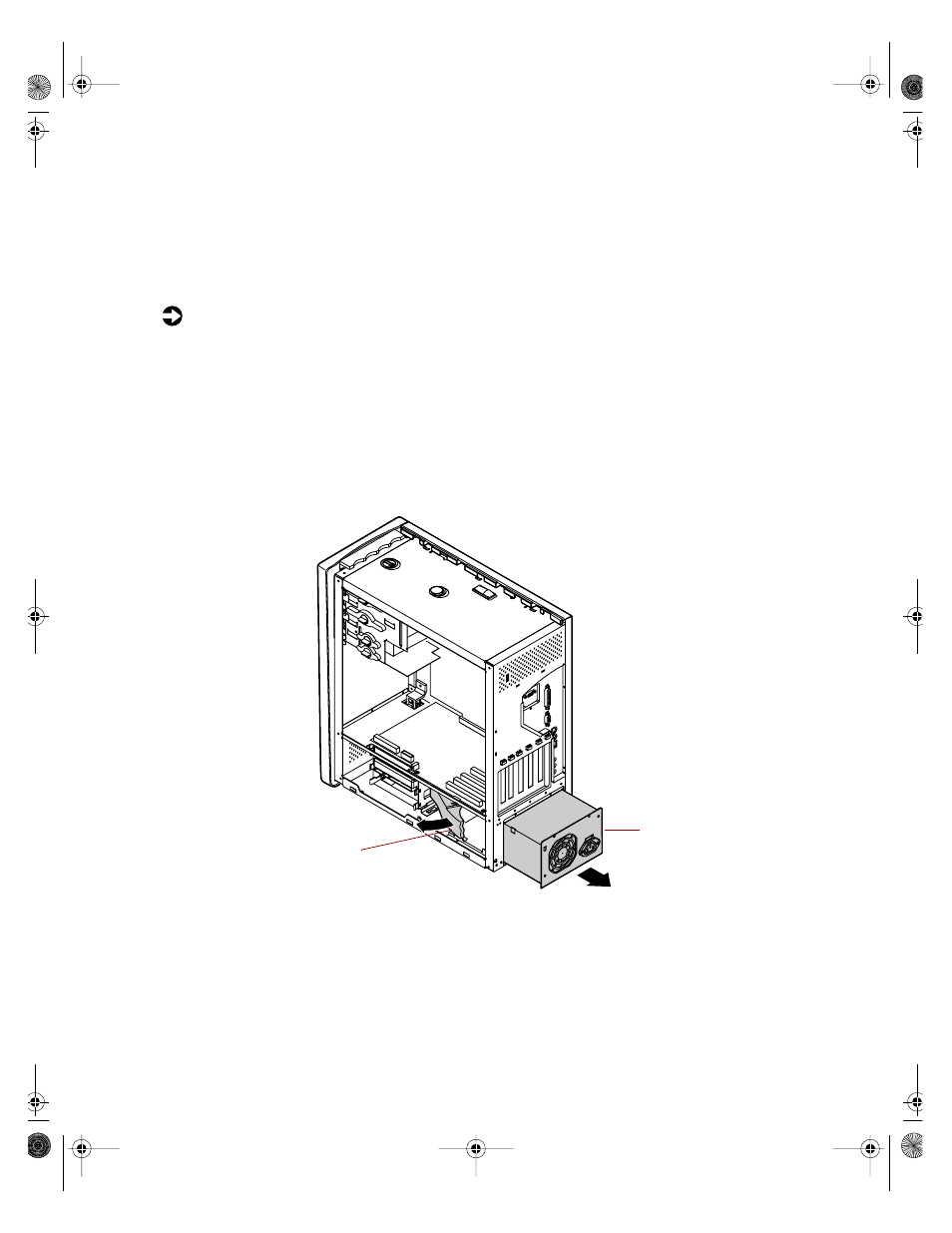
52
Replacing and Adding System Components
Replacing the power supply
Your power supply can be removed without disconnecting power supply
cables or removing screws.
To replace the power supply:
1
Turn off the computer, disconnect the power cord, modem cord (if
installed), and all external peripheral devices.
2
Remove the right panel. (See “Removing the side panels” on page 19 and
observe the “Static electricity precautions” on page 17.)
3
Pull the power supply release lever away from the chassis. This releases
the power supply from its connector and moves it out from the back of
the chassis.
4
From the rear side of the chassis, pull the power supply out and away
from the chassis.
5
Make sure that the voltage switch on the back of the new power supply
is set to the correct voltage for your area.
Power supply
release lever
Power
supply
05957.book Page 52 Monday, May 8, 2000 10:09 AM
- E-2300 (134 pages)
- E-4100 (144 pages)
- ALR 7300 (138 pages)
- E-4650 (134 pages)
- E-6300 (136 pages)
- E-9232T (96 pages)
- 610 (108 pages)
- ProfileTM 5 (292 pages)
- Profile 6 (130 pages)
- E SERIES E-6000 (190 pages)
- SZSL95IN0XXXXXXXX (132 pages)
- 8400 (34 pages)
- DX4800 (94 pages)
- GR380 F1 (17 pages)
- MAN FX510 (150 pages)
- GM5688E (140 pages)
- GR585 F1 (14 pages)
- 6400 (148 pages)
- GM5478 (2 pages)
- 7400 (156 pages)
- E-5250 (46 pages)
- FX6710 (1 page)
- E-9425R (118 pages)
- ALR 7200 (134 pages)
- FX542X (154 pages)
- 7250R (135 pages)
- 7250R (26 pages)
- DX430X (96 pages)
- 8450R (4 pages)
- 8450R (172 pages)
- 7450R (124 pages)
- E-5400 (130 pages)
- E-5200 (46 pages)
- PC (110 pages)
- GR160 F1 (14 pages)
- ALR 8300 (128 pages)
- eMachine 3 (96 pages)
- 9415 (188 pages)
- 980 (131 pages)
- 9210 (106 pages)
- E1400 (136 pages)
- FX542XT (94 pages)
- Media Center (28 pages)
- MT-6733 (3 pages)
