Gateway E3400 User Manual
Page 123
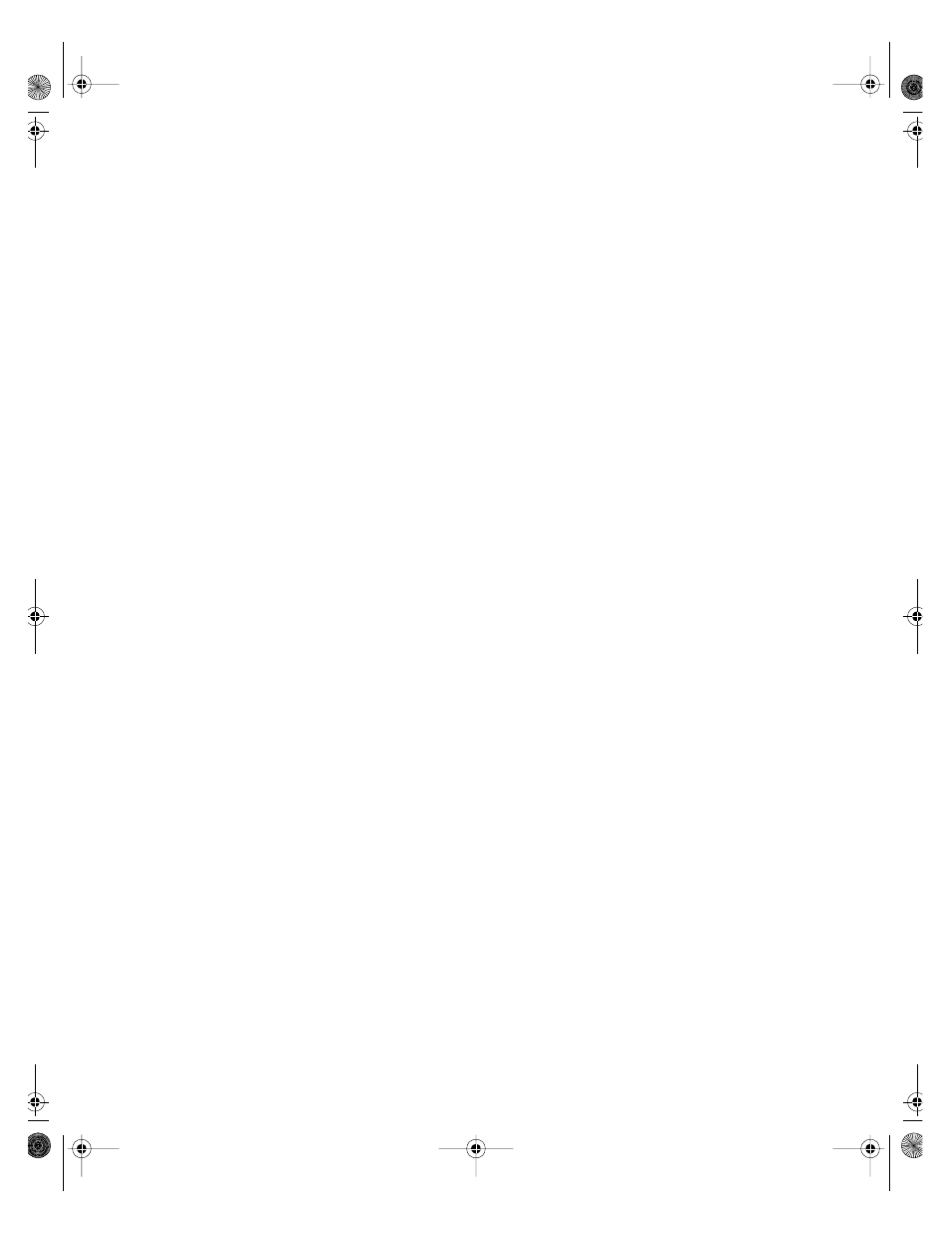
116
Index
American users
Australian users
Canadian users
European users
Japanese users
New Zealand users
features
back panel
front panel
standard
file backup
files, deleting unneeded
front panel, features
G
guidelines, troubleshooting
H
hard drive
adding
maintenance
management
replacing
troubleshooting
heat sink, removing
I
installing
battery
LANDesk Client Manager
memory
processor
system board tray assembly
integrity, system
internal features
J
jumpers
BIOS recovery
clearing passwords
setting
K
keyboard
cleaning
troubleshooting
L
LANDesk Client Manager
installing
restoring
left panel
removing
replacing
line conditioners
line-in jack
line-out jack
M
Main menu, Setup utility
management, hard drive
managing power
manual conventions
memory
installing
maximum
troubleshooting
modem, troubleshooting
monitor
adjusting
cleaning
mouse
cleaning
troubleshooting
O
operating system, setup
P
peripheral devices, troubleshooting
ports, location of
POST (power-on self-test) explained
power button
power LED (light-emitting diode)
power management, features
05957.book Page 116 Monday, May 8, 2000 10:09 AM
