Gateway E3400 User Manual
Page 51
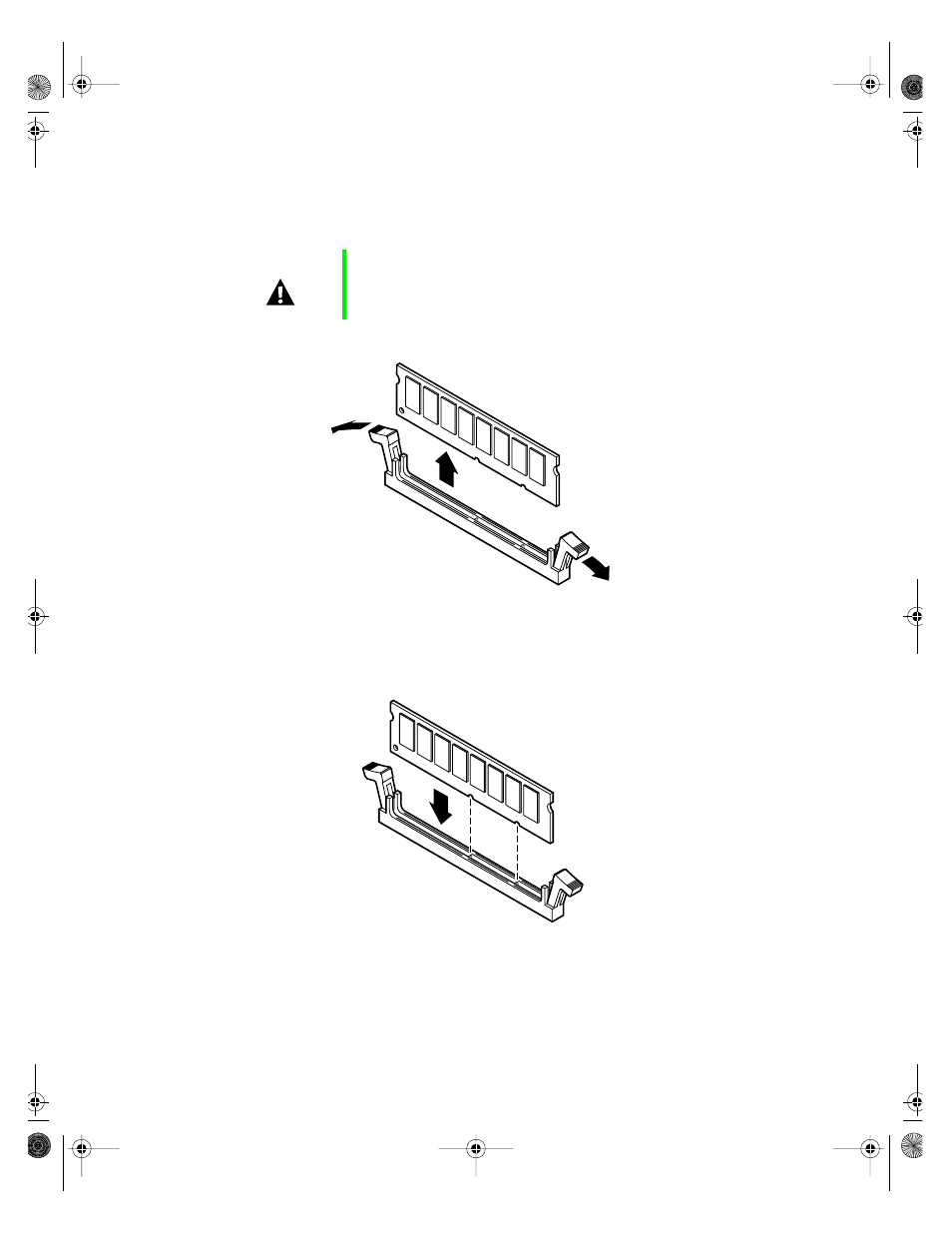
44
Replacing and Adding System Components
4
If you are replacing a DIMM, pull open the socket clamps on each side
of the DIMM socket and lift the DIMM out of the socket.
5
Insert the DIMM into the socket and align the two bottom notches in
the DIMM with the two notches in the DIMM socket.
6
Gently press the DIMM into the socket until the plastic socket clamps
on each side of the socket snap into the notches on the side of the DIMM.
Caution
Never try to remove a DIMM without releasing the clamps.
You may break the socket, causing serious damage.
05957.book Page 44 Monday, May 8, 2000 10:09 AM
See also other documents in the category Gateway Computers:
- E-2300 (134 pages)
- E-4100 (144 pages)
- ALR 7300 (138 pages)
- E-4650 (134 pages)
- E-6300 (136 pages)
- E-9232T (96 pages)
- 610 (108 pages)
- ProfileTM 5 (292 pages)
- Profile 6 (130 pages)
- E SERIES E-6000 (190 pages)
- SZSL95IN0XXXXXXXX (132 pages)
- 8400 (34 pages)
- DX4800 (94 pages)
- GR380 F1 (17 pages)
- MAN FX510 (150 pages)
- GM5688E (140 pages)
- GR585 F1 (14 pages)
- 6400 (148 pages)
- GM5478 (2 pages)
- 7400 (156 pages)
- E-5250 (46 pages)
- FX6710 (1 page)
- E-9425R (118 pages)
- ALR 7200 (134 pages)
- FX542X (154 pages)
- 7250R (135 pages)
- 7250R (26 pages)
- DX430X (96 pages)
- 8450R (4 pages)
- 8450R (172 pages)
- 7450R (124 pages)
- E-5400 (130 pages)
- E-5200 (46 pages)
- PC (110 pages)
- GR160 F1 (14 pages)
- ALR 8300 (128 pages)
- eMachine 3 (96 pages)
- 9415 (188 pages)
- 980 (131 pages)
- 9210 (106 pages)
- E1400 (136 pages)
- FX542XT (94 pages)
- Media Center (28 pages)
- MT-6733 (3 pages)
