Gateway E3400 User Manual
Page 107
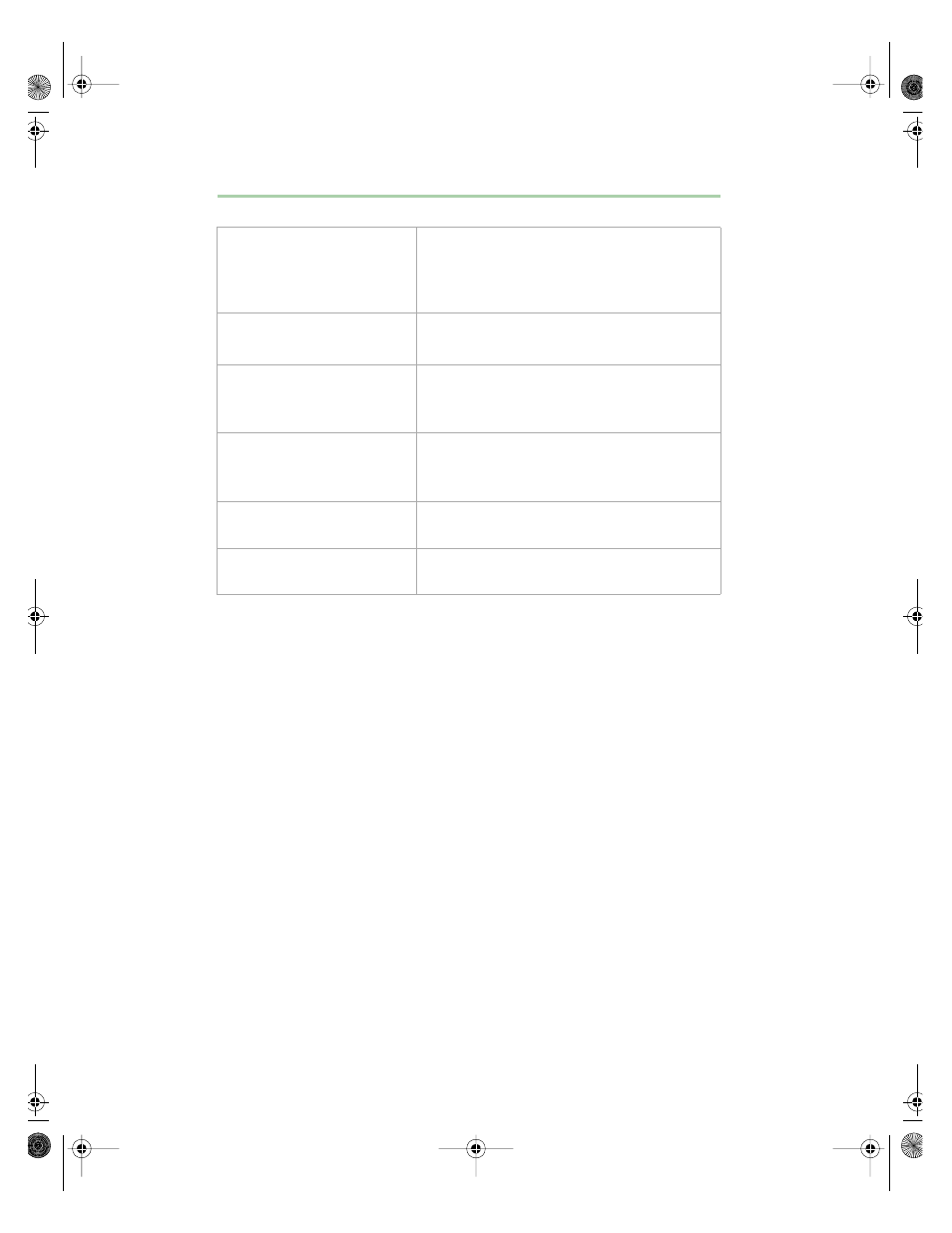
100
Troubleshooting
Print queue is full.
Wait until the current print job has completed
before sending another print job.
If you receive this error often, you need to add
memory to the printer.
Printer is out of paper.
Add paper to the printer.
Make sure the printer is online.
Required parameter missing.
Make sure you entered the right command.
If you are trying to exit MS-DOS to return to
Windows, type
exit
, then press
E
NTER
.
Syntax error.
Make sure you entered the right command.
If you are trying to exit MS-DOS to return to
Windows, type
exit
, then press
E
NTER
.
Time and date not set.
Enter the BIOS Setup utility to set the system’s
date and time.
Write-protect error.
Move the write-protection tab over the hole on
the back of the diskette.
Error Message
Solutions
05957.book Page 100 Monday, May 8, 2000 10:09 AM
- E-2300 (134 pages)
- E-4100 (144 pages)
- ALR 7300 (138 pages)
- E-4650 (134 pages)
- E-6300 (136 pages)
- E-9232T (96 pages)
- 610 (108 pages)
- ProfileTM 5 (292 pages)
- Profile 6 (130 pages)
- E SERIES E-6000 (190 pages)
- SZSL95IN0XXXXXXXX (132 pages)
- 8400 (34 pages)
- DX4800 (94 pages)
- GR380 F1 (17 pages)
- MAN FX510 (150 pages)
- GM5688E (140 pages)
- GR585 F1 (14 pages)
- 6400 (148 pages)
- GM5478 (2 pages)
- 7400 (156 pages)
- E-5250 (46 pages)
- FX6710 (1 page)
- E-9425R (118 pages)
- ALR 7200 (134 pages)
- FX542X (154 pages)
- 7250R (135 pages)
- 7250R (26 pages)
- DX430X (96 pages)
- 8450R (4 pages)
- 8450R (172 pages)
- 7450R (124 pages)
- E-5400 (130 pages)
- E-5200 (46 pages)
- PC (110 pages)
- GR160 F1 (14 pages)
- ALR 8300 (128 pages)
- eMachine 3 (96 pages)
- 9415 (188 pages)
- 980 (131 pages)
- 9210 (106 pages)
- E1400 (136 pages)
- FX542XT (94 pages)
- Media Center (28 pages)
- MT-6733 (3 pages)
