Hard drive, Replacing the hard drive – Gateway E3400 User Manual
Page 44
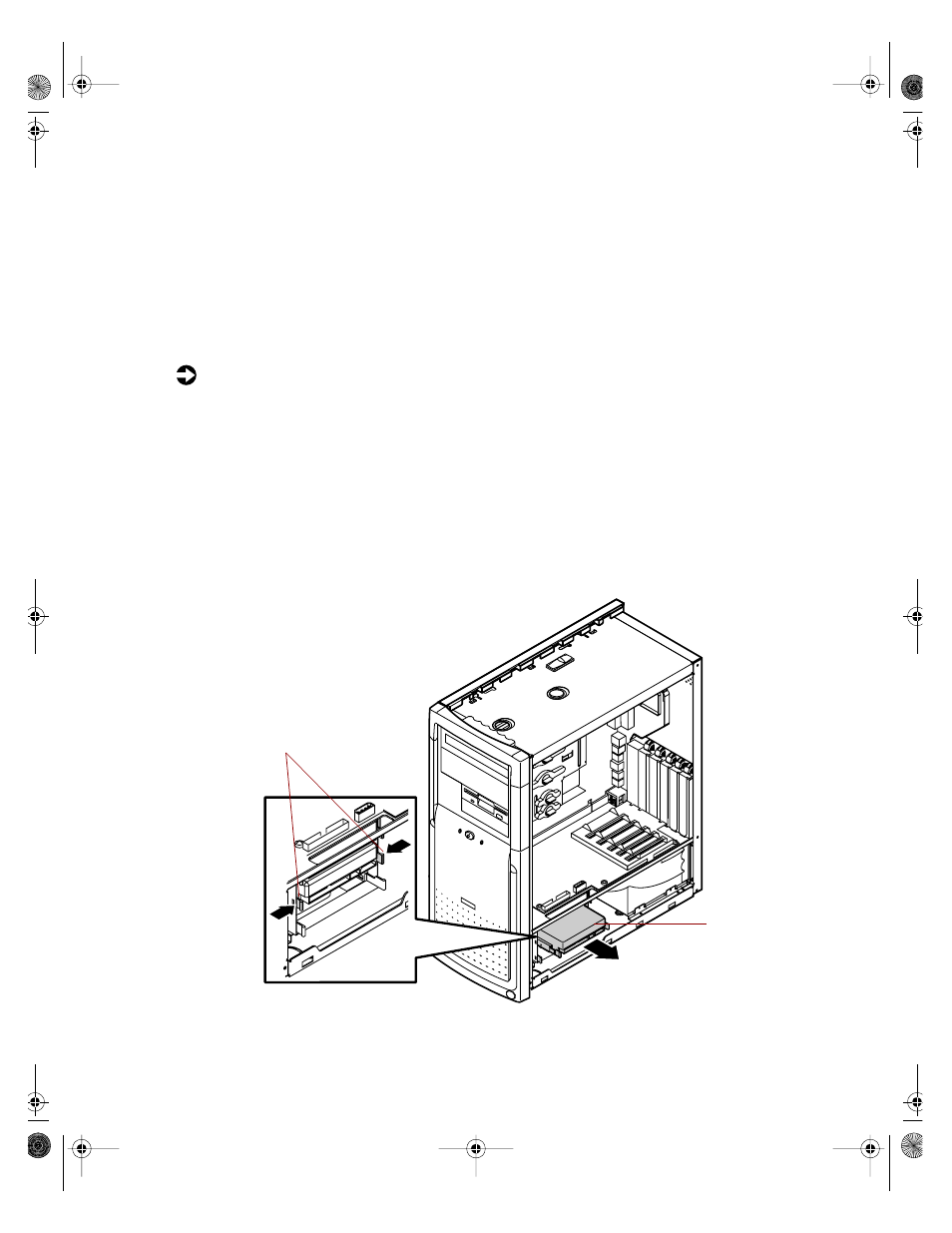
Replacing or adding drives
37
Hard drive
Replacing the hard drive
The 3.5-inch hard drive is located in a metal tray that slides in and out of
the hard drive cage. The tray has a spring so you can expand the tray to insert
a drive. When you release the sides of the tray they will contract back together
and secure the drive.
To replace the 3.5-inch hard drive:
1
Turn off the computer, disconnect the power cord, modem cord (if
installed), and all external peripheral devices.
2
Remove the right panel. (See “Removing the side panels” on page 19 and
observe the “Static electricity precautions” on page 17.)
3
Disconnect the power and data cables from the hard drive.
4
The metal tray that holds the hard drive is secured by a set of hard drive
tray release tabs. Remove the tray by squeezing both release tabs inward,
then slide the hard drive tray out of the drive cage.
Hard drive tray
release tabs
Hard drive
05957.book Page 37 Monday, May 8, 2000 10:09 AM
