Gateway E3400 User Manual
Page 25
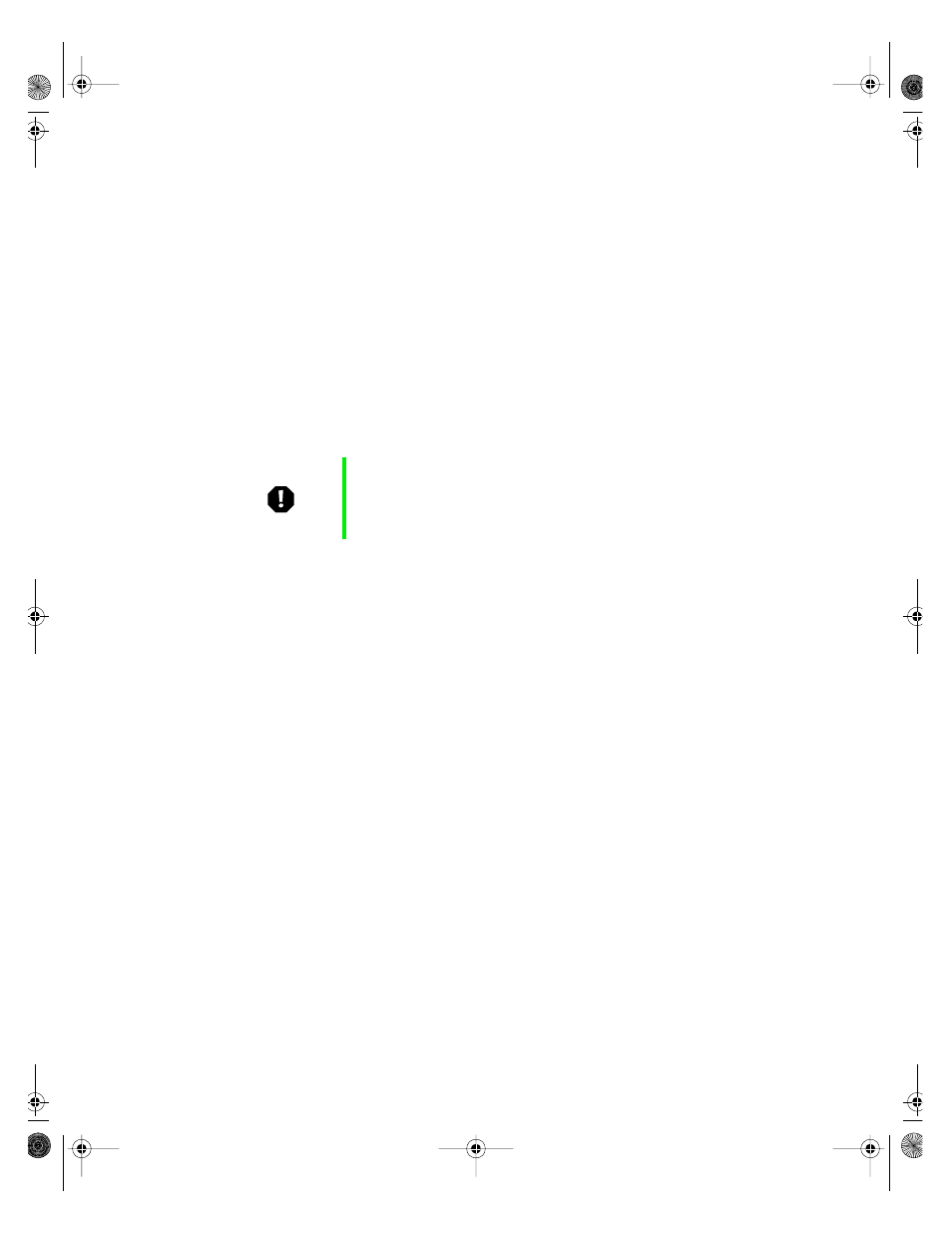
18
Case Access
Follow these precautions to avoid electrostatic damage to your system
components:
■
Avoid static-causing surfaces such as plastic and packing foam in your
work area.
■
Remove the parts from their antistatic bags only when you are ready to
use them. Do not lay parts on the outside of antistatic bags since only
the inside of the bags provides antistatic protection.
■
Always hold cards by their edges and their metal mounting brackets.
Avoid touching components on the cards and the edge connectors that
connect to expansion slots.
■
Never slide cards or other parts over any surface.
Warning
Avoid exposure to dangerous electrical voltages and
moving parts by turning off your computer. Unplug the
power cord and modem cord before removing the
computer cover.
05957.book Page 18 Monday, May 8, 2000 10:09 AM
- E-2300 (134 pages)
- E-4100 (144 pages)
- ALR 7300 (138 pages)
- E-4650 (134 pages)
- E-6300 (136 pages)
- E-9232T (96 pages)
- 610 (108 pages)
- ProfileTM 5 (292 pages)
- Profile 6 (130 pages)
- E SERIES E-6000 (190 pages)
- SZSL95IN0XXXXXXXX (132 pages)
- 8400 (34 pages)
- DX4800 (94 pages)
- GR380 F1 (17 pages)
- MAN FX510 (150 pages)
- GM5688E (140 pages)
- GR585 F1 (14 pages)
- 6400 (148 pages)
- GM5478 (2 pages)
- 7400 (156 pages)
- E-5250 (46 pages)
- FX6710 (1 page)
- E-9425R (118 pages)
- ALR 7200 (134 pages)
- FX542X (154 pages)
- 7250R (135 pages)
- 7250R (26 pages)
- DX430X (96 pages)
- 8450R (4 pages)
- 8450R (172 pages)
- 7450R (124 pages)
- E-5400 (130 pages)
- E-5200 (46 pages)
- PC (110 pages)
- GR160 F1 (14 pages)
- ALR 8300 (128 pages)
- eMachine 3 (96 pages)
- 9415 (188 pages)
- 980 (131 pages)
- 9210 (106 pages)
- E1400 (136 pages)
- FX542XT (94 pages)
- Media Center (28 pages)
- MT-6733 (3 pages)
