Replacing the backup battery, Figure 5. replacing the backup battery, Remove the old battery – GE 60-883-95R User Manual
Page 29: Tighten the speaker screws, Replace the battery cover, Replace and tighten the cover screw, Replace the panel cover, Sensor low battery, The status light turns on, Sensor supervisory failure
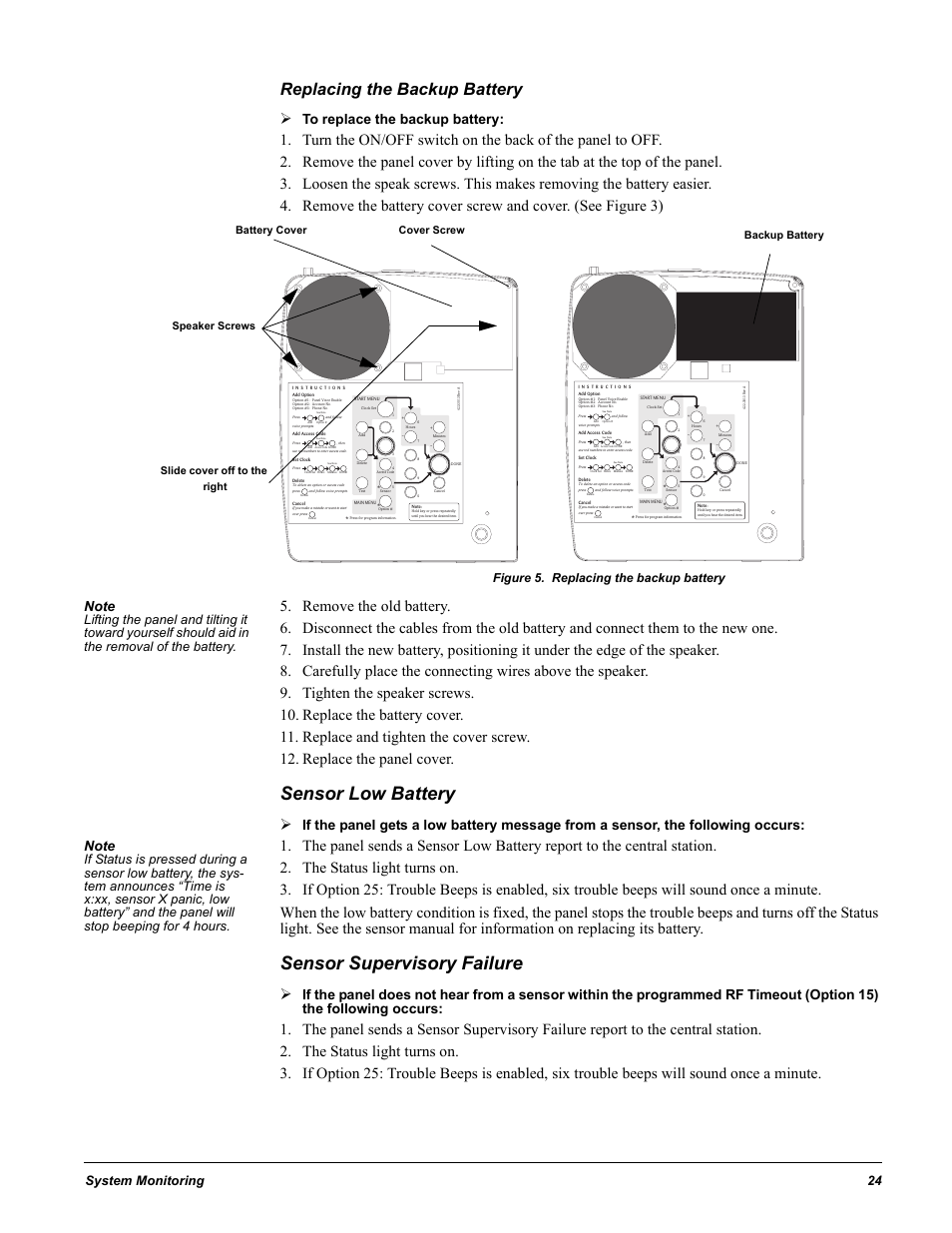 Replacing the backup battery, Figure 5. replacing the backup battery, Remove the old battery | Tighten the speaker screws, Replace the battery cover, Replace and tighten the cover screw, Replace the panel cover, Sensor low battery, The status light turns on, Sensor supervisory failure | GE 60-883-95R User Manual | Page 29 / 34
Replacing the backup battery, Figure 5. replacing the backup battery, Remove the old battery | Tighten the speaker screws, Replace the battery cover, Replace and tighten the cover screw, Replace the panel cover, Sensor low battery, The status light turns on, Sensor supervisory failure | GE 60-883-95R User Manual | Page 29 / 34 