Entering program mode, Figure 3. cover tab location, Setting the clock – GE 60-883-95R User Manual
Page 11: Press done. the panel announces the set time, Changing an access code, Enter program mode, Verify the access code length (option 28), Press the add button from the start menu, Press the done button to select the access code, Figure 4. programming overlay
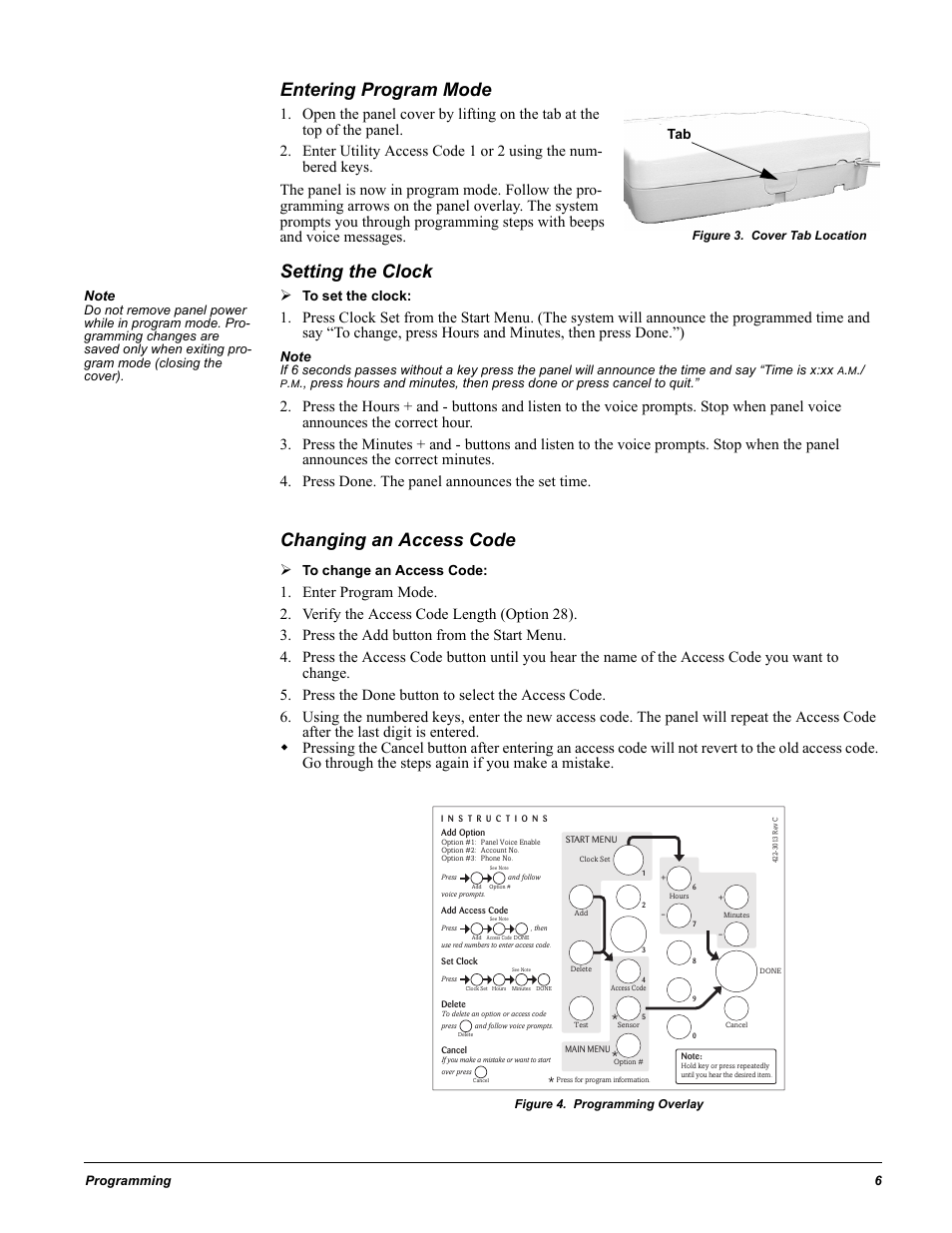 Entering program mode, Figure 3. cover tab location, Setting the clock | Press done. the panel announces the set time, Changing an access code, Enter program mode, Verify the access code length (option 28), Press the add button from the start menu, Press the done button to select the access code, Figure 4. programming overlay | GE 60-883-95R User Manual | Page 11 / 34
Entering program mode, Figure 3. cover tab location, Setting the clock | Press done. the panel announces the set time, Changing an access code, Enter program mode, Verify the access code length (option 28), Press the add button from the start menu, Press the done button to select the access code, Figure 4. programming overlay | GE 60-883-95R User Manual | Page 11 / 34 