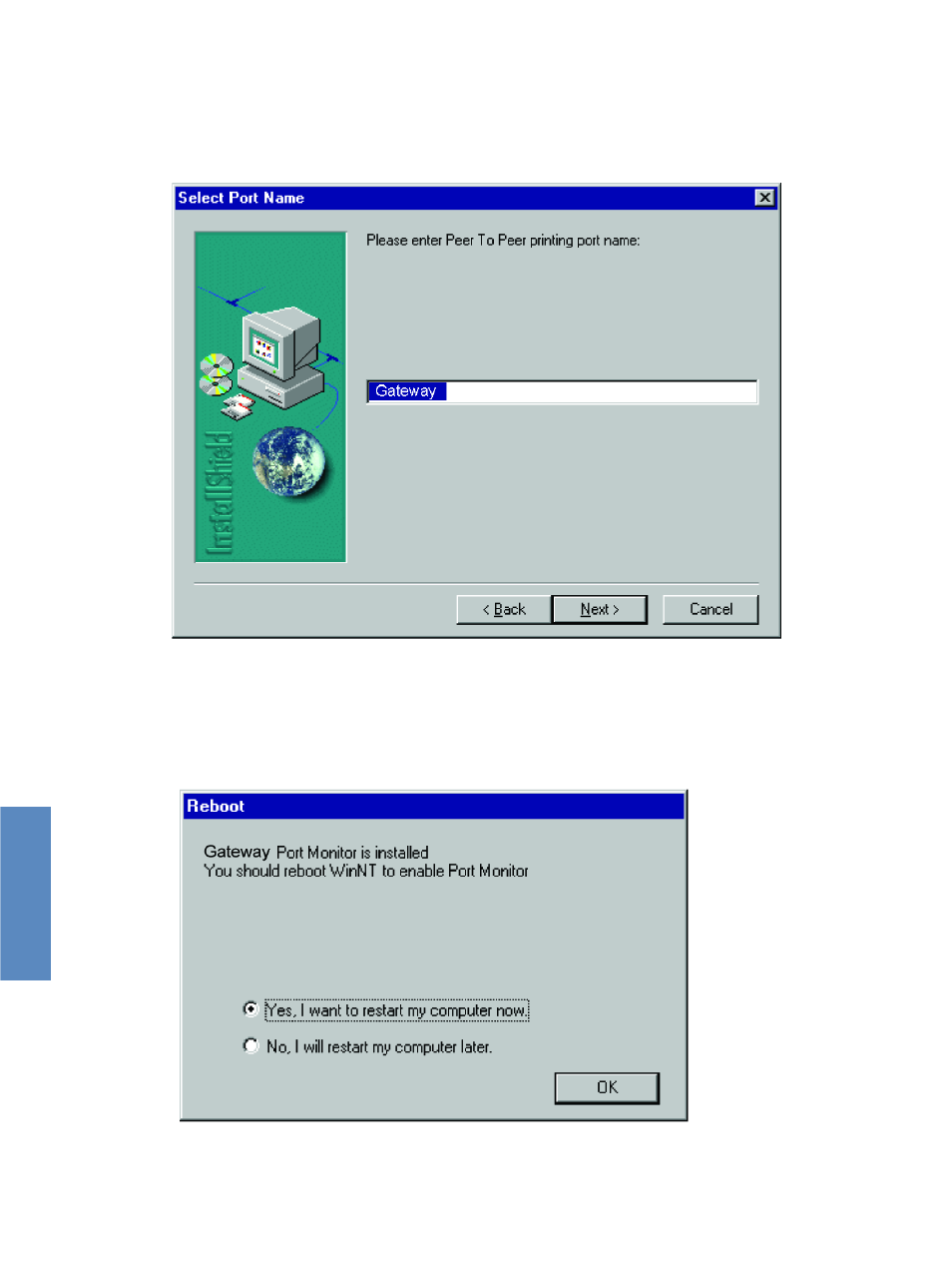Gateway none User Manual
Page 73
See also other documents in the category Gateway Hardware:
- E-9220T (124 pages)
- E-824R (116 pages)
- 1450 (73 pages)
- ALR 8200 (52 pages)
- M250 (16 pages)
- GT704 (119 pages)
- Computer Drive (58 pages)
- ALR 9000 (64 pages)
- PRMPH (12 pages)
- E4350 (106 pages)
- AMI 493 (2 pages)
- E-6500 (116 pages)
- WBU-110 (52 pages)
- 820 LTO (72 pages)
- ADAC ULTRA2 S466 (112 pages)
- E-4300 (144 pages)
- WBR-100 (90 pages)
- 860 (96 pages)
- E-9525R (130 pages)
- ALR 9200 (226 pages)
- M460 (154 pages)
- LWGC-220 (48 pages)
- Memory Card Reader (1 page)
- PLE-310 (68 pages)
- 8300 (48 pages)
- 7001 Series (218 pages)
- 9315 (168 pages)
- E-2500D (110 pages)
- L110 (87 pages)