Gateway none User Manual
Page 45
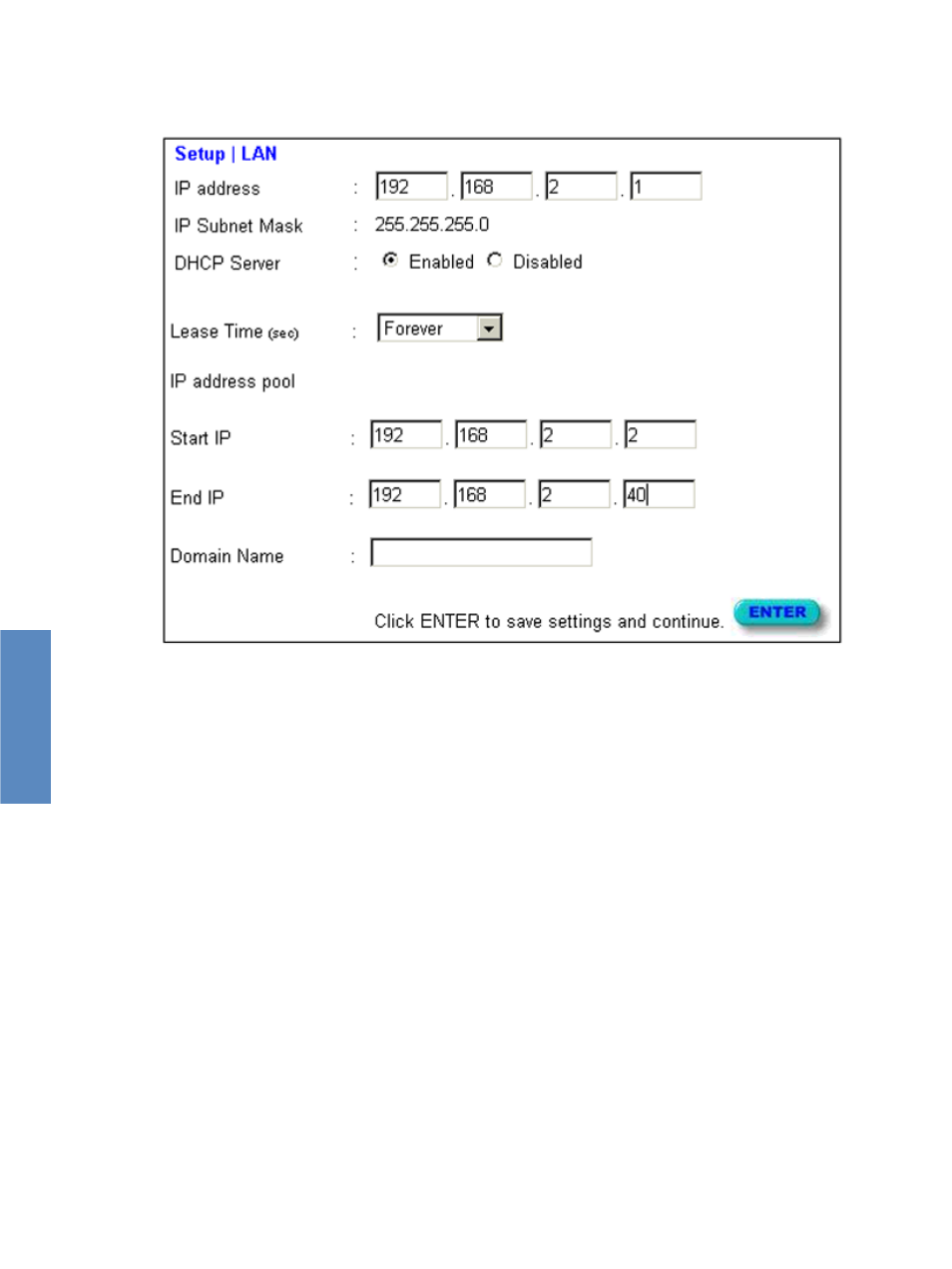
4-9
CHAPTER 4
Configure the gateway address of the Gateway. To dynami-
cally assign the IP address for client PCs, enable the DHCP
Server, set the lease time, and then specify the address
range. Also remember to configure all of your client PCs for
dynamic address allocation.
Valid IP addresses consist of four numbers, and are separat-
ed by periods. The first three fields are the network portion,
and can be from 0-255, while the last field is the host por-
tion and can be from 1-254. However, remember not to
include the gateway address of the Gateway in the client
address pool.
