1 basic installation procedure – Gateway none User Manual
Page 19
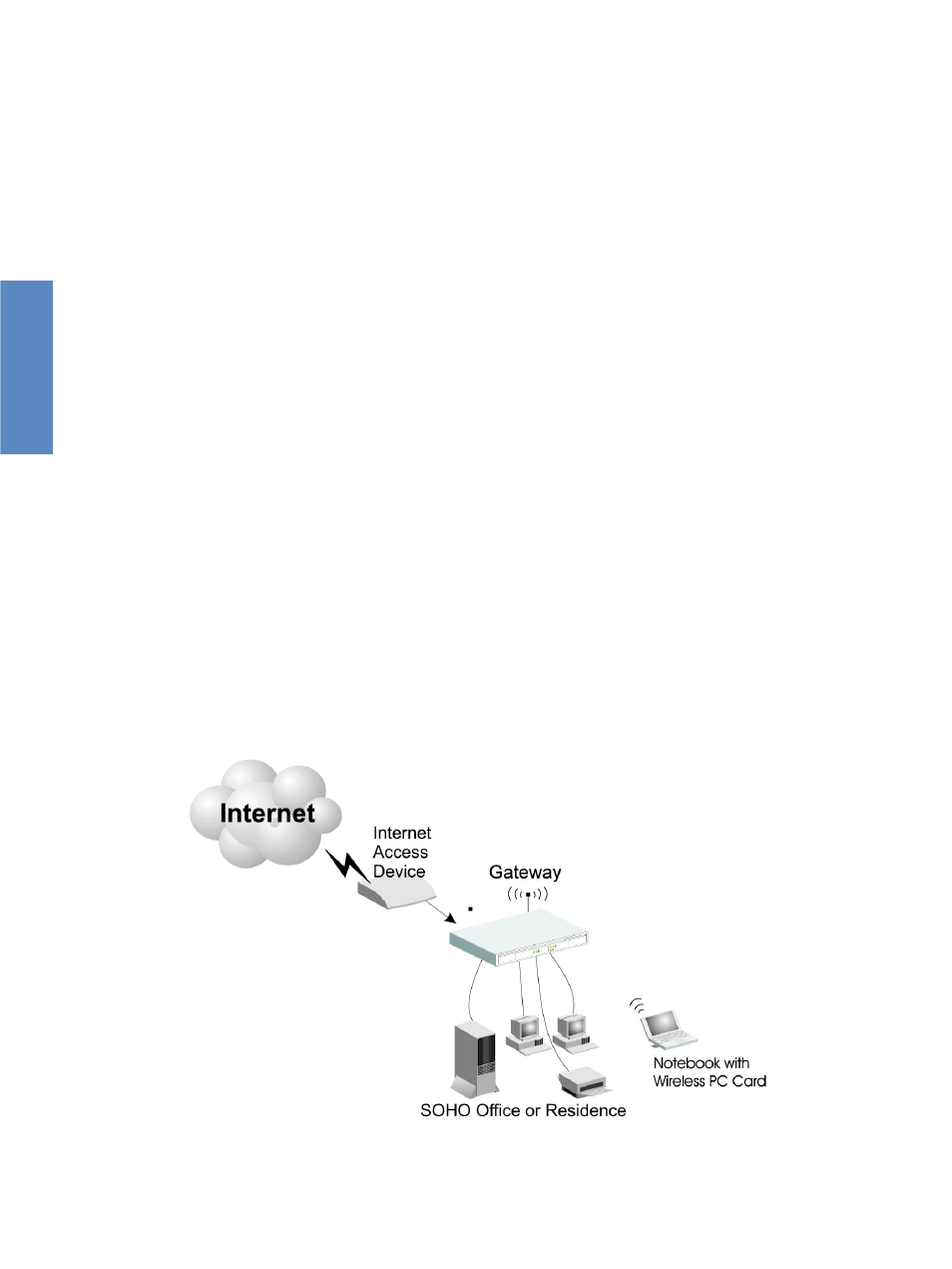
2-8
CHAPTER 2
2.4.1 Basic Installation Procedure
z
Connect the LAN: You can connect the Gateway to your
PC, a hub, or a switch. Run the Ethernet cable from one of
the LAN ports on the rear of the Gateway to your comput-
er's network adapter or to another network device. You can
also connect the Gateway to your PC or to a client adapter
via radio signals. Position both antennas on the back of the
Gateway into the desired positions.
z
Connect the WAN: Prepare an Ethernet cable for connect-
ing the Gateway to a Cable/xDSL modem or Ethernet
router. Prepare a serial cable for connecting the Gateway
to an ISDN TA or PSTN modem.
z
Connect your printer: Use standard parallel printer cable to
connect your printer to the printer port on the Gateway.
z
Power on: Connect the power adapter to the Gateway.
Figure 2-2. Connecting the Gateway
