3 networking and client services – Gateway none User Manual
Page 42
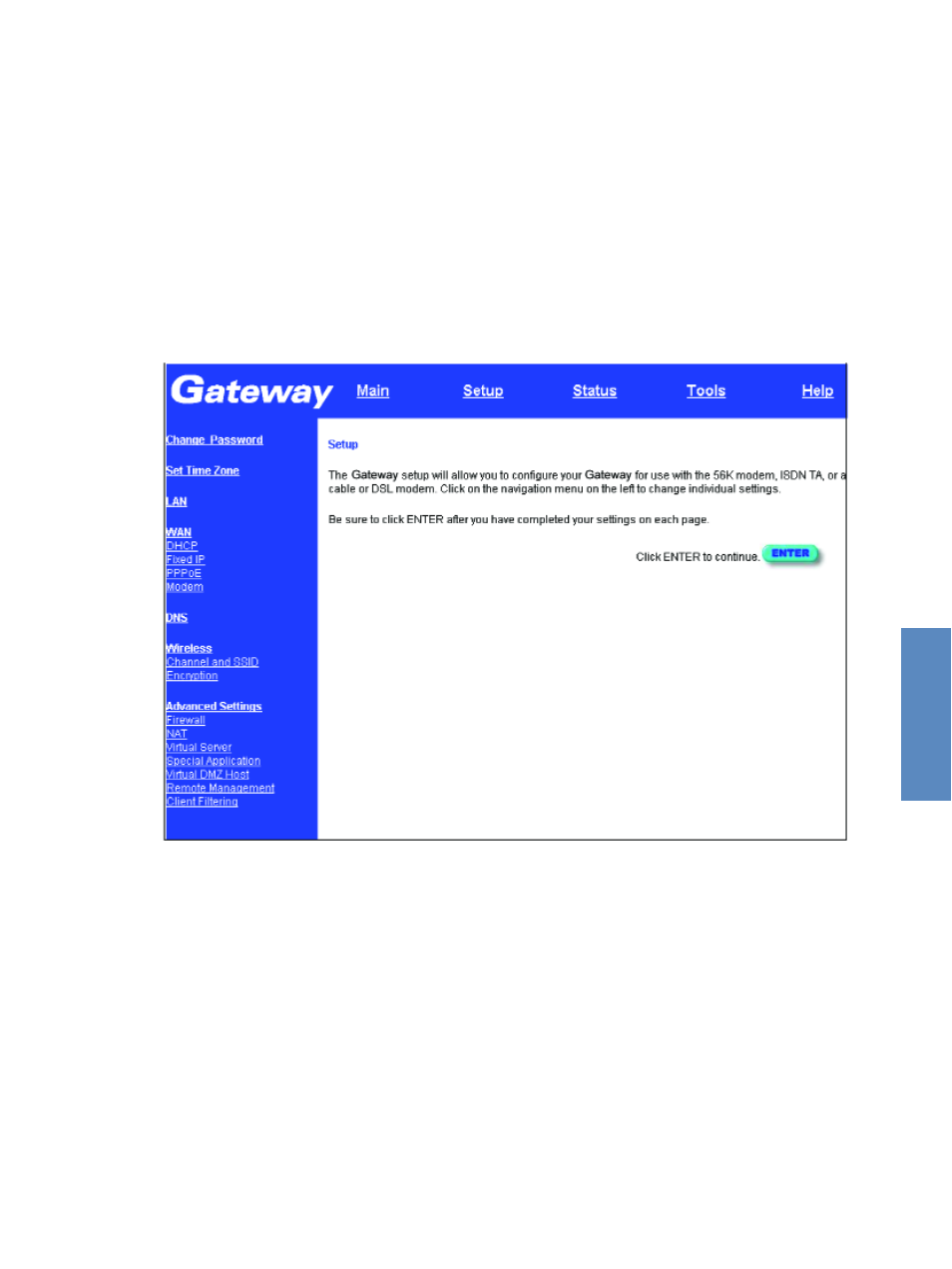
4-6
CHAPTER 4
4.3 Networking and Client Services
Use the Setup menu to configure the LAN interface (includ-
ing TCP/IP parameters for the Gateway's gateway address,
DHCP address pool for dynamic client address allocation),
the WAN connection options, DNS domain name mapping,
the wireless interface, and other advanced services.4.3.1
You can use the Setup Wizard by clicking the "Enter" but-
ton at the bottom of the page and changing the required set-
tings, or you can select the specific items you need to
change from the Setup menu on the left side of the screen.
