頁面 2, Dg-600e stand-alone proximity reader, Optional readers – Gianni Industries GEM EM-400x User Manual
Page 2
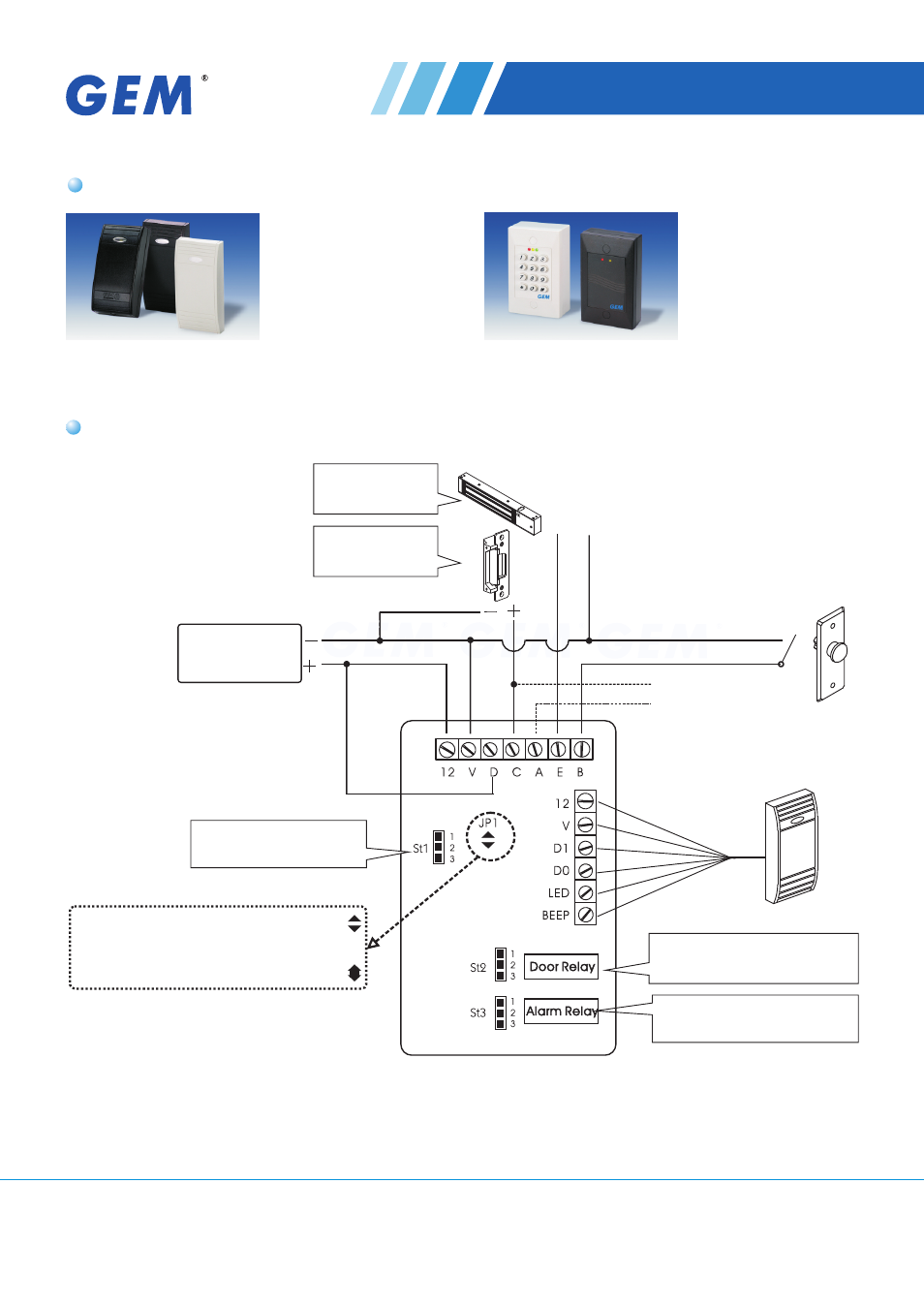
Optional Readers
DG-600E
Stand-alone Proximity Reader
Connecting Diagram
Fail-Safe Lock
St 2 connect to 1-2
electric lock signal
of
Push Button
External relay connecting
Auxiliary Reader
(Wiegand Format)
Connect 1-2,C and D contact is N.C.
Connect 2-3, for N.O.
Connect to 1-2;C and A contact is N.C.
Connect to 2-3; for N.O.
Fail-Secure Lock
St 2 connect to 2-3
*Linear supply recommended
Power supply
(12VDC)
Insert 2-3 position to reset
DG-600E Jp1 leads to Wiegand 44 bits format
DG-600E Jp1 short-circuit to Wiegand 26 bits format
GIANNI INDUSTRIES, INC.
Copyright © Gianni Industries, Inc. All rights reserved.
DM-CA-DG-600E Ver. E Published on 2010.12.20
No. 13, Zhongxing Rd., Tucheng Dist., New Taipei City 236,
Taiwan (R.O.C.)
Tel: 886-2 2267 7986 / Fax: 886-2 2267 9876
E-Mail: [email protected]
Website: gianni.tw
Door switch contact or the output
to the warning system
714-60
Mifare ® ID Reader
GEMPROX-E
EM 125KHz
GEMPROX-26M
Mifare ® ID Reader
GEMPROX-630EM-KP
EM 125KHz Keypad and
proximity reader
GEMPROX-630EM
EM 125KHz
