Ir port, Thumb-wheel volume control, Headphone jack – FIC A360 User Manual
Page 24: Microphone jack, Usb (universal serial bus) ports, Outline of the a360
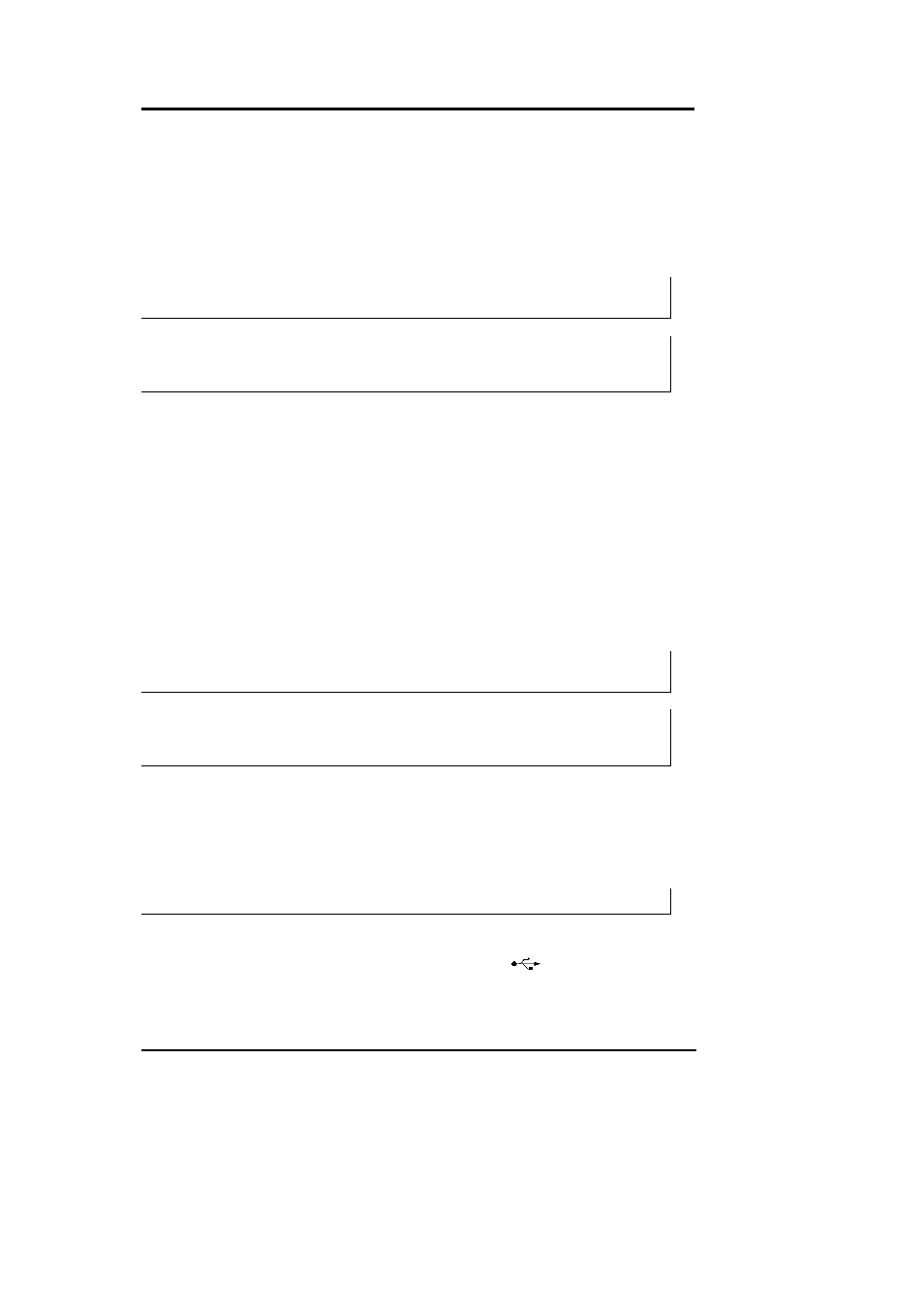
Outline of the A360
FIC A360Service Manual
1-13
compartment comes with vertical sliding doors so you can directly insert the PC card. If you
are using a Type III card, insert the Type III card into the top slot.
To remove the inserted PC card, slightly push the button found on the right side of the PC slot
to release the eject button. Then push it again to release the PC card. The upper left button
releases the card on the top slot while the lower right button releases the card on the bottom
slot. When the PC card has moved out a space out of the slot, hold the edges of the card and
slowly slide it out.
L
For full functionality of PC cards, always ask for the latest driver from your
PCMCIA card dealer or download it from their Internet website.
L
For network PC cards, you need first to stop the device under the PC Card
properties of Windows Control Panel. Otherwise, this may cause system hang or
system fatal error.
IR Port
Wireless data transfer of files between your notebook computer and an IR-equipped device or
notebook computer. You can also print to an IR-equipped printer without using cables. The
SIR mode provides up to 115.2Kbps of data transfer rate.
Thumb-Wheel Volume Control
The notebook includes a thumb-wheel volume knob to easily adjust the volume level of the
built-in speakers or the external earphone/headphone set.
Headphone Jack
This jack (1/8-inch mini-jack) allows you to connect an external headphone, earphone, or
powered speakers for personal listening.
L
Turn the volume level down first before placing the earphone or headphone set
into your ear. Then adjust the volume according to your listening level.
L
If you get noise feedback on the external speaker, try to lower down the volume
knob on the speaker and adjust the volume using the notebook’s volume control
buttons or the software.
Microphone Jack
The microphone jack (1/8-inch mini-jack) allows you to connect an external microphone with
600-ohm dynamic in place of the built-in microphone of the notebook for monophonic sound
recording directly into your notebook computer. The external microphone provides lesser
recording noise compared to the built-in microphone of the notebook.
L
Plugging in an external microphone disables the internal microphone.
USB (Universal Serial Bus) Ports
The USB (Universal Serial Bus) Port is a port with the symbol
. This 4-pin slim port allows
you to connect multiple USB devices through daisy chaining or through a USB hub and use them
all simultaneously. The USB specification states it can support up to 127 USB devices running at
