FieldServer FS-8700-80 User Manual
Page 7
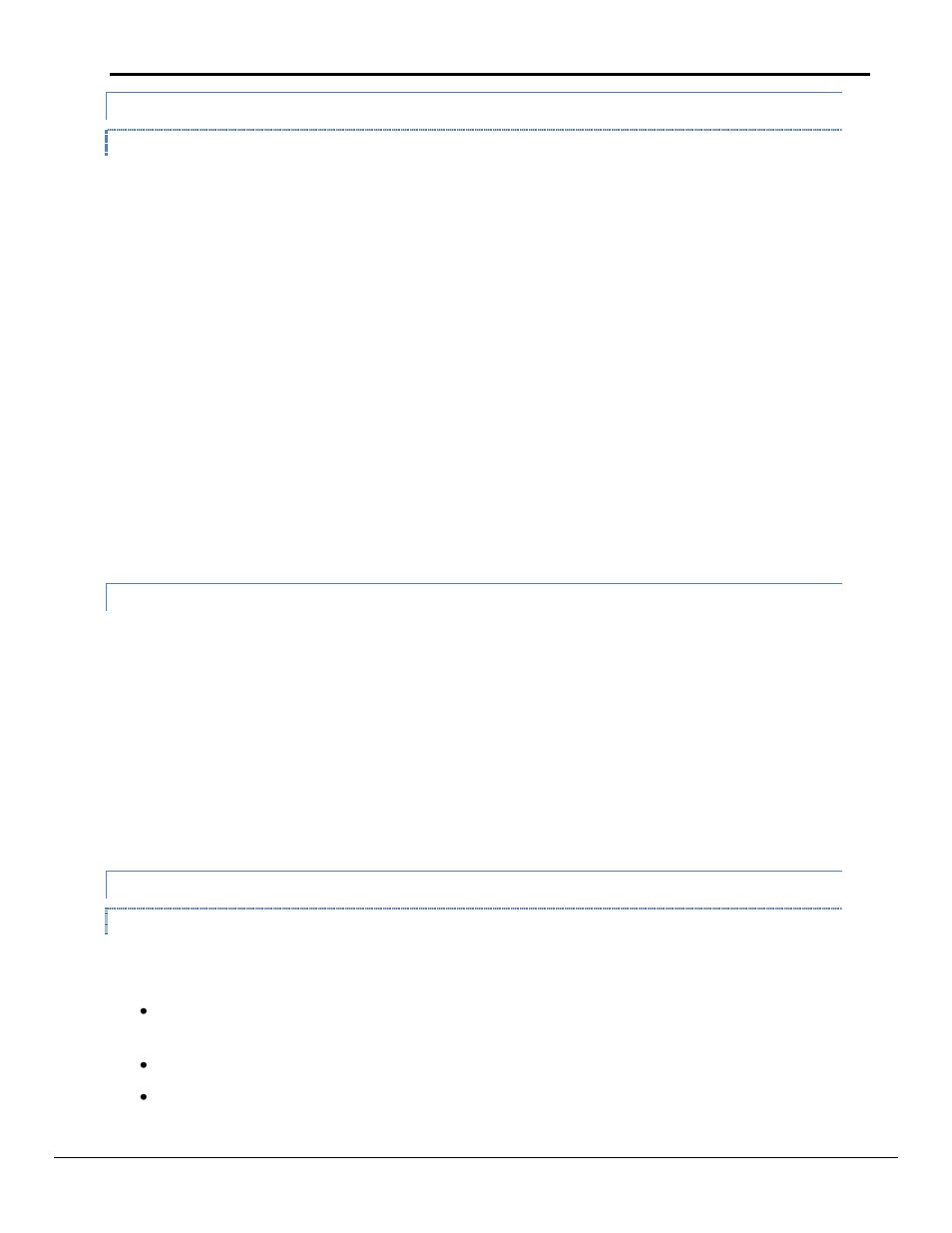
McQuay Micro Tech Open Protocol Driver Manual
Page 7 of 43
FieldServer Technologies 1991 Tarob Court Milpitas, California 95035 USA Web: www.fieldserver.com
Tel: (408) 262 2299 Fax: (408) 262 2269 Toll Free: (888) 509 1970 email: [email protected]
1.2.2 Multiple standalone MicroTech 200 Series unit controllers
1.2.2.1 MicroTech Addressing and Network Architecture
When a FieldServer device is connected to two or more MicroTech controllers, a level 1 MicroTech controller is
required to coordinate communications. Typically the level 1 device in this situation is an Open Protocol Master
Panel (an "OPM"). However, the OPM Panel is no longer available from McQuay, so another MicroTech device
may function as the Level 1 device. A 200 Series MicroTech unit controller (for example, a Self-Contained Unit
(SCU) controller) can be re-configured as a level 1 device. Thus if a site has several SCUs, one of them can be re-
configured as level 1 and the FieldServer connects to the "A" port of that unit controller. A Level 2 daisy chain is
then connected from the “B” port of the level 1 SCU to the “B” port of the remaining Level 2 SCU's.
It is also possible to use a supervisory MicroTech network controller as the level 1 device which coordinates
communications between the FieldServer device and multiple level 2 MicroTech controllers. Examples of
supervisory controllers are the RMC, CSC, and RMS panels.
Another alternative is to use an NMP (Network Master Panel) controller. An NMP is the level 1 device used in a
MicroTech network (see Figure 3). The NMP coordinates communications of all level 2 and level 3 MicroTech
controllers in this type of network. The NMP also coordinates unit time scheduling, processes alarms, and does
other functions. If an NMP is used in this way, it is necessary to “corrupt” its checksums so that the NMP
application code no longer runs. The process of corrupting checksums can be performed with MicroTech Monitor®
software using the read/write screen. Please contact the McQuay Controls Customer Support group at 866-462-
7829 for more information about using Monitor software.
1.2.3 Multiple standalone MicroTech “non -200 Series” unit controllers
If a FieldServer gateway device is applied to a site that has several “standalone” unit controllers that have never
been networked together, there are certain guidelines that must be followed. First, a level 1 device is required to
coordinate the communications between the FieldServer device and the MicroTech unit controllers. Typically an
OPM Panel is used for this purpose. However, the OPM is no longer available from McQuay. If the multiple unit
controllers are “non-200 Series” MicroTech controllers such as Unit Ventilators (UVs) or Water Source Heat Pumps
(WSHPs), a Level 1 MicroTech controller must be added to the network to coordinate communications of the Level
2 UVs or WSHPs.
In addition, network wiring would be required to be installed. The FieldServer would be wired to the “A” port of
the Level 1 device. A “level 2 daisy-chain” would be required from the “B” port of the level 1 device to the “B” port
of each level 2 device. See Figures 6 and 7 for network wiring details.
1.2.4 Existing MicroTech network (Custom MicroTech Monitor software, NMP Panel, etc)
1.2.4.1 With level 3 devices (Unit Vents or WSHPs)
If a FieldServer gateway device is applied to a site that has an existing “MicroTech network” (meaning that it has
custom MicroTech Monitor software for that site and an NMP Panel) and Unit Vents or WSHPs, changes are
required as follows:
The checksums in the NMP’s application code must be corrupted so that the NMP no longer functions as a
Network Master Panel. The FieldServer device connects to the A port of the NMP.
Level 2 LMPs (Local Master Panel) must be removed from the network.
The RS-485 daisy chain connecting all of the Unit Vents or WSHPs must be connected directly to the “B”
port of the Level 1 NMP.
