Appendix b. troubleshooting, Appendix b.1. connection problems, Appendix b.2. negative acknowledgement - nak – FieldServer FS-8700-80 User Manual
Page 29: Appendix b.3. node id problems
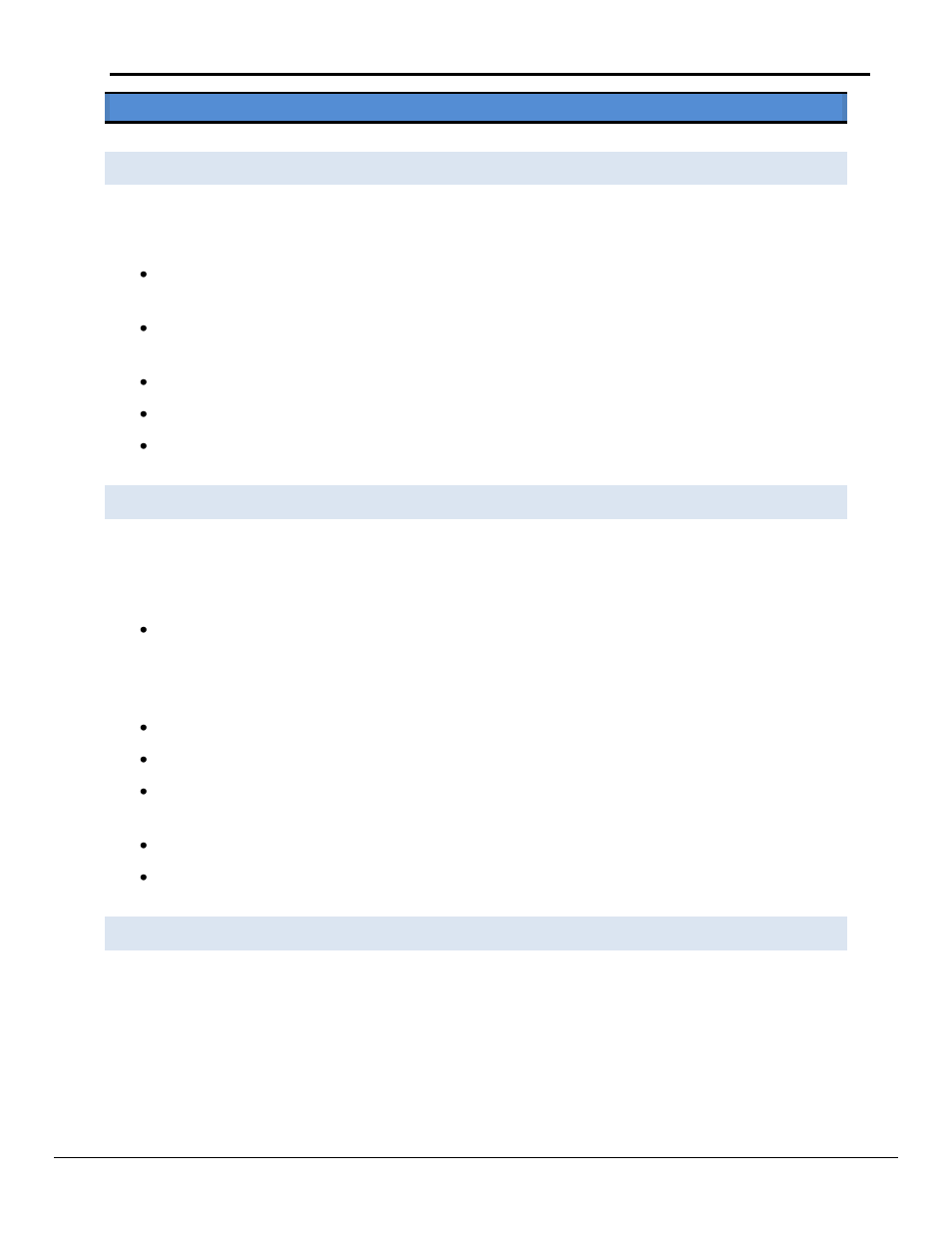
McQuay Micro Tech Open Protocol Driver Manual
Page 29 of 43
FieldServer Technologies 1991 Tarob Court Milpitas, California 95035 USA Web: www.fieldserver.com
Tel: (408) 262 2299 Fax: (408) 262 2269 Toll Free: (888) 509 1970 email: [email protected]
Appendix B. Troubleshooting
Appendix B.1. Connection Problems
The driver produces a timeout each time a message is sent. If the number of timeouts is the same as the number
of messages sent then the McQuay device has never sent a response. The following reasons may be applicable:
Incorrect connection settings - the messages sent by the FieldServer cannot be interpreted by the
McQuay device.
Incorrect connection wiring – the McQuay device may require a jumper on its serial port to deflect
hardware handshaking. Refer to the vendor manual.
Serial port failure – If the Tx LED is not flashing each time a message is sent, the port is not working
The McQuay device is off.
If the Node_ID and Route are incorrect, the McQuay device will not respond at all.
Appendix B.2. Negative Acknowledgement - NAK
The Server sends a NAK message and increments the NAK stat each time a poll is unsuccessful. An occasional NAK
may indicate a corrupted message. If the number of NAK's is the same as the number of transmitted messages to
a Node, one of the following problems could apply:
Bad Password - the password specified in the "read" command did not match any of the access level
passwords stored in the MicroTech controller to which the terminal is connected. Call FST Tech support
for default passwords or call your Vendor. FST recommends checking the password first as in almost all
reports the problem was resolved by changing the password.
Device has been polled with an invalid command code.
Bad Node_ID / Route parameters for the node.
The MCQ device received the message and thought it was badly formatted. This is unlikely on a repeated
basis unless the connection settings were slightly wrong.
The packet structure was invalid
The packet was received with a parity or framing error
Appendix B.3. Node ID problems
If the Node is incorrectly specified, the FieldServer will not get a response from the McQuay unit. The ID used to
communicate with the McQuay unit needs to be determined. This may not be the same as shown on the Rotary
switches of the unit. Note that McQuay uses Hexadecimal notation for addressing, therefore, if connection to the
Unit is with address 0201, this is in Hex and the Node ID for the FieldServer configuration needs to be 513.
Use Node_Id=256 only if it is required that connected panel should respond regardless of its own internal address.
For Driver Versions 1.05a and later, the Node_ID parameter has been replaced with the Node_Hi/Node_Lo
Parameters. Refer to Sections 6.2and 7.2
