About microtech network architecture, 4 about microtech network architecture – FieldServer FS-8700-80 User Manual
Page 6
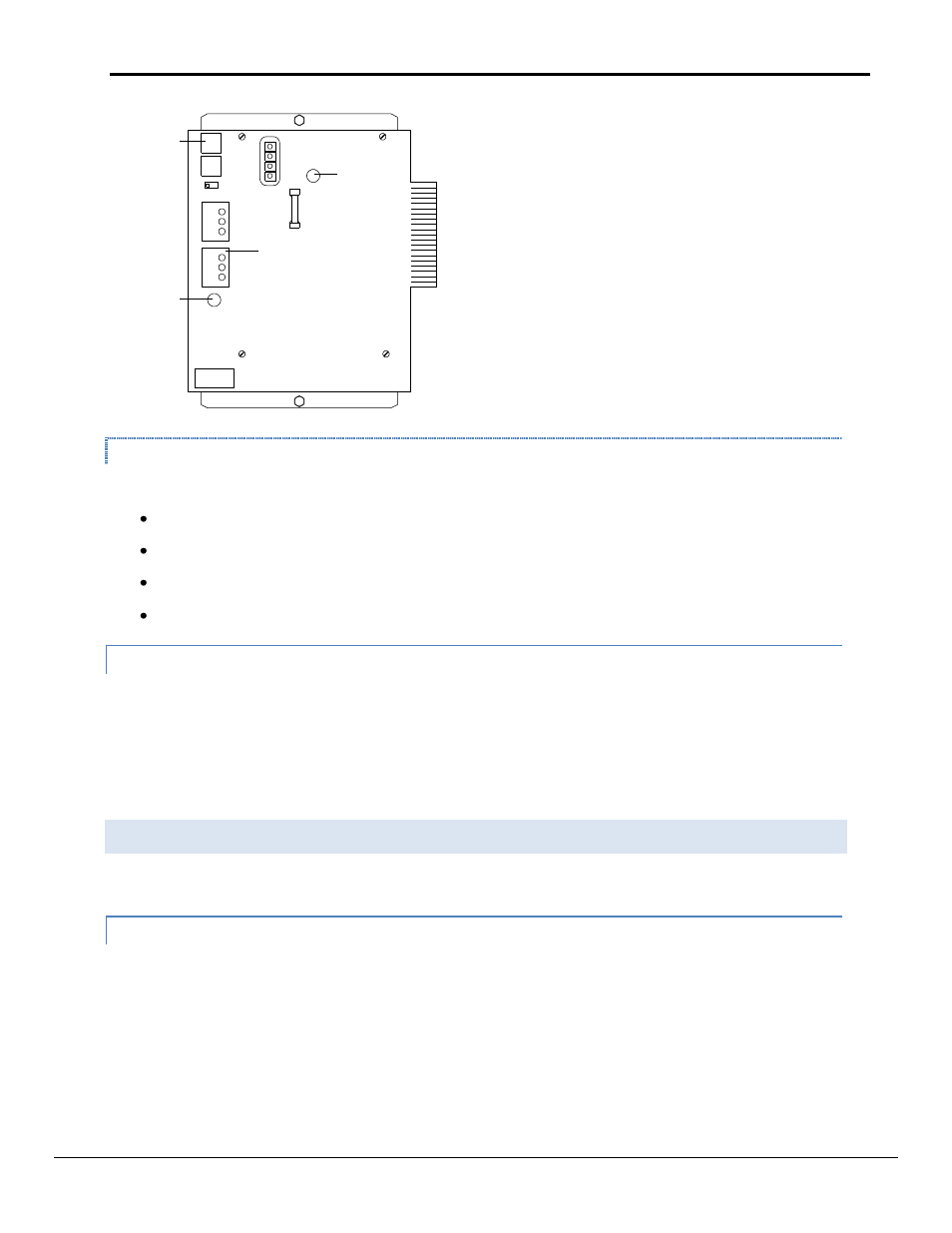
McQuay Micro Tech Open Protocol Driver Manual
Page 6 of 43
FieldServer Technologies 1991 Tarob Court Milpitas, California 95035 USA Web: www.fieldserver.com
Tel: (408) 262 2299 Fax: (408) 262 2269 Toll Free: (888) 509 1970 email: [email protected]
Figure 2. OPM Panel
P
o
rt
A
P
o
rt
B
HI
LO
F1
L1
Port A Select
1
2
3
3
2
1
Hex
switches
Com m unication
ports
Red s tatus
LED
Green
status LED
1.1.3.3 Alternatives to the OPM Panel
The following MicroTech network controllers, which perform specific supervisory control tasks, can be used as
substitutes for the OPM Panel:
RMC (Remote Monitoring and Control panel – Applied Air product)
CSC (Chiller System Controller panel – chiller product)
RMS (Remote Monitoring and Sequencing panel – chiller product)
LWC (Loop Water Controller – WSHP product)
1.1.4 About MicroTech Network Architecture
All controllers in a MicroTech network are assigned a level: level 1, level 2, or level 3. All networks must have one
level 1 controller to coordinate communications. Multiple level 2 controllers connect to the level 1 controller with
a communications trunk. A trunk is defined as an isolated section of the daisy-chained network wiring. The
network wiring between all controllers is a trunk. Multiple level 3 controllers can be connected to a level 2
controller with a separate trunk; however, this is typically not done in BACdrop applications. The maximum
allowable length of a communications trunk is 5000 ft (1524 m). See Figures 6 and 7 for examples of field wiring.
1.2
Applying a FieldServer gateway to different MicroTech situations
There are multiple scenarios where a FieldServer gateway device may be applied to one or more MicroTech
controllers. The most common are listed below, followed by a brief description of each one.
1.2.1 Single standalone MicroTech 200 Series unit controller
When a FieldServer device is connected to a single MicroTech unit controller, the FieldServer connects to the “A”
port of the MicroTech controller. The unit controller is typically a level 2 device with a Comm Port Configuration of
“L2 TTY/Slave”. MicroTech Level 2 devices must have an address with a non-zero value to the left of the decimal
point and "00" to the right of the decimal point (for example, 01.00, 02.00, 03.00, etc). For a level 2 device, the left
side (the non-zero portion) of the address is set with the controller's rotary hex switches.
