Physical description of the fortigate-5050 chassis, Fortigate-5050 shelf managers, Fortigate-5050 shelf managers” on – Fortinet FortiGate 5050-R User Manual
Page 8
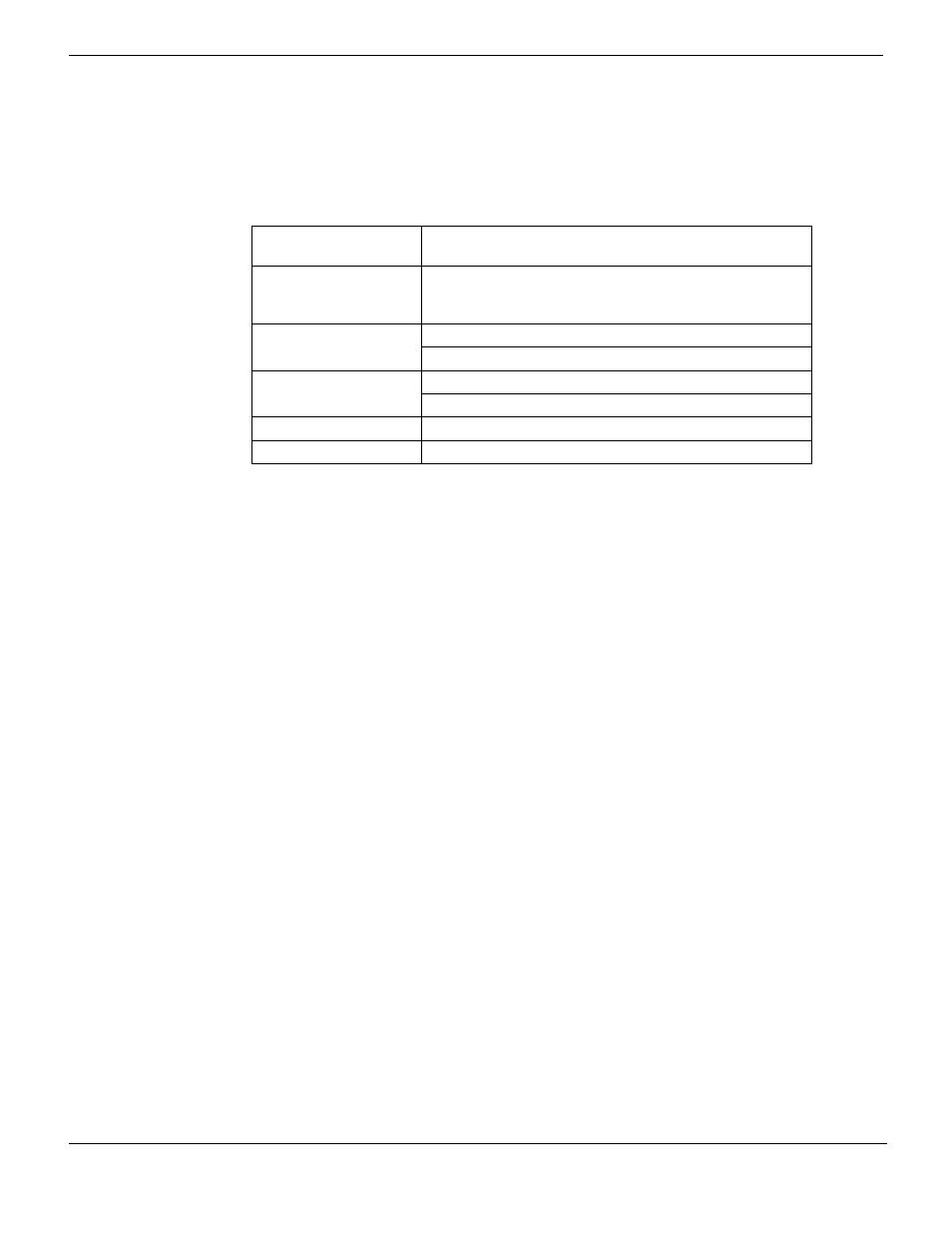
Physical description of the FortiGate-5050 chassis
FortiGate-5050 chassis
FortiGate-5050-R Chassis Guide
8
01-30000-87717-20090108
Physical description of the FortiGate-5050 chassis
The FortiGate-5050 chassis is a 5U chassis that can be installed in a standard 19-inch
rack.
Table 1
describes the physical characteristics of the FortiGate-5050 chassis.
FortiGate-5050 shelf managers
The FortiGate-5050 chassis includes one or two redundant hot-swappable shelf
managers, located in the dedicated shelf manager slots on the bottom of the
FortiGate-5050 front panel. The primary shelf manager is installed on the right (SMC 1)
the secondary shelf manager is installed on the left (SMC 2).
The shelf managers support redundant operation with automatic switchover. If both shelf
managers are operating normally, one acts as the active shelf manager and the other as
the standby. Usually the primary shelf manager would be the active shelf manager and the
secondary shelf manager would be the standby shelf manager. The shelf managers
monitor each other and either can trigger a switchover if necessary. The active shelf
manager performs all shelf manager functions. If the active shelf manager fails or is
removed, the standby shelf manager takes over all shelf manager functions.
The FortiGate-5050 shelf managers control chassis power up and power down, chassis
power distribution, monitor chassis operating parameters, monitor and control chassis
cooling, and can signal alarms if the chassis encounters problems. All FortiGate-5000
modules installed in the chassis communicate with the shelf managers.
The FortiGate-5050 shelf managers are factory installed. In most cases users do not have
to install or configure the shelf managers.
Each shelf manager has two ethernet interfaces (ETH 0 and ETH 1). You can connect to
ETH 0 from the shelf manager front panel. ETH 1 connects to the FortiGate-5050
backplane.
The shelf managers detect alarm conditions and communicate alarm signals to the
FortiGate-5050 shelf alarm panel. The shelf alarm panel also contains serial interfaces for
connecting to the shelf managers.
The shelf managers are hot swappable. You can remove a shelf manager by opening the
extraction lever until the hot swap LED starts blinking. When the hot swap LED turns solid
blue you can remove the shelf manager from the FortiGate-5050 chassis.
Table 1: FortiGate-5050 chassis
physical description
Dimensions
8.75 x 17 x 15.5 in. (13.3 x 43.2 x 39.4 cm)
(H x W x D)
Shipping weight
completely assembled
with packaging
26.75 lb. (12.1 kg)
Operating environment
Temperature: 32 to 104°F (0 to 45°C)
Relative humidity: 5 to 85% (Non-condensing)
Storage environment
Temperature: -13 to 158 °F (-25 to 70°C)
Relative humidity: 5 to 95% (Non-condensing)
Power consumption
Maximum: 1,135 W
Power input
2x redundant -48VDC to -58VDC
