FUJITSU M3000 User Manual
Page 54
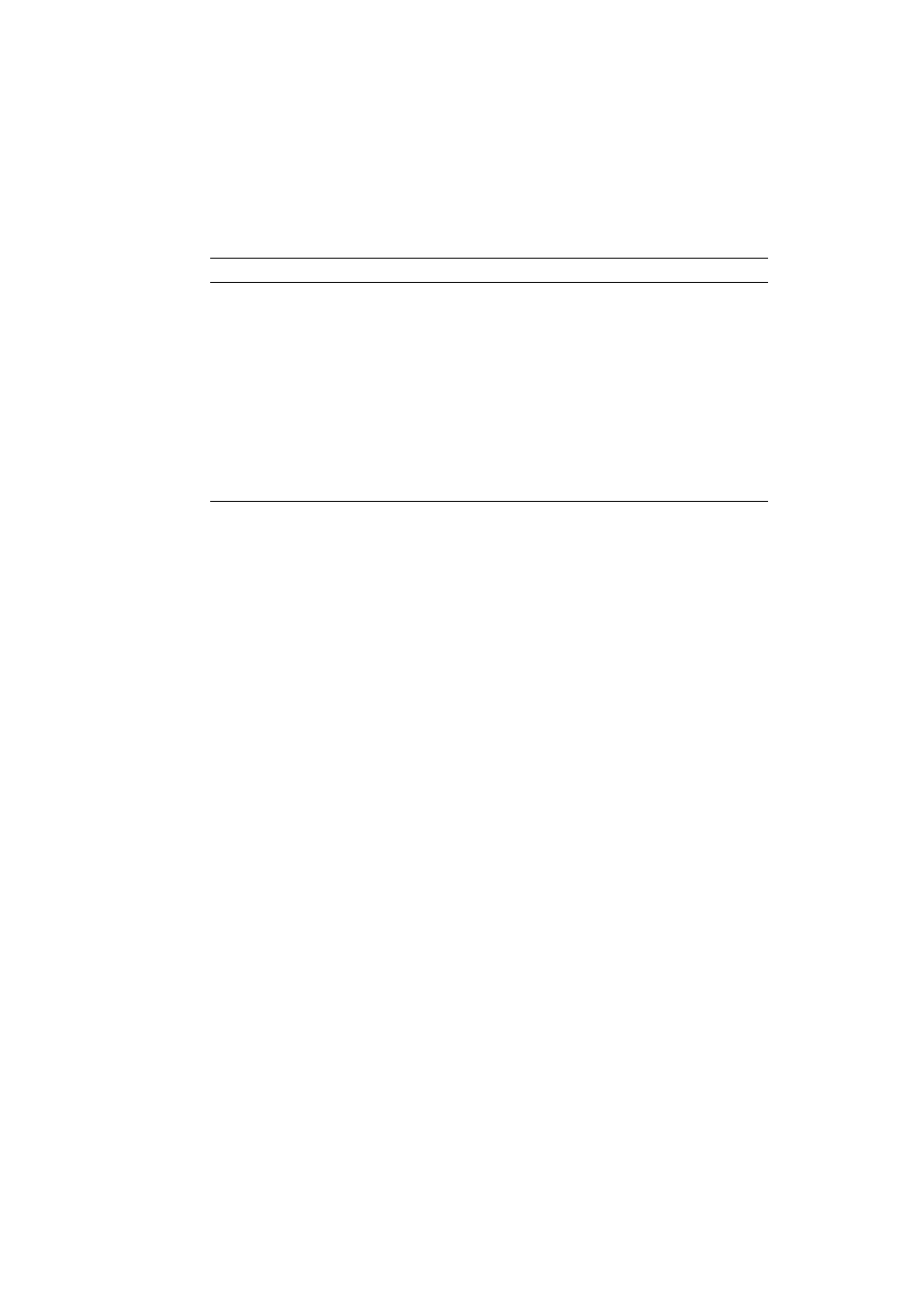
4-6
SPARC Enterprise M3000 Server Installation Guide • January 2009
2. Select an item to be tested.
a. Use the tab key to move to the Test_Groups panel.
b. Use the arrow keys to select the item.
For details on items to be diagnosed, see the SunVTS Test Reference Manual.
3. Run the test program.
a. Use the tab key to move to the Control panel.
b. Use the arrow keys to highlight start, and press the Return key.
c. In the small window displayed, highlight start and press the Return key
again, to start diagnosis.
d. Confirm that no Error is displayed in the Status panel or Message panel.
4. Stop the test program.
a. Use the tab key to move to the Control panel.
b. Use the arrow keys to highlight stop, and press the Return key.
5. Check the test results.
When the test program is stopped, the number of test loops executed and the
number of errors are displayed.
Confirm that there is no error.
6. Press the Enter key, and then press the "#" and "." ( period) keys.
This key combination switches you from the domain console to the XSCF console.
Spacebar
Checks or unchecks the check box of an option in the test panel.
[*]: Selected
[ ]: Not selected
Backspace key
Deletes text in a text field.
Escape
Discards a pop-up menu or window.
Control-F
Scrolls forward in a scrollable window.
Control-B
Scrolls backward in a scrollable window.
Control-X
Quits the TTY user interface but leaves the SunVTS kernel running.
Control-L
Refreshes the TTY window.
TABLE 4-1
Description of the TTY Keyboard (2 of 2)
Key
Description of Operation
