FUJITSU M3000 User Manual
Page 42
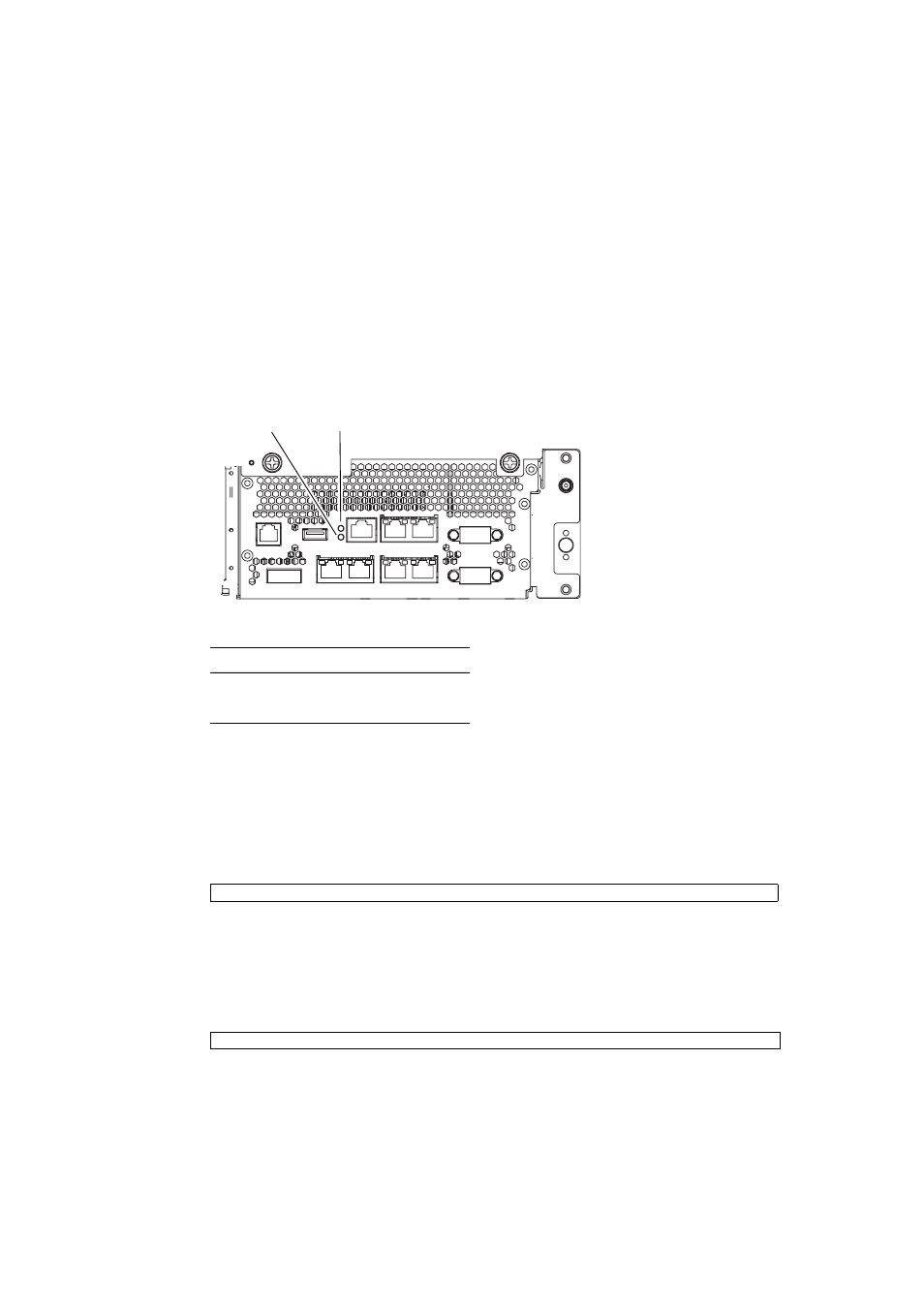
3-8
SPARC Enterprise M3000 Server Installation Guide • January 2009
3. Check the LEDs of the XSCF unit.
shows the locations of the LEDs on the rear panel of the XSCF unit.
The CHECK LED (1) of the XSCF unit is turned on almost immediately after the
AC power supply system is turned on. The READY LED (2) of the XSCF unit
flashes during XSCF initialization and stays on when the initialization has been
completed.
FIGURE 3-4
LEDs on the XSCF Unit
4. Watch the administration console for error messages as the XSCF Unit powers
on.
For details on troubleshooting during installation work, refer to
.
5. Confirm that the XSCF STANDBY LED (green) on the operator panel is lit.
6. When the login prompt appears, type default as the login name
7. When a message prompting a mode switch operation appears, set the mode
switch on the operator panel as described below.
a. Set the mode switch on the operator panel to Locked, and press the RETURN
key.
Location number
LED name
1
CHECK LED
2
READY LED
login: default
Change the panel mode switch to Locked and press return...
2
1
- T2000 (30 pages)
- SPARC ENTERPRISE M3000 (212 pages)
- PRIMERGY RX600 S6 (134 pages)
- BS2000 (37 pages)
- BX900 S1 (144 pages)
- BX900 S1 (142 pages)
- PRIMEQUEST 1000 Series C122-E119EN (109 pages)
- T5120 (26 pages)
- SPARC ENTERPRISE M9000 (560 pages)
- DESKPOWER 2000 (50 pages)
- SPARC M4000 (376 pages)
- ServerView Respurce Orchestrator Virtual Edition V3.1.0 (247 pages)
- PRIMERGY MX130 S2 (256 pages)
- SPARC ENTERPRISE T5120 (58 pages)
- T5240 (28 pages)
- M4000 (310 pages)
- SPARC M4000/M5000 (76 pages)
- TX150 S3 (95 pages)
- SPARC T5220 (240 pages)
- M9000 (518 pages)
- ServerView Resource Orchestrator Cloud Edition V3.1.0 (180 pages)
- PRIMERGY BX600 S2 (173 pages)
- FR family 32-bit microcontroller instruction manuel CM71-00101-5E (314 pages)
- M Server M4000 (30 pages)
- Primergy RX200 S2 (307 pages)
- DESKPOWER P301 (56 pages)
- SPARC Enterprise Server M4000 (62 pages)
- SPARC M8000 (4 pages)
- PRIMERGY B120 (68 pages)
- C120-E361-04EN (36 pages)
- R630 (76 pages)
- 2000 (66 pages)
- T1000 (84 pages)
- Server TX200 S6 (126 pages)
- PRIMERGY BX600 S3 (164 pages)
- SPARC ENTERPRISE T5220 (34 pages)
- SPARC M3000 (56 pages)
- TX300 (122 pages)
- PRIMERGY BX600 (288 pages)
- DESKPOWER 6000 (105 pages)
- SPARC Enterprise Server M3000 (8 pages)
- SPARC Enterprise Server M3000 (202 pages)
- T850 (18 pages)
- T5440 (212 pages)
- Service View Resource Orchestrator Cloud Edition V3.0.0 (102 pages)
