4 drive enclosure rack installation procedure, Drive enclosure rack installation procedure – FUJITSU Disk Storage System DX60 User Manual
Page 66
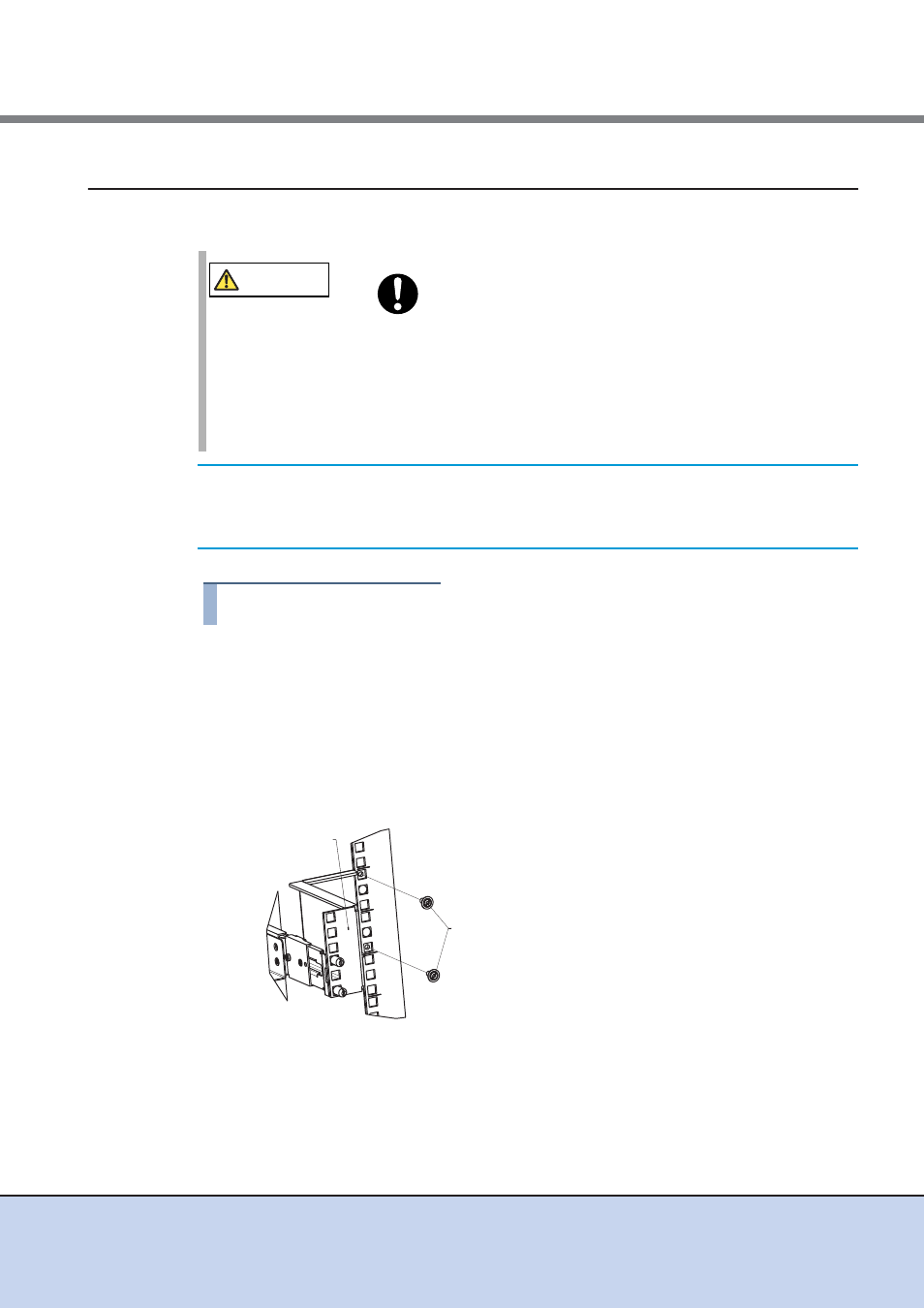
Chapter 5 Installing Optional Products
5.2 Installing Drive Enclosures
ETERNUS DX60 S2 Disk storage system User’s Guide -Operation-
66
Copyright 2012 FUJITSU LIMITED
P3AM-5512-03ENZ0
5.2.4
Drive Enclosure Rack Installation Procedure
This section describes how to install a drive enclosure in a rack.
Procedure
1
Wear a wrist strap or touch a metal part to discharge the human body's natural
static electricity.
2
Attach the rack rails to the rack.
■ For the EMEA&I region
(1)
Attach the 2U rack rail to the left rear rack pillar.
The M5 centering screws should be inserted in the 1st and 6th holes above the base
line of the controller enclosure.
CAUTION
Do
•
If drive enclosures are installed in a way other as described herein,
damage and/or device failure or electrical shock may occur.
•
Do not install drive enclosures with cables, such as power cords,
connected.
•
Do not knock the other devices installed in the rack when installing
drive enclosures.
IMPORTANT
•
Connect the cables after installing the drive enclosure in a rack by
following the "Add Drive Enclosure" procedure of ETERNUS Web GUI.
•
Install the disk after expanding the drive enclosure.
M5 Centering screws (10mm)
2U Bracket
