All chassis: firmware problem – Fortinet FortiGate 5001FA2-LENC User Manual
Page 20
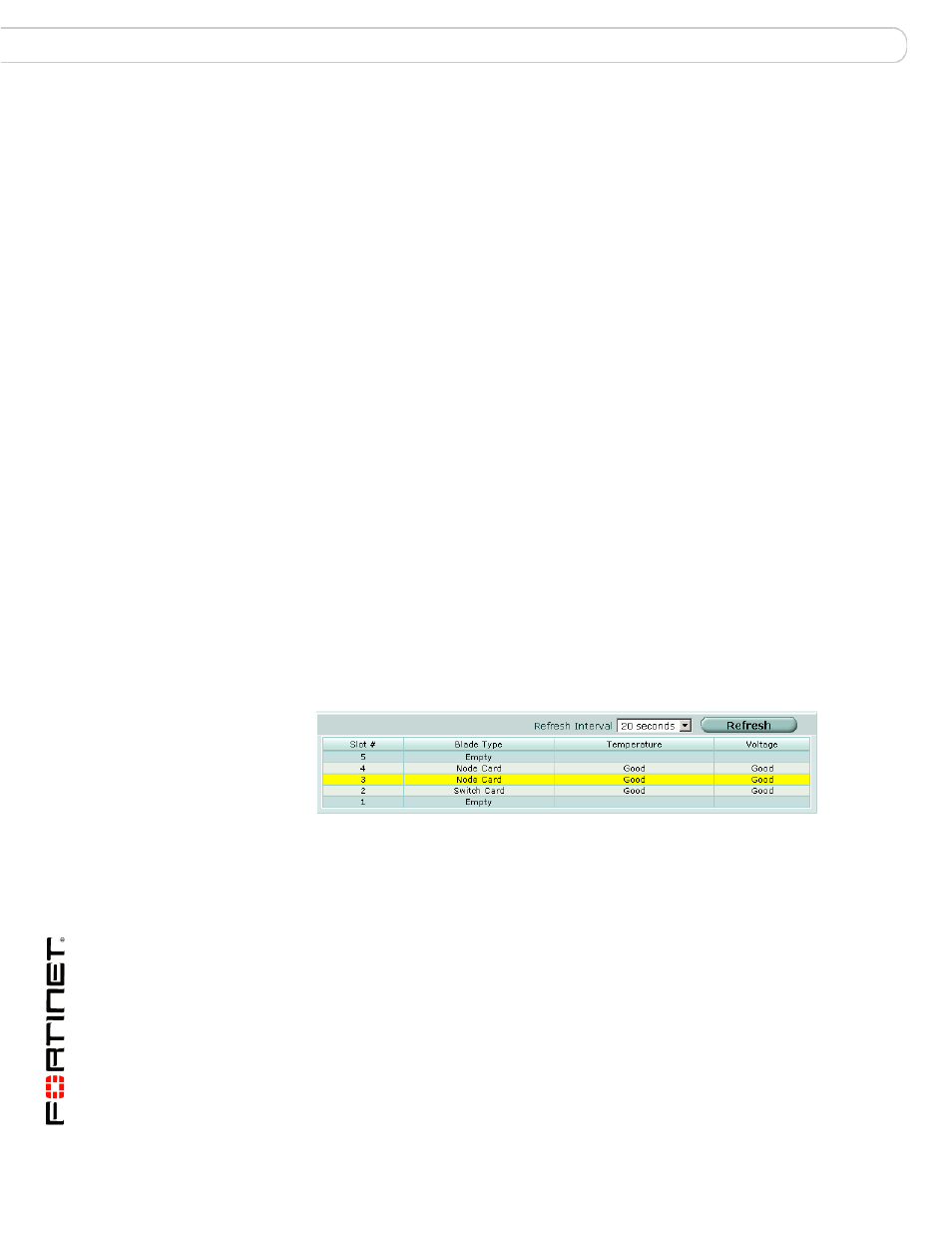
FortiGate-5001FA2-LENC Security System Guide
20
01-30000-76602-20080606
Troubleshooting
Hardware installation
All chassis: Firmware problem
If the FortiGate-5001FA2-LENC board power switch is connected and the JP3
jumper and shelf manager are set as required, and the FortiGate-5001FA2-LENC
still does not start up, the problem could be with FortiOS. Connect to the
FortiGate-5001FA2-LENC console and try cycling the power to the board. If the
BIOS starts up, interrupt the BIOS startup and install a new firmware image. For
details about installing a new firmware image in this way, see the
If this does not solve the problem, contact Fortinet Technical Support.
FortiGate-5001FA2-LENC cannot display chassis information
If the FortiGate-5001FA2-LENC board is installed in a FortiGate-5140 or 5050
chassis, if a shelf manager is operating in the chassis, and if the JP3 jumper is set
between pins 2 and 3, the FortiGate-5001FA2-LENC board should be able to
communicate with the chassis shelf manager.
If the FortiGate-5001FA2-LENC board can communicate with the shelf manager,
the FortiGate-5001FA2-LENC web-based manager System > Chassis pages
should display information about the boards installed in the chassis. If any one of
the conditions listed above are not met, theFortiGate-5001FA2-LENC web-based
manager system chassis pages will not display chassis information.
If all of the above conditions are met, the FortiGate-5001FA2-LENC
System > Chassis > Blades list displays a list of all of the boards installed in the
chassis. If any of the other FortiGate-5001FA2-LENC boards in the chassis have
the JP3 jumper between pins 1 and 2, these slots will appear empty.
shows the blades list for a FortiGate-5001FA2-LENC board installed in slot 3 of a
FortiGate-5050 chassis. The FortiGate-5001FA2-LENC boards in slots 3 and 4
are called node cards. The FortiGate-5003 board in slot 2 is called a switch card.
Figure 6: Example System > Chassis > Blades web-based manager page
