1 options, Options – FUJITSU IMAGE SCANNER FI-486PRRE User Manual
Page 255
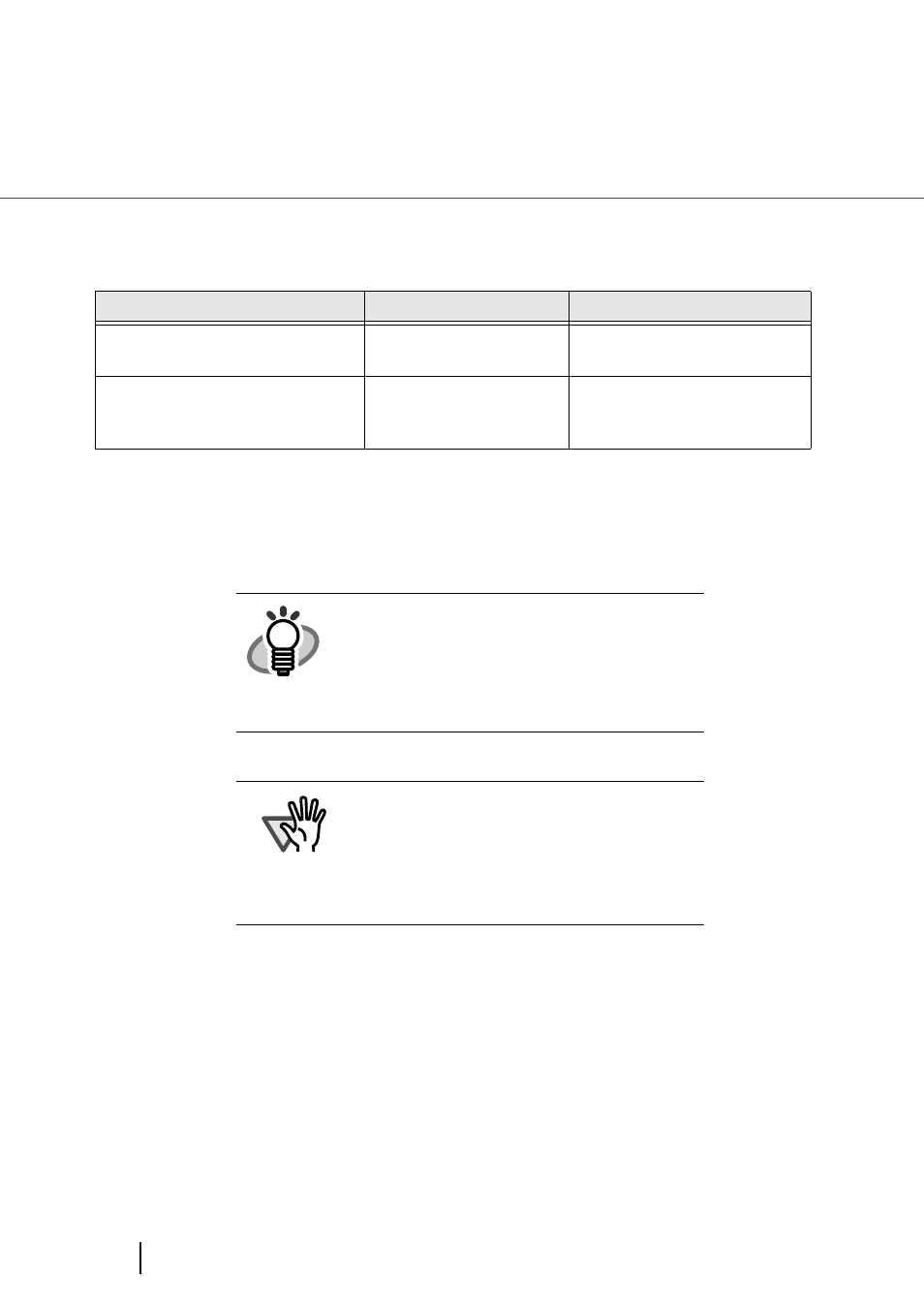
232
8.1 Options
8.1 Options
The following lists options available for the scanner.
For the details please contact FUJITSU scanner dealer where you purchased the scanner or
FUJISTU group company responsible for your country.
Descriptions
Part No.
Remarks
fi-486PRFR
PA03296-D206
Prints information on the front
of a document prior to scan
fi-486PRRE
PA03296-D200
Prints information such as
serial number on the back of a
document after scan
HINT
-fi-486PRFR is installed at the front side of
document path, inside of the scanner. It prints
prior to scanning.
-fi-486PRRE is installed at the rear side of the
document path, inside of the scanner. It prints
after the scanning.
ATTENTION
The both imprinters can be installed on the
scaner at the same time.
However, only one of them can be specified for
printing.
Depending on the application, appropriate
imprinter should be specified.
