Setup mode, 3 setup mode details – FUJITSU IMAGE SCANNER FI-486PRRE User Manual
Page 208
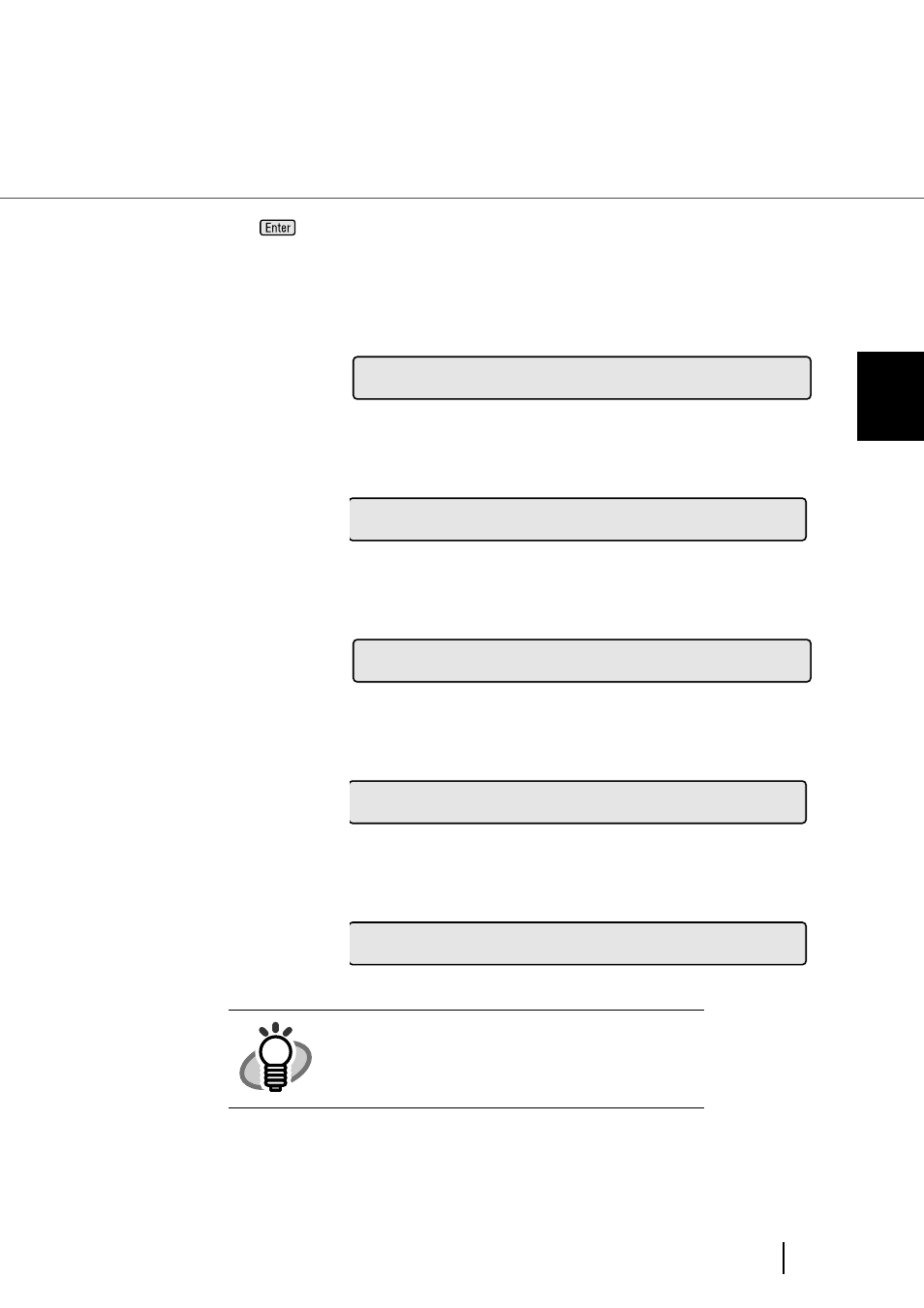
185
7.3 Setup Mode Details
7
SETUP MODE
3) By pressing
(Enter button), LCD display changes to
When [Pick] is selected:
When [Brake] is selected:
When [Pad] is selected:
When [F Lamp] is selected:
When [B Lamp] is selected:
HINT
[XXXXXX] indicates each Abrasion counter
value.
0
9
N
C
R
!
x
T
x
c
=
-
i
1
P
x
e
t
e
x
x
s
x
k
N
/
o
0
9
N
C
R
!
x
T
x
a
=
-
r
2
B
x
e
t
e
x
x
s
x
k
N
/
o
e
0
9
N
C
R
!
x
T
x
d
=
-
a
3
P
x
e
t
e
x
x
s
x
N
/
o
0
9
a
L
R
!
x
m
x
o
=
-
r
4
F
x
e
t
e
x
x
s
x
N
/
o
n
t
p
0
9
a
L
R
!
x
m
x
c
=
-
a
5
B
x
e
t
e
x
x
s
x
N
/
o
k
p
This manual is related to the following products:
